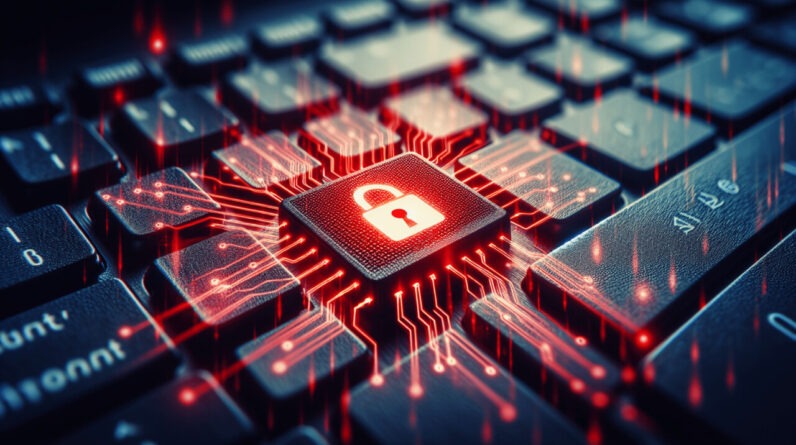Have you ever wondered what would happen if you suddenly lost access to your files or personal information? This fear is becoming all too real for many people due to a growing concern in the digital world: ransomware. Understanding what ransomware is and how it can affect you is crucial in today’s technology-driven society.
Table of Contents
What Is Ransomware?
Ransomware is a type of malicious software (malware) designed to block access to your files or systems, making them effectively unavailable until a ransom is paid. Imagine waking up one morning to find that your computer won’t boot up, or your important documents are now just a jumble of unreadable data — that’s the impact of ransomware.
How Ransomware Works
Typically, ransomware works by encrypting your files, rendering them unreadable to you. The attacker then demands a ransom, usually in cryptocurrency, to provide you with a key to decrypt your files. However, paying the ransom does not guarantee that you will regain access to your data, and it might encourage further attacks.
Phases of a Ransomware Attack
- Infection: Ransomware often spreads through phishing emails, malicious downloads, or exploiting software vulnerabilities.
- Encryption: Once installed, it begins to seek out specific file types — such as documents, spreadsheets, and images — to encrypt.
- Ransom Demand: After encryption, you receive a note detailing how to pay the ransom and recover your files.
- Follow-Up: Sometimes, attackers may demand additional payments or threaten to release your data if you don’t comply.
Common Types of Ransomware
Ransomware comes in various forms, including:
- Crypto Ransomware: This encrypts files on your device and demands payment for the decryption key.
- Locker Ransomware: This locks the user out of the operating system, preventing access to any files or applications.
- Scareware: This attempts to frighten you into paying for a supposed security threat that doesn’t actually exist.
Signs of a Ransomware Infection
Not sure if your device is infected with ransomware? Look out for these signs:
- Files are unresponsive or missing: You may notice that your important files no longer open or are absent altogether.
- Ransom note: This is a clear indicator that your files have been compromised. Ransom notes typically appear on your screen with instructions and demands.
- Unusual file extensions: Ransomware often changes the extension of your files, making them inaccessible.
How Does Ransomware Affect You?
Ransomware can have serious implications for individuals and businesses alike. The impact can be emotional, financial, and often extends further than just losing access to files.
Emotional Impact
When ransomware hits, it can lead to a range of emotions, including:
- Fear: Losing access to important files can be terrifying.
- Anxiety: Concerns about identity theft or personal data being compromised can create immense stress.
- Frustration: Dealing with the aftermath of an attack can be time-consuming and exhausting.
Financial Consequences
The financial impacts of ransomware can be significant and can include:
- Ransom Payments: Paying attackers in hopes of regaining access often leads to spending more than expected, with no guarantee of success.
- Recovery Costs: Even if the ransom is paid, recovery can involve costs related to data recovery services, IT support, and system restoration.
- Loss of Income: For businesses, downtime caused by ransomware can lead to a loss of revenue.
The Ripple Effect on Your Life
When personal or business information is compromised through ransomware, it can ripple through various aspects of life:
- Reputation Damage: For businesses, a ransomware attack can harm your reputation and trustworthiness in the eyes of customers and partners.
- Legal Repercussions: Depending on the nature of the data compromised, you may face legal actions or regulatory fines.
- Identity Theft Risks: Ransomware can also expose sensitive personal information, leading to potential identity theft down the line.
How to Protect Against Ransomware
Understanding how to safeguard yourself against ransomware is crucial in our tech-centric world. Here are essential strategies for both individuals and businesses.
Regular Backups
One of the best defenses against ransomware is to maintain regular backups of your data. Here are some best practices:
| Backup Method | Description | Pros | Cons |
|---|---|---|---|
| Cloud Storage | Store files in the cloud with automatic backup | Accessible anywhere | Requires internet access |
| External Hard Drives | Regularly back up files onto an external device | More control over data | Physical device can be lost or damaged |
| Networked Solutions | Incorporate backup systems into your network | Comprehensive protection | Potentially costly |
Use Antivirus Software
Investing in reputable antivirus software can help detect and block ransomware threats before they cause harm. Look for software that provides:
- Real-time protection: Monitors your system continuously.
- Regular updates: Ensures you have the latest defense mechanisms against evolving threats.
Stay Informed About Threats
Knowledge is power when it comes to preventing ransomware attacks. Regularly educating yourself about new vulnerabilities and types of ransomware can empower you to take proactive steps to protect your data. Follow cybersecurity blogs, websites, and news releases.
Practice Safe Browsing Habits
Keep these safety tips in mind while browsing:
- Be wary of email attachments and links: Avoid opening attachments from unknown senders and beware of links.
- Stay away from suspicious websites: If a website looks untrustworthy, do not engage with it.
- Download software from reputable sources: Only download from websites you trust to avoid malicious software.
Enable Firewall and Security Settings
Your operating system likely comes with built-in security features. Ensure your firewall and security settings are enabled to add an extra layer of protection.
What to Do If You’re Infected
In the unfortunate event of a ransomware infection, knowing what steps to take can help mitigate the damage.
Disconnect From the Internet
If you suspect that your system has been compromised, disconnecting from the internet immediately can prevent the ransomware from communicating with its server and spreading to other devices.
Assess the Situation
Determine the extent of the infection. Evaluate which files are affected and whether you have backups available.
Contact Professionals
If the infection is severe, it may be wise to contact cybersecurity professionals who can help you navigate the situation. They can assist with:
- Data recovery: Finding ways to restore your files without paying the ransom.
- System cleanup: Ensuring that all traces of ransomware are removed from your devices.
Report the Crime
Ransomware attacks are crimes, and it’s important to report them to law enforcement. This can help authorities track down the attackers and potentially recover lost data.
Learn from the Experience
After addressing the immediate threat, take the time to reassess your cybersecurity measures. Understanding how the infection occurred can help you strengthen your defenses to prevent future attacks.
Ransomware Trends to Watch
As technology evolves and attackers become more sophisticated, keeping an eye on emerging ransomware trends can help you stay one step ahead.
Increased Targeting of Businesses
While individuals have always been targets, businesses are increasingly prominent in ransomware attacks due to the likelihood that they’ll be able to pay the ransom. Understanding that businesses must now have robust security measures is vital for both organization leaders and employees.
The Rise of Ransomware-as-a-Service
Ransomware-as-a-Service (RaaS) has emerged as a trend where attackers offer their malware for rent to other criminals. This has lowered the barrier for entry into malicious activities and broadened the pool of potential threats.
Double Extortion Techniques
Some cybercriminals have adopted a “double extortion” tactic, where they not only encrypt files but also threaten to release sensitive data if the ransom isn’t paid. This creates additional pressure on victims to comply.
Focus on Critical Infrastructure
Recent high-profile attacks have demonstrated an increased focus on critical infrastructure industries, such as healthcare, utilities, and finance. This underscores the need for heightened security in sectors crucial to public welfare.
Final Thoughts
The threat of ransomware is real, but understanding it and taking proactive measures can go a long way in protecting yourself and your data. Remain vigilant and informed, and remember that cybersecurity is a shared responsibility. By implementing best practices and staying aware of the latest trends, you can help shield your personal and professional life from the devastating effects of ransomware.