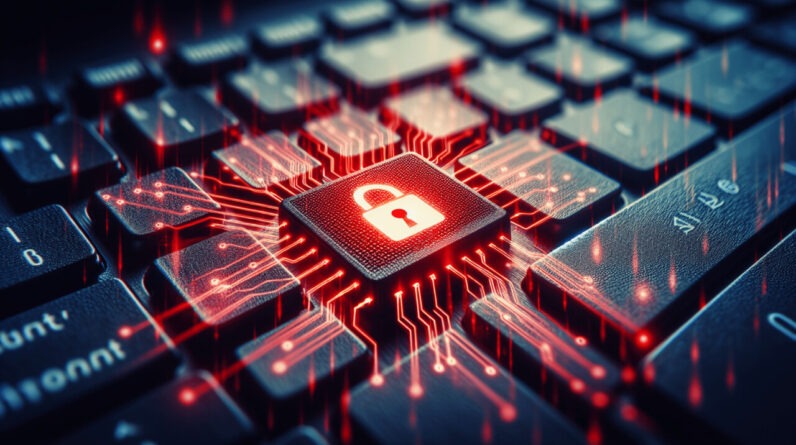Have you ever wondered how secure your online accounts really are? With the increasing number of digital threats, the protection of your personal data has never been more crucial. One important layer of security that you might want to consider is Two-Factor Authentication, often abbreviated as 2FA.

Table of Contents
Understanding Two-Factor Authentication
Two-Factor Authentication adds an extra layer of security to your online accounts by requiring not just your password but also a second piece of information to verify your identity. This second factor could be something you have (like your phone), something you know (like a password), or even something that is unique to you (like a fingerprint).
This method significantly reduces the chances of unauthorized access, making it much harder for hackers to gain entry into your accounts. So why is it important for your online security?
Why is Two-Factor Authentication Important?
You might be wondering how effective 2FA really is. A significant reason is that even if someone gets hold of your password, they would still need the second factor to access your accounts. This added layer of security can prevent identity theft, data breaches, and unauthorized online transactions.
Common Security Threats
Security threats come in many forms. Here’s a table breaking down some of the most common ones:
| Threat Type | Description |
|---|---|
| Phishing | Deceptive emails or messages tricking you into sharing personal information. |
| Keylogging | Malware that records what you type, including your passwords. |
| Credential Stuffing | Attackers using stolen credentials from one platform to access others. |
| Social Engineering | Manipulating you into revealing personal information. |
Implementing 2FA can protect you against these threats by adding that essential second step to your login process.
How Does Two-Factor Authentication Work?
Understanding how 2FA works is key to appreciating its importance. The process typically involves the following steps:
- Enter Your Password: Initially, you will enter your username and password as you normally would.
- Receive a Second Factor: Next, a second piece of information is requested. This could be a code sent to your mobile device, a push notification from an app, or even biometric data.
- Gain Access: After providing this second factor, you’ll gain access to your account.
By requiring both the password and the second factor, 2FA effectively minimizes the risk of account compromise.
Types of Two-Factor Authentication
There are various forms of 2FA available today, each providing a unique way to add an extra layer of security. Here’s a breakdown of the most common types:
SMS-based Authentication
This is one of the most popular forms of 2FA where a text message with a verification code is sent to your registered mobile number. While convenient, this method can be vulnerable to interception.
App-based Authentication
Applications like Google Authenticator or Authy provide time-sensitive codes without requiring a cellular connection. These codes change every 30 seconds, making it hard for hackers to use them after a certain timeframe.
Biometric Authentication
This technology uses your biological characteristics to verify your identity. Fingerprint scans and facial recognition are commonly used methods. While high-tech and secure, keep in mind that not all devices support biometric authentication.
Hardware Tokens
These physical devices provide a code or token that must be entered along with your password. They are highly secure but can be inconvenient because you must carry them with you.
Setting Up Two-Factor Authentication
So, how do you set up 2FA on your accounts? Here’s a simple step-by-step guide:
Choose Your Accounts
Start by identifying which accounts you want to secure with 2FA. Typically, this includes email accounts, social media profiles, and online banking.
Access Security Settings
Log into your account and find the security settings. This is often found under account settings or security preferences.
Activate Two-Factor Authentication
Look for the option to enable 2FA. The terminology may vary, but you’ll likely see terms like “Two-Step Verification” or “Account Protection.”
Select Your Second Factor
Choose the method you’ll use for the second factor, whether that’s SMS, an authentication app, or biometric data.
Follow the Instructions
You will usually be prompted to go through a verification process. Follow the instructions to complete setup and test the functionality to ensure it’s working correctly.
Pros and Cons of Two-Factor Authentication
While 2FA offers significant benefits, it’s not without its downsides. Here’s a friendly look at some of the pros and cons:
Pros of Two-Factor Authentication
- Increased Security: The primary advantage is enhanced security, making unauthorized access almost impossible if a hacker only has your password.
- Reduced Risk of Identity Theft: With someone needing both your password and a second factor, the chances of identity theft diminish.
- User Awareness: Regularly entering a second factor makes you more aware of the logging-in process and potential risks.
Cons of Two-Factor Authentication
- Inconvenience: It can become cumbersome to enter a second factor every time you log in. Some users may find it annoying or time-consuming.
- Dependence on Device: If you lose access to your second factor, such as your phone, you might find it challenging to access your account.
- False Sense of Security: Some users may feel overly secure and ignore other important security measures like strong passwords.

Best Practices for Two-Factor Authentication
To get the most out of your 2FA experience, try following these best practices:
Choose Strong Passwords
Ensure that your passwords are robust and unique. This will add an extra level of security before even getting to the second factor.
Keep Your Second Factor Secure
If you’re using an SMS-based code, be sure to keep your phone secure. Consider disabling SMS on your phone if you’re concerned about interception.
Use Authenticator Apps
Whenever possible, opt for an authentication app instead of SMS. This adds an extra layer of security since codes produced by apps cannot be intercepted.
Update Your Recovery Information
Ensure your recovery methods are up-to-date in case you temporarily lose access to your second factor.
Regularly Review Account Activity
Stay vigilant about your online accounts. Regularly review account activity for any unauthorized actions.
The Role of Organizations in Two-Factor Authentication
While you play a crucial role in your security, organizations must also prioritize the implementation of 2FA for their users.
Educating Users
Organizations can reduce the risk of security breaches by educating users on the importance of 2FA and how to set it up effectively.
Mandatory 2FA
Many businesses are beginning to require 2FA for sensitive accounts, particularly those with access to financial information or personal data.
Offering Multiple Options
Providing various methods for 2FA allows users to choose what works best for them, enhancing the likelihood of adoption.
Regular Security Audits
Organizations should conduct regular security audits to ensure their systems are protected and their users are informed about potential vulnerabilities.
Conclusion
As you can see, Two-Factor Authentication is an essential component of online security that you shouldn’t overlook. By implementing 2FA, you’re adding an extra shield against cyber threats while enhancing the protection of your personal data.
It may seem like a minor inconvenience, but it’s a worthwhile trade-off for peace of mind in an increasingly digital world. You deserve to feel safe and secure online, and 2FA is a fantastic step in that direction. Make the commitment today to boost your online security and take control of your digital safety.