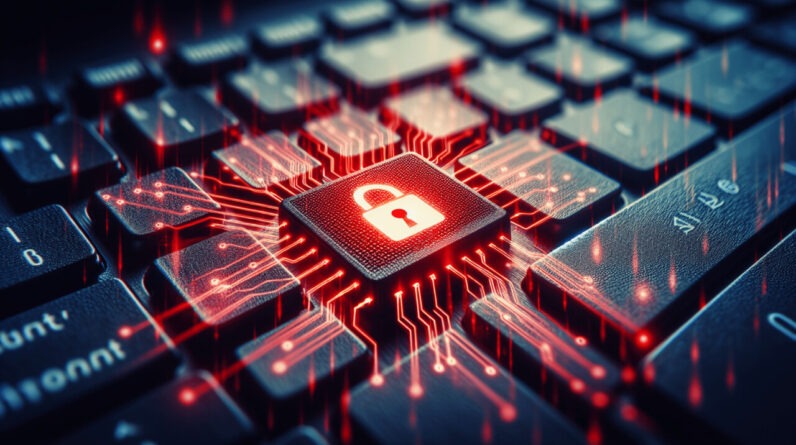Have you ever found yourself wondering how to stay safe online? In this digital age, ensuring your online safety is crucial, especially with the increasing prevalence of cyber threats. Whether you’re new to the internet or just want to brush up on your knowledge, you’ve come to the right place. Here’s a friendly guide to help you navigate the online world securely.
Table of Contents
Understanding Online Risks
Before you can protect yourself, it’s vital to understand the different types of online risks that you might encounter.
Types of Cyber Threats
Cyber threats can take various forms. Some of the most common include:
- Phishing Attacks: These usually come as emails or messages that look legitimate but are designed to trick you into giving away personal information.
- Malware: This is software designed to damage or gain unauthorized access to computer systems.
- Identity Theft: This occurs when someone uses your personal information without permission, often for financial gain.
- Scams: Numerous scams exist online, from fake lotteries to fraudulent investment opportunities that can lead to significant losses.
Understanding these threats can help you recognize potential dangers before they become issues.
Creating Strong Passwords
One of the simplest yet most effective ways to protect yourself online is by creating strong passwords. You may think a simple combination of your name and birthday is sufficient, but let’s take a closer look at what makes a password truly strong.
Characteristics of a Strong Password
A robust password should include a mix of the following elements:
- Length: Aim for at least 12 characters.
- Complexity: Use uppercase and lowercase letters, numbers, and special characters.
- Unpredictability: Avoid using easily guessable information like birthdays or common words.
Password Managers
Keeping track of all your passwords can be challenging. This is where a password manager comes in handy. A password manager securely stores your passwords and can even generate strong ones for you.
| Feature | Benefits |
|---|---|
| Security | Encrypts your passwords |
| Convenience | Auto-fills passwords when needed |
| Strength | Generates random, complex passwords |
Using a password manager not only heightens your security but also eases the burden of remembering each password.
Enabling Two-Factor Authentication
Two-factor authentication (2FA) adds an extra layer of protection on top of your password.
What is Two-Factor Authentication?
With 2FA, in addition to your password, you’ll be prompted for a second piece of information, often a code sent to your mobile device or generated by an app.
Why Use 2FA?
By requiring two forms of verification, you significantly decrease the chances of an unauthorized user accessing your account. Even if someone learns your password, they would still need the second factor to gain access.
Recognizing Phishing Attempts
Phishing is one of the most common methods cybercriminals use to steal your information. Recognizing phishing attempts is essential to safeguard your personal data.
Common Signs of Phishing
When checking your email or messages, keep an eye out for:
- Generic Greetings: Phishing emails often start with “Dear Customer” instead of using your name.
- Urgency: These messages may pressure you to act quickly, claiming you need to verify your account or risk losing access.
- Suspicious Links: Hover over links to see where they lead—often, they’ll appear to be legitimate but will take you to a harmful site.
If you detect these signs, it’s best to delete the message without responding or clicking on any links.

Being Cautious with Public Wi-Fi
Public Wi-Fi networks are notoriously insecure and can be a hotbed for cybercriminal activity.
Risks of Public Wi-Fi
When you connect to public Wi-Fi, your data can be more vulnerable to snooping. Cybercriminals can intercept your information, potentially including passwords, credit card numbers, and personal messages.
Tips for Using Public Wi-Fi Safely
- Use a VPN: A Virtual Private Network encrypts your internet connection, making it much harder for hackers to access your data.
- Avoid Sensitive Transactions: Try not to log into bank accounts or enter sensitive information while on public Wi-Fi.
- Turn Off Sharing: Disable file and printer sharing to further protect your data.
Keeping Your Software Updated
Regularly updating your devices and applications is pivotal in maintaining online safety.
Why Updates Matter
Software updates often include security patches that repair vulnerabilities. If you neglect these updates, you leave your device susceptible to attacks.
Setting Up Automatic Updates
Most devices have an option to enable automatic updates. By turning this feature on, you won’t have to worry about missing essential security patches.
Using Antivirus and Anti-Malware Software
Investing in antivirus and anti-malware software can provide significant protection against various threats.
How Antivirus Software Works
Antivirus software scans your computer for known malware and suspicious activity, alerting you to potential dangers. Many programs also offer real-time protection, automatically blocking harmful files.
| Type | Functionality |
|---|---|
| Antivirus | Detects and removes viruses |
| Anti-Malware | Targets and eliminates malware threats |
| Firewall | Monitors and controls incoming/outgoing traffic |
Choosing reputable antivirus software can go a long way in safeguarding your digital life.
Being Mindful of Your Digital Footprint
Every action you take online contributes to your digital footprint—essentially, the trail of data you leave behind.
What is a Digital Footprint?
Your digital footprint consists of the information you share online, including social media posts, comments, and even searches. Cybercriminals can exploit this information if it’s not managed carefully.
Tips for Managing Your Digital Footprint
- Think Before You Post: Consider the implications of sharing personal information publicly.
- Adjust Privacy Settings: Review and adjust the privacy settings on your social media accounts to control who sees your information.
- Regularly Audit Your Online Accounts: Check the accounts you’ve created over the years and delete those you no longer use.
Keeping your digital footprint in check can reduce the chances of identity theft and unwanted attention.

Teaching Cybersecurity to Children
If you have children, teaching them about online safety is crucial. Kids are often more trusting online than adults, making them vulnerable to cyber threats.
Important Topics to Discuss
- Stranger Danger Online: Just as they’d be cautious in real life, children need to understand the importance of avoiding interactions with strangers on the internet.
- Secure Password Creation: Teach them the importance of strong passwords and not sharing them with friends.
- Recognizing Inappropriate Content: Help them identify and report any inappropriate content or messages they might encounter.
By educating your children about cybersecurity, they’ll be more equipped to navigate the online world safely.
Social Media Safety
Social media platforms are a significant aspect of online life for many people. It’s essential to practice safety even when engaging with friends and family online.
Protecting Your Accounts
- Use Strong Passwords: Just like all your other accounts, your social media profiles should have strong passwords.
- Be Cautious About Friend Requests: Only accept requests from those you know and trust.
- Limit Personal Information: Avoid sharing sensitive details like your address or phone number publicly.
Responsibility When Sharing
Remember to think critically about what you share. Even innocent posts can have unintended consequences.
Understanding and Avoiding Scams
Scams can happen in a variety of forms online, and it’s crucial to understand how to identify them.
Common Online Scams
- Online Shopping Scams: Fake sites that look legitimate but don’t deliver on their promises.
- Investment Scams: Promises of high returns that often turn out to be fraud.
- Lottery and Prize Scams: Notifications that you’ve won something you never entered can be used to extract personal information.
Protecting Yourself from Scams
When encountering a deal that seems too good to be true, take a step back. Research the company and read reviews before providing any personal information or making a purchase.
Being Wary of Downloads
Downloading apps, software, or files can strain your computer’s security if you aren’t careful.
Risks of Downloading Unknown Software
Often, cybercriminals embed malware in seemingly harmless files.
Tips for Safe Downloading
- Download from Reputable Sources Only: Stick to official websites for software and applications.
- Review Permissions: Look at what permissions an app requests before downloading—be wary of anything excessive.
- Scan Downloads with Antivirus Software: Before opening a downloaded file, run it through your antivirus software for scanning.
Utilizing App Stores
When downloading apps on your smartphone, stick to official app stores (like Google Play or Apple App Store) to minimize risk.
Understanding Privacy Settings
Most online platforms provide privacy settings, but many people don’t take the time to configure them.
Reviewing Privacy Settings
Regularly revisiting your privacy settings can help you control what information is shared.
| Platform | Privacy Options |
|---|---|
| Limit who can see your posts, friend requests | |
| Make account private, control who can comment | |
| Check account activity, manage data sharing settings |
Adjusting Settings According to Your Preference
Ensure that you’re comfortable with the information available to the public.
Backing Up Your Data
In the unfortunate event of a cyber attack or data loss, having a backup can save you from losing irreplaceable information.
How to Back Up Your Data
- Cloud Services: Use services like Google Drive, Dropbox, or OneDrive to store important files securely.
- External Hard Drives: Regularly save copies of important documents and files to an external drive.
- Automatic Backups: Set programs to automatically back up your data regularly.
Backing up your data ensures you can recover your information when needed.
Finding Support
If you ever feel overwhelmed by the complexity of staying safe online, you’re not alone.
Where to Seek Help
- Cybersecurity Forums: Participate in discussions to gain insights from others who share your concerns.
- Parental Guides: If you’re a parent, the internet has numerous resources to help guide your children safely.
- Professional Advice: Consult with cybersecurity professionals if you have specific concerns about your online safety.
Remember, staying safe online is an ongoing process, and you’re not alone in your journey.
Conclusion
Navigating the digital world can be daunting, but by taking proactive steps, you can significantly enhance your online safety. Create strong passwords, enable two-factor authentication, be cautious with public Wi-Fi, and continuously educate yourself about potential threats.
By following these essential tips, you’ll empower yourself to enjoy all the benefits that the internet has to offer while minimizing risks. Your online safety is in your hands—take charge and protect yourself today!