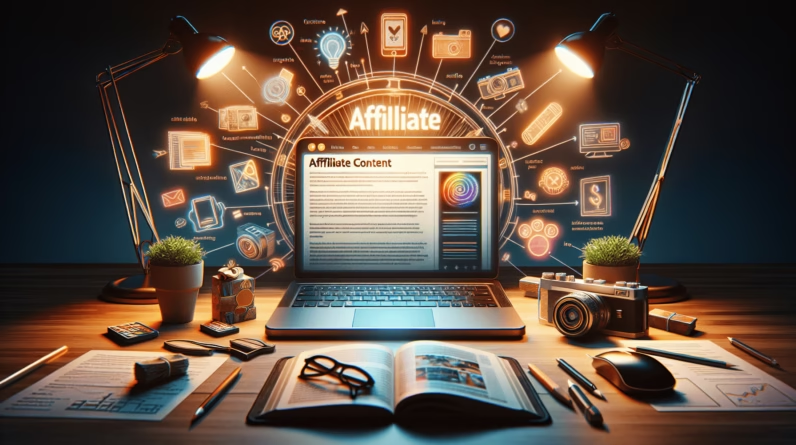Have you ever wondered what tools can help you become a more effective blogger? Whether you’re just starting or looking to refine your skills, using the right tools can make all the difference in your blogging journey. From crafting the perfect post to optimizing it for search engines, here’s a comprehensive look at the essential tools every blogger should consider.
Table of Contents
Writing Tools
When it comes to blogging, writing is at the heart of everything you do. Having the right tools to help you write and edit can enhance your productivity and ensure that your content is polished and engaging.
Word Processors
A good word processor is essential for drafting your posts. While there are many options out there, here are two that stand out:
| Tool | Features | Pricing |
|---|---|---|
| Google Docs | Collaborative editing, cloud storage, free templates | Free with a Google Account |
| Microsoft Word | Advanced formatting, templates, extensive features | Subscription-based or one-time purchase |
Google Docs is particularly handy for collaboration, making it easy to invite others to edit or review your work. On the other hand, Microsoft Word provides powerful formatting options and a robust toolset for longer projects.
Grammarly
Grammar and spelling errors can undermine your credibility as a blogger. That’s where Grammarly comes in. This tool checks your writing for grammar, punctuation, style, and even tone. You can use it as a browser extension or within documents, and it integrates seamlessly with many writing platforms.
Hemingway Editor
The Hemingway Editor is where you can ensure your writing is clear and concise. This tool highlights complex sentences, passive voice, and readability levels, making it easy to craft posts that your audience will understand. It’s particularly useful if you want to simplify your writing and cater to a broader audience.
SEO Tools
Search Engine Optimization (SEO) is crucial for getting your blog seen by a wider audience. Here are some indispensable tools that will help you enhance your SEO strategy.
Yoast SEO
If you’re using WordPress, Yoast SEO is a must-have. This plugin helps you optimize your posts by providing suggestions for keywords, readability, and meta descriptions. It’s user-friendly and integrates perfectly into your blogging workflow, making it easier to ensure your content is search-engine friendly.
SEMrush
SEMrush is an all-in-one tool that provides insights into your website’s health, keyword performance, and competitor strategies. It allows you to conduct comprehensive keyword research, analyze backlinks, and track your SEO progress over time.
Moz
Moz is renowned for its suite of SEO tools designed to help you understand search engine algorithms better. Whether you’re looking for keyword opportunities, tracking your rankings, or analyzing your competition, Moz has a comprehensive dashboard that can help you make informed decisions for your blog.
Google Search Console
Google Search Console is an essential tool for any blogger. It provides valuable insights into how your blog is performing in Google search results. You can monitor your site’s traffic, check for indexing issues, and receive alerts about potential problems, all of which can significantly enhance your site’s visibility.

Social Sharing Tools
Sharing your blog posts on social media is a great way to drive traffic and engage with your audience. Here are some handy tools to help you streamline your social sharing process.
Buffer
Buffer is a social media management tool that allows you to schedule your posts across multiple platforms. You can plan and automate your social media content, ensuring you maintain a consistent online presence without the hassle of posting in real time. It also provides analytics on how your posts are performing.
Hootsuite
Similar to Buffer, Hootsuite offers a comprehensive social media management platform that lets you schedule posts, respond to comments, and monitor your social media presence from one place. The dashboard is user-friendly, making it easy to see how your blog content is resonating with your audience.
Canva
Creating eye-catching graphics to accompany your blog posts is essential for social sharing. Canva is an intuitive graphic design tool that allows you to create stunning visuals without any design experience. From social media images to blog headers, Canva provides countless templates that you can customize to fit your brand.
Analytics Tools
Understanding how your blog is performing is critical to your success. Analytics tools help you track your traffic, engagement, and other key performance indicators (KPIs).
Google Analytics
Google Analytics is the gold standard for tracking website traffic and user behavior. You can see which posts are attracting visitors, where your traffic is coming from, and how long users are staying on your site. This information is invaluable for refining your content strategy and improving user experience.
StatCounter
If you’re looking for a simpler alternative to Google Analytics, StatCounter could be the right choice. It offers a user-friendly interface that provides key insights into visitor activity, including returning visitors, popular pages, and referral sources.

Email Marketing Tools
Building an email list is one of the most effective ways to connect with your audience. Email marketing tools can help you manage your subscribers and deliver content directly to their inboxes.
Mailchimp
Mailchimp is a popular email marketing platform that provides an easy way to create, send, and analyze email campaigns. You can design customized newsletters, automate your email sequences, and analyze performance metrics to see what resonates with your audience.
ConvertKit
ConvertKit is tailored specifically for bloggers and creators. It offers advanced automation features and segmentation options, making it easier to deliver personalized content to your subscribers. The user interface is clean and straightforward, which is beneficial if you prefer simplicity in your workflow.
Sendinblue
Sendinblue is an all-in-one marketing platform that includes email marketing, SMS marketing, and automation tools. Its pricing is competitive, making it a great option for bloggers who want to combine email and SMS strategies without breaking the bank.
Content Planning Tools
Planning your blog content in advance can help you stay organized and consistent. Here are some tools to help you plan and manage your content calendar.
Trello
Trello is a project management tool that uses boards and cards to help you organize your ideas and tasks visually. You can create boards for each of your blog categories, set deadlines, and keep track of your writing progress. This visual approach makes it easy to see what you need to work on next.
Asana
If you prefer a more traditional project management format, Asana is a robust option. You can create tasks, set due dates, and assign responsibilities if you’re working with a team. Asana’s user-friendly interface helps you keep everything organized and on track.
Notion
Notion is an all-in-one workspace that allows you to combine notes, databases, and task management in one place. You can create content calendars, store research, and manage your blogging workflow, all while customizing the layout to suit your preferences.
Image and Video Tools
Visual content can make your blog posts more engaging and shareable. Here are some tools to help you create and edit stunning images and videos.
Unsplash
Unsplash offers a vast library of high-resolution images that you can use for your blog posts, free of charge. The quality of the photographs is exceptional, making it easy to find visuals that align with your content and brand.
Adobe Spark
Adobe Spark is a user-friendly tool that allows you to create graphics, web pages, and videos. With numerous templates and customization options, you can create professional-looking content without needing extensive design skills.
Canva for Video
Canva is not just for images; it also offers video creation features! You can create short videos for social media or add motion to your blog’s graphics, ensuring your visuals are as dynamic as your written content.
Productivity Tools
Staying productive as a blogger can be challenging. Thankfully, various tools can help you stay focused and manage your time more effectively.
Focus@Will
Focus@Will is a music service designed to enhance your concentration while you write. It provides curated playlists that can help you eliminate distractions and stay in the zone as you create content.
Pomodoro Technique Apps
The Pomodoro Technique involves working for a set period (typically 25 minutes) followed by a short break. Various apps can help you track your time and breaks, promoting sustained focus and preventing burnout. Apps like Forest and Tomato Timer are excellent choices.
RescueTime
RescueTime helps you gain insights into how you spend your time on your devices. By tracking your activities, you can identify distractions and optimize your work habits to prioritize productivity.
Collaboration Tools
If you collaborate with other writers or contributors, having the right tools to facilitate communication is essential.
Slack
Slack is a messaging platform that allows you to create channels for different projects or topics. It’s a great way to keep communication organized and encourages real-time collaboration with your team.
Zoom
Zoom is a helpful video conferencing tool for remote meetings. Whether you’re discussing ideas, brainstorming, or conducting interviews, Zoom’s video and audio quality make it easy to connect with others.
Dropbox
Dropbox offers cloud storage that makes it easy to share files and collaborate on content with your team. You can create shared folders and collaborate in real-time on documents, ensuring everyone stays on the same page.
Conclusion
With the right tools at your disposal, becoming a successful blogger is well within your grasp. By utilizing writing, SEO, social sharing, analytics, and collaboration tools, you’ll be able to create high-quality, engaging content that reaches a wider audience. Remember, the key to blogging is consistency and continuous improvement. Keep refining your toolkit as you grow, and you’ll see your blogging efforts pay off in no time!
By incorporating these tools into your routine, you can simplify the blogging process and focus on what really matters: creating content that resonates with your audience. Happy blogging!