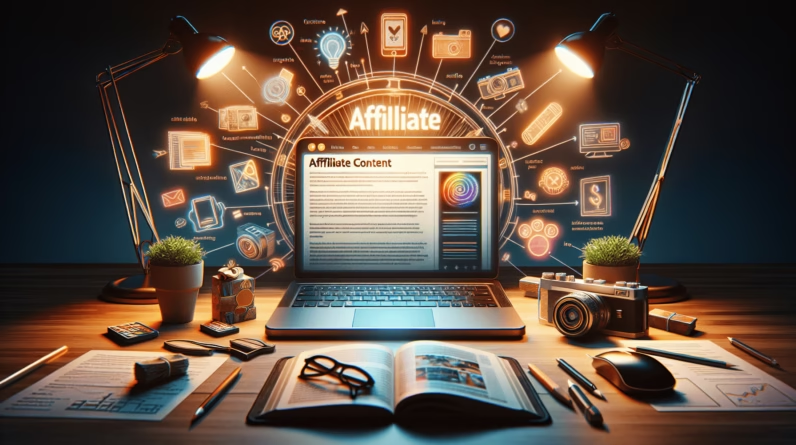Have you ever wondered how you can reconnect with your audience after they’ve left your website or watched your content? Remarketing with YouTube Ads might just be the perfect strategy for you. In this article, you will discover how to leverage YouTube to re-engage your audience effectively.

Table of Contents
Understanding Remarketing
Remarketing is a powerful approach that allows you to reach out to users who have interacted with your brand but didn’t convert. It’s like saying, “Hey, remember us?” and giving them a gentle nudge to reconsider your offerings. Considering that YouTube is one of the largest video platforms in the world, it’s an ideal place to reinvigorate your connection with past visitors.
How Remarketing Works
When users visit your website or engage with your content, cookies are stored in their browsers. You can then create custom audiences based on these interactions. By targeting these users with YouTube ads, you incrementally increase your chances of encouraging them to return and complete the desired action.
Why Use YouTube for Remarketing
YouTube reaches over 2 billion logged-in users per month, making it a prime platform for engaging an audience at any stage of their buying journey. The power of video content cannot be overstated; it adds a personal touch to your marketing efforts and helps build emotional connections. Not only does the dynamic nature of video capture viewers’ attention, but it also facilitates better storytelling compared to static ads.
Setting Up Your Remarketing Campaign
Getting started with YouTube remarketing requires a few essential steps. Below, you’ll find a break down of the process to make it more tangible and accessible.
Create a Google Ads Account
You need a Google Ads account to start running YouTube ads. If you don’t already have one, take a moment to set it up. This account will allow you to manage your advertising campaigns across various Google platforms, including YouTube.
Link YouTube Channel to Google Ads
Linking your YouTube channel to your Google Ads account is crucial. This integration allows you to access audience insights and make the most of your video content. Here’s how you can do it:
- In your Google Ads account, navigate to “Tools & settings.”
- Click on “Linked accounts.”
- Select “YouTube.”
- Click on the plus button to add your channel.
Set Up Remarketing Lists
Once you have established the necessary accounts and linked them, it’s time to create remarketing lists. These lists are based on user interactions and can be customized according to your campaign goals.
- Website Visitors: Users who visited specific pages.
- Video Viewers: Users who interacted with your videos or channel.
- Customer Lists: Existing customers or email subscribers.
Create Your Remarketing Campaign
With your lists set up, you’re ready to create your YouTube remarketing campaign. Here’s a straightforward approach:
- Go to Google Ads and select “Campaigns.”
- Click the plus button to create a new campaign.
- Choose a campaign goal, such as “Sales,” “Leads,” or “Website Traffic.”
- Select “Video” as the campaign type.
- Follow the prompts to set a budget, bidding strategy, and select your remarketing lists in the targeting section.
Types of YouTube Ads for Remarketing
Knowing which types of YouTube ads to use for your campaigns is essential for driving engagement and conversions. Here are the main types:
TrueView Ads
TrueView ads are a great option for remarketing. These ads show before, during, or after videos, and you only pay when users watch 30 seconds or more (or the entire ad if it’s shorter than 30 seconds). This format ensures that your budget is spent on genuinely interested viewers.
Bumper Ads
Bumper ads are brief, six-second clips that appear before a video. Although these ads are non-skippable, they can be highly effective for brand awareness and quick messages. Since they’re so short, they’re perfect for reminding your audience about your products or services without overwhelming them.
Outstream Ads
Outstream ads are designed primarily for mobile devices and display your video ads across various partner sites and apps. Although these ads might not be exclusively on YouTube, they are useful when remarketing to users who engage with your content across platforms.
Sponsored Cards
These are small, interactive ads that display content related to the video being watched. If you have specific products or promotions you want to highlight, this format can guide viewers back to your website or landing pages effectively.
Crafting Engaging Ad Content
The success of your remarketing efforts significantly depends on the quality of your ad content. Here are some tips to keep in mind:
Be Clear and Concise
Your message should be straightforward. With viewers often having short attention spans, it’s crucial to convey your value proposition quickly. Use clear language and ensure that your call to action (CTA) stands out.
Utilize Compelling Visuals
Video is a visual medium, and the effectiveness of your ads hinges on eye-catching visuals. Ensure you have high-quality footage and appealing graphics that align with your branding.
Tell a Story
Stories resonate deeply with viewers. Use narratives to present your brand and products in a relatable way. Whether sharing a customer testimonial or demonstrating how your product solves an everyday problem, storytelling makes your brand memorable.
Include a Strong Call-to-Action
Encourage viewers to take action immediately after watching your ad. Phrases like “Shop Now,” “Learn More,” or “Subscribe Today” can guide them towards the next steps you want them to take.

Measuring Success
Tracking the performance of your remarketing campaigns is vital to ensure you’re achieving your objectives. Google Ads provides various metrics for analysis. Here’s how to track your results:
Key Metrics to Monitor
- Click-Through Rate (CTR): This will show you the percentage of viewers who clicked on your ad after watching it.
- Conversion Rate: This metric lets you know how many users completed the desired action, such as making a purchase or signing up for a newsletter.
- Cost Per Conversion: Determine how much you’re spending on advertising for each successful conversion.
- Watch Time: Analyzing the watch time can help you understand how engaging your video content is.
Utilize Google Analytics
Linking your Google Ads account with Google Analytics can provide deeper insights into your campaign performance. You can track user behavior post-click, examine traffic sources, and assess how well your campaigns drive meaningful engagements.
Best Practices for YouTube Remarketing
Adopting best practices can maximize your success in remarketing campaigns. Here are a few to consider:
Segment Your Audience
Consider dividing your remarketing lists based on user behavior and demographics. By creating targeted ads that speak directly to specific audience segments, you increase their relevance and the likelihood of conversion.
Maintain Frequency Cap
While you want to re-engage your audience, showing ads too frequently can lead to ad fatigue. Set frequency caps to limit how often viewers see your ads, ensuring you maintain their interest without overwhelming them.
Test Different Ad Formats
Experiment with various ad formats to see what resonates best with your audience. Testing different videos, lengths, and messaging will allow you to find the optimal approach for engagement.
Optimize Based on Results
Use the data collected from your campaigns to inform your future strategies. Make adjustments as necessary, whether it’s tweaking your ad content or allocating more budget to the highest-performing campaigns.
Stay Updated with Trends
YouTube and digital marketing are constantly evolving. Keep an eye on trends and new features that may enhance your remarketing efforts, such as updated ad formats or targeting options.
Conclusion: Reconnecting with Your Audience
Remarketing with YouTube Ads is a fantastic way for you to reconnect with your audience. By using video, you can create engaging ads that not only remind users about your offerings but also inspire them to act.
Through careful planning, targeting, and analysis, you can effectively re-engage your audience and boost your conversion rates. Remember that the key to successful remarketing lies in understanding your audience’s behavior and preferences, presenting your content compellingly, and consistently measuring your results for future improvements.
When approached thoughtfully, YouTube Ad remarketing can be a powerful tool to help you strengthen customer relationships and achieve your marketing goals. Now, are you ready to bring your audience back and make an impact?