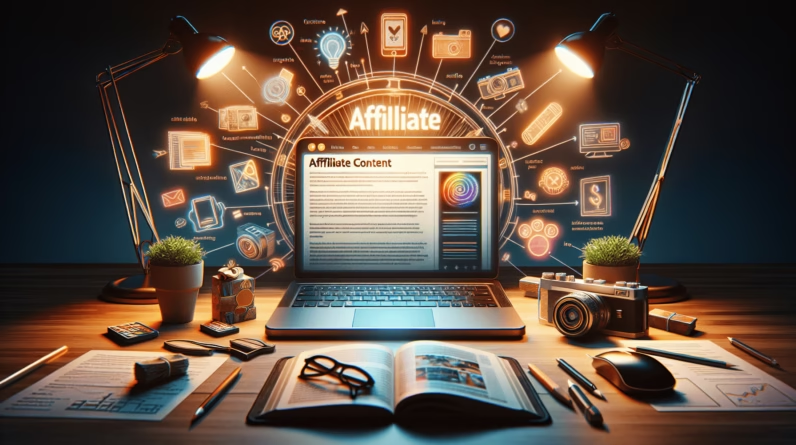Have you ever wondered how to make your Google Ads stand out in a crowded marketplace?
Adding ad extensions might just be the secret ingredient you need to boost your click-through rate (CTR) and enhance your advertising success. Let’s take a closer look at how ad extensions work and how they can provide your ads with the extra edge they need.
Table of Contents
What Are Google Ads Extensions?
Google Ads Extensions are features that allow you to add additional information to your ads. Think of them as enhancements that provide potential customers with more reasons to click on your ad. By including details like phone numbers, addresses, or additional links, you can give your audience more value right from the search results page.

Why Use Ad Extensions?
Using ad extensions can make your ads more informative and appealing, which can significantly enhance your click-through rate. By offering more information, you can address customer needs and even improve your ad ranking. This is because Google rewards ads that provide comprehensive details with higher placements, leaving your competition behind.
Types of Google Ads Extensions
There are various types of ad extensions that you can utilize, each serving a specific purpose. Here are some of the most popular ones:
1. Sitelink Extensions
What They Do: Sitelink extensions allow you to display additional links to specific pages on your website. This means that customers can navigate to the exact information they are looking for without having to sift through your entire site.
Benefits: By guiding users directly to the relevant content, you minimize their effort and improve the chances of conversion. You can highlight key offers, specific products, or blog posts that can engage potential customers.
2. Call Extensions
What They Do: Call extensions add a phone number to your ad, making it easy for users to call your business directly from the search results.
Benefits: If your business benefits from direct communication, such as service-based industries, adding a phone number can significantly increase your lead generation. It provides a straightforward way for customers to reach you.
3. Location Extensions
What They Do: With location extensions, you can show your business address, a map marker, and the distance to your physical storefront.
Benefits: This is great for local businesses since it allows potential customers to know where you are situated. It also builds trust by showing that you’re a credible operation with a physical presence.
4. Price Extensions
What They Do: Price extensions give customers an idea of the price range of your products or services.
Benefits: Transparency regarding pricing can help customers make quicker decisions. By showcasing your pricing, you may attract users who are comparing similar offerings.
5. Promotion Extensions
What They Do: This extension allows you to highlight special sales or promotions that you are currently offering.
Benefits: Customers love getting a deal, and by emphasizing promotions, you can create urgency and increase CTR.
6. App Extensions
What They Do: If you have a mobile app, app extensions promote your app download links directly in your ads.
Benefits: This is particularly advantageous for businesses with apps as it gives potential customers an easy way to engage with your brand on mobile devices.
How to Set Up Ad Extensions
Setting up ad extensions in Google Ads is a straightforward process. Here’s a quick guide to help you get started:
- Log into Google Ads: Begin by accessing your Google Ads account.
- Select Your Campaign: Choose the campaign for which you want to add extensions.
- Navigate to Ads & Extensions: Click on the ‘Ads & Extensions’ tab found on the left-hand menu.
- Choose Extensions: At the top, you will find an option for “Extensions.” Click on that.
- Create a New Extension: Select the type of extension you wish to create. Fill in the necessary information.
- Save Your Changes: Once you have completed all the required fields, don’t forget to save your changes!
Best Practices for Using Ad Extensions
To make the most out of ad extensions, consider implementing the following best practices:
1. Be Relevant
Make sure that the extensions you employ are relevant to the ad content. Irrelevant information can confuse customers and reduce your CTR.
2. Regularly Update Your Extensions
Your promotions and services can change, so keep your extensions up to date. Regular checks will ensure that potential customers see the most current information.
3. Monitor Performance
Use the analytics tools provided by Google Ads to monitor the performance of your ad extensions. This way, you can continually make adjustments based on what’s working or what isn’t.
4. Utilize All Available Extensions
If applicable, use multiple types of extensions to enhance your ad’s visibility. Each extension can contribute to a more enticing overall ad, leading to a higher CTR.
5. Test Different Variations
Don’t be afraid to experiment! Test out different formats, messages, and calls to action to see what resonates best with your audience. The data can guide you toward optimization.

Common Mistakes to Avoid
Even with the best of intentions, common pitfalls can arise when using ad extensions. Here are a few mistakes to avoid:
1. Overloading with Information
While providing additional information is good, overloading your ad with too much content can overwhelm potential customers. Keep it concise.
2. Ignoring Mobile Users
With more users accessing ads via mobile devices, neglecting the mobile experience can lead to lost opportunities. Ensure that your extensions are mobile-optimized.
3. Not Utilizing All Available Space
Take advantage of the full character limit available in extension text. This leaves room for creativity and may improve engagement.
4. Forgetting A/B Testing
As mentioned earlier, testing different variations of your extensions is crucial. Failing to experiment can mean missing out on increased CTR.
The Impact of Ad Extensions on CTR
The effectiveness of ad extensions is well documented. Businesses that use ad extensions typically experience higher click-through rates compared to those that don’t. Here’s why:
- Increased Visibility: Ad extensions add extra lines of text and links to your display, which makes your ad stand out on the results page.
- Additional Information: More relevant information increases the chances of generating clicks from users who trust your brand as a reliable source.
- Improved Quality Score: A higher CTR contributes positively to your ad’s quality score, influencing better ad placements and lower costs.
Real-Life Examples of Effective Use of Ad Extensions
To illustrate how ad extensions work in practice, let’s consider a couple of real-life scenarios.
Example 1: Local Restaurant
A local Italian restaurant uses location extensions to show its address, along with sitelink extensions that lead to its menu, reservation page, and special offers. When people search for “Italian food near me,” the restaurant’s ad stands out, driving more customers to click through to the menu to view tantalizing dishes and plan a visit.
Example 2: Online Retailer
An online clothing retailer employs promotion extensions during a seasonal sale event, visibly displaying discounts such as “30% off this weekend only.” This creates urgency and encourages potential customers to click on the ad for a limited-time deal, resulting in an increased CTR.
Conclusion
Ad extensions prove to be a powerful tool within Google Ads that can significantly improve your click-through rates. By providing additional, relevant information, enhancing visibility, and ultimately leading customers through the sales funnel, they offer numerous benefits.
With an array of extension types available and practical steps to implement them effectively, you’re empowered to transform your advertising strategy. Regularly review your extensions, keep them tailored to your audience, and don’t hesitate to test new approaches.
Your ads deserve every chance at success, and utilizing ad extensions is a smart step towards achieving your advertising goals. Enjoy putting these strategies into action and watch your click-through rates soar!