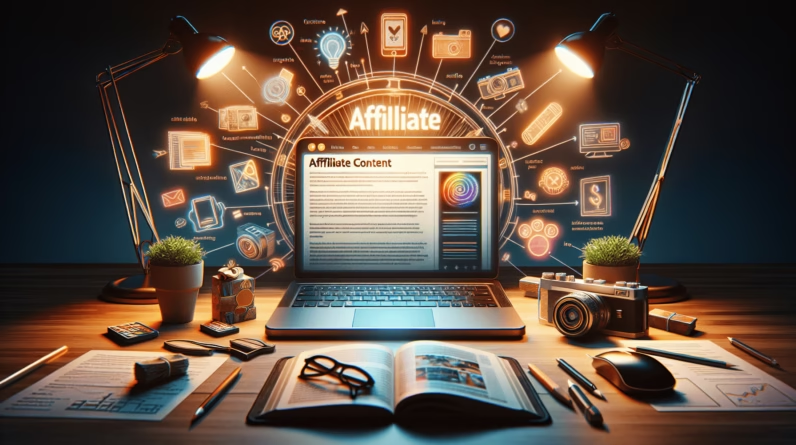Have you ever wondered why some Google Ads campaigns seem to perform effortlessly while others struggle to gain traction? Understanding how to optimize your campaigns can make all the difference in achieving the results you want. Let’s walk through some essential strategies that can help you fine-tune your Google Ads for better performance.

Table of Contents
Understanding Google Ads Campaign Structure
Before diving into optimization tactics, it’s crucial to grasp the structure of Google Ads campaigns. This will help you navigate your way through different settings and features that can be tuned for better performance.
Campaigns, Ad Groups, and Ads
At the highest level, you have your campaigns, which organize your ad spending around a specific objective. Each campaign can have multiple ad groups, which focus on a narrower theme or product offering. Within those ad groups, you’ll find the actual ads that users see.
Understanding this hierarchy allows you to target your efforts more effectively. For example, if your campaign is about running shoes, an ad group could focus on trail running shoes, while another focuses on road running shoes. This segmentation lets you tailor your message more precisely.
Choosing Between Campaign Types
Google Ads offers various campaign types, including Search, Display, Shopping, Video, and App campaigns. The type you select will have a significant impact on how you optimize.
- Search Campaigns are typically focused on text ads that appear in search results.
- Display Campaigns use images and graphics on websites across the Google Display Network.
- Shopping Campaigns showcase products with pricing and images, ideal for e-commerce businesses.
- Video Campaigns leverage engaging video content on platforms like YouTube.
Selecting the right type based on your business goals allows for more targeted optimizations.
Setting Clear Objectives
Before optimizing your campaign, clarify what you aim to achieve. Are you looking to increase sales, generate leads, or enhance brand awareness? Defining clear objectives enables you to measure results more effectively.
Using SMART Goals
Consider the SMART criteria when setting your campaign objectives:
- Specific: Clearly define what you want to achieve.
- Measurable: Ensure you can track progress through metrics.
- Achievable: Set realistic goals that you can feasibly accomplish.
- Relevant: Ensure your goals align with overall business objectives.
- Time-Bound: Set a timeline to review progress.
An example of a SMART goal may look like: “Increase website traffic by 20% over the next three months.”
Keyword Research and Selection
keywords form the backbone of your Google Ads campaigns. Choosing the right keywords can significantly impact your ad’s visibility and effectiveness.
Utilizing Keyword Tools
You can use tools like Google Keyword Planner, SEMrush, or Ahrefs to find relevant keywords for your campaigns. Focus on:
- Search Volume: The number of searches for a keyword.
- Competition: How many advertisers are bidding on that keyword.
- Relevance: Ensuring the keyword matches your ad’s content.
Refining your keyword list is crucial for optimizing your campaigns.
Long-Tail vs. Short-Tail Keywords
Consider using a mix of long-tail and short-tail keywords to maximize reach and relevance.
- Short-Tail Keywords: These are generic and often have high search volume but also high competition (e.g., “running shoes”).
- Long-Tail Keywords: These are more specific phrases that have lower search volume but are often less competitive and result in higher conversion rates (e.g., “best trail running shoes for beginners”).
Using long-tail keywords can help you attract a more targeted audience, which often results in higher engagement.
Writing Compelling Ad Copy
Once you have your keywords sorted, it’s time to write captivating ad copy that entices potential customers to click.
Headlines and Descriptions
Your ad copy consists of a headline and description. Here are some tips for writing effective ad copy:
- Incorporate Keywords: Ensure that your keywords appear in both the headline and description. This boosts relevancy and can improve Quality Score.
- Highlight Unique Selling Points (USPs): What sets your product or service apart? Include those details in your copy.
- Use a Call to Action (CTA): Encourage users to take action, whether that’s “Shop Now” or “Contact Us for a Free Quote.”
A well-crafted ad can significantly affect your click-through rate (CTR).
A/B Testing Your Ad Copy
Conduct A/B testing on different versions of your ad copy to determine which resonates best with your target audience. Test various headlines, descriptions, and CTAs to see what drives higher engagement.
| Ad Variation | Headline | Description | CTR (%) |
|---|---|---|---|
| A | Best Running Shoes – Order Now! | Free shipping on first purchase. | 5.2 |
| B | Top Rated Running Shoes – Shop Deals | Up to 30% off your first order. | 4.8 |
After running your A/B tests, implement changes based on what performs best.
Utilizing Ad Extensions
ad extensions provide additional information and context to your ads. They improve visibility and can increase CTR.
Types of Ad Extensions
Here are some valuable ad extensions you should consider:
- Sitelink Extensions: Direct users to specific pages on your website.
- Callout Extensions: Highlight unique offers or benefits (e.g., “24/7 Customer Service”).
- Structured Snippet Extensions: Showcase specific aspects of your products or services.
- Call Extensions: Allow users to call your business directly from the ad.
Utilizing these additions can enhance your ad’s visibility and provide users with more reasons to click through to your website.
Adjusting Bids and Budgeting
Monitoring and adjusting your bids and budgeting is essential for maximizing ROI.
Understanding Bidding Strategies
Google Ads allows for various bidding strategies, including:
- Manual CPC: You set your maximum cost per click.
- Enhanced CPC: Google adjusts your manual bids up or down based on the likelihood of a conversion.
- Target CPA: You set a target cost per acquisition, allowing Google to manage your bids to achieve that target.
- Maximize Conversions: Automatically adjusts bids to get as many conversions as possible within your budget.
Choosing the right strategy based on your business goals is crucial for your campaign’s success.
Daily and Monthly Budgets
Monitor your daily and monthly budgets closely. Ensure you allocate enough budget to campaigns that are performing well while scaling back on underperforming ones. Remember, the goal is to achieve the highest return on your ad spend.

Analyzing Performance Metrics
Continuous analysis is key to optimization. Monitoring performance metrics regularly allows you to make data-driven decisions.
Important Metrics to Track
Familiarize yourself with the following metrics:
- Clicks: Total number of clicks your ads receive.
- Impressions: How often your ads are shown.
- CTR: Click-through rate, calculated as (Clicks/Impressions) x 100.
- Conversion Rate: Percentage of users who take the desired action after clicking your ad.
- Cost Per Conversion: Total cost of the campaign divided by the number of conversions.
These key metrics provide insight into how well your campaigns are performing and where adjustments are needed.
Google Analytics and Attribution
Integrating Google Analytics with your Google Ads account can offer deeper insights into user behavior. You can see how users interact with your site after clicking on your ad, which can inform future optimizations.
Attribution models also help understand the customer journey. Whether you choose last-click attribution or a more sophisticated model can affect how you evaluate performance.
Refining Targeting Options
Accurate targeting ensures your ads reach the right audience. Utilize various targeting options to get the most out of your campaigns.
Demographic Targeting
Google Ads allows you to target your audience based on demographic information such as age, gender, and household income. Analyze your campaign data to determine which demographics perform best and refine your targeting accordingly.
Location Targeting
If your business serves specific regions, adjust your settings to target those geographical areas. This can help you attract customers more likely to engage with your ads.
Audience Targeting
Leverage audience targeting features like:
- Remarketing: Re-engage users who have previously visited your website.
- Custom Audiences: Create audiences based on user behavior and interests.
Customizing your audience targeting can have a significant impact on campaign performance.
Mobile Optimization
With a growing number of users accessing the internet through mobile devices, ensuring your campaigns are optimized for mobile is crucial.
Responsive Search Ads
Consider using Responsive Search Ads, which automatically adjust headlines and descriptions to improve performance on mobile devices. This feature allows you to increase your ad’s relevance, as Google optimizes the combination of text based on user queries.
Mobile-Friendly Landing Pages
Your landing pages should be mobile-friendly, fast-loading, and easy to navigate. A poor landing page experience can lead to high bounce rates, adversely affecting your Quality Score and overall campaign performance.
Seasonality and Trends
Keeping seasonal trends and market fluctuations in mind can also enhance your campaign optimization efforts.
Utilize Google Trends
Google Trends can offer insights into shifts in consumer behavior and seasonal spikes in search interest. Adjusting your campaigns in anticipation of these trends can help set you apart from competitors.
Seasonal Promotions
Plan and execute seasonal promotions or time-sensitive offers that align with these trends. This helps create a sense of urgency and encourages users to take action.
Regularly Reviewing and Editing
Optimization is not a one-time task. It requires regular review and tweaking to keep your campaigns performing at their best.
Set a Review Schedule
Develop a schedule to review your campaigns. Weekly, bi-weekly, or monthly reviews can help ensure you’re staying on top of performance and making necessary adjustments.
Look for Insight Patterns
As you analyze performance data, look for patterns that could inform future strategies. Identifying trends can provide insights into what works and what doesn’t.
Continuous Learning and Adapting
The digital landscape is always evolving, and staying updated on new features and best practices is essential.
Follow Google Ads Updates
Keep an eye on updates from Google Ads and changes in the advertising landscape. Participating in webinars, reading industry blogs, and being part of forums can help you stay informed.
Learning from Competitors
Regularly monitor competitors’ campaigns to gather insights. Tools like SEMrush and SpyFu can provide valuable information on your rivals’ keyword strategies and ad copy.
Embrace Automation
As technology advances, automation features within Google Ads can enhance your optimization efforts.
Smart Bidding
Utilizing Google’s Smart Bidding options can save you time and allow for more efficient bid management. Algorithms can analyze vast amounts of data to bid automatically for the best conversions.
Responsive Display Ads
Responsive display ads can dynamically adjust size, appearance, and format to optimize performance across the Google Display Network.
Conclusion
In your journey to optimize your Google Ads campaigns, remember that fine-tuning is an ongoing process. By understanding your campaign structure, setting clear objectives, conducting thorough keyword research, and actively engaging in testing and analyzing, you can significantly enhance your campaign performance.
Stay adaptable and continue learning, and you’ll find yourself navigating the Google Ads landscape with greater confidence and success. With the right strategies in place, you’ll be well on your way to achieving the results you desire. Happy optimizing!