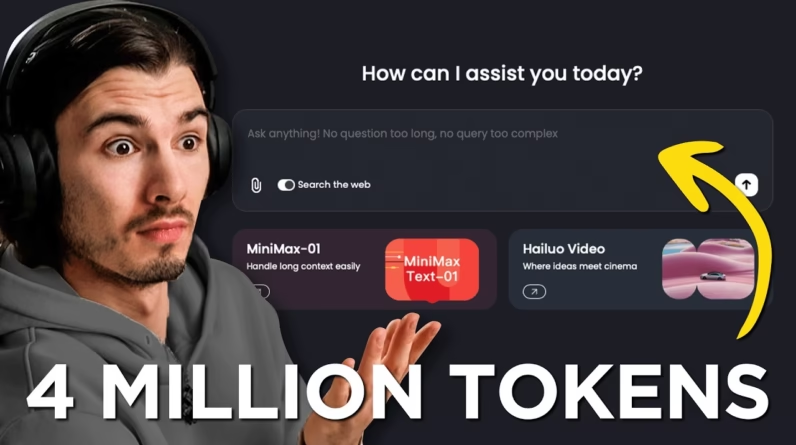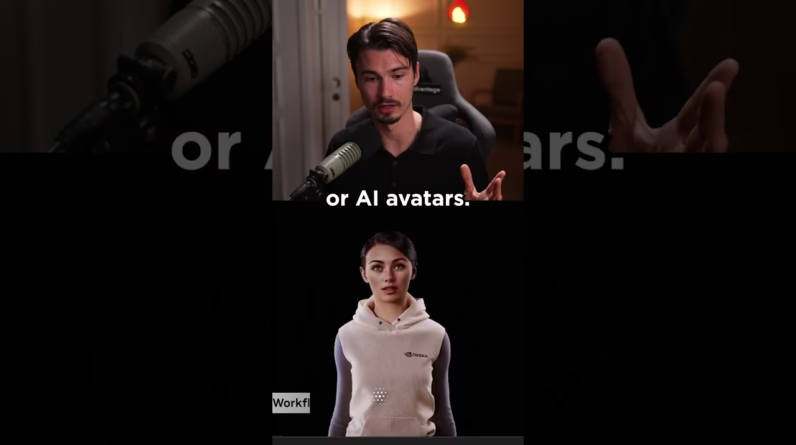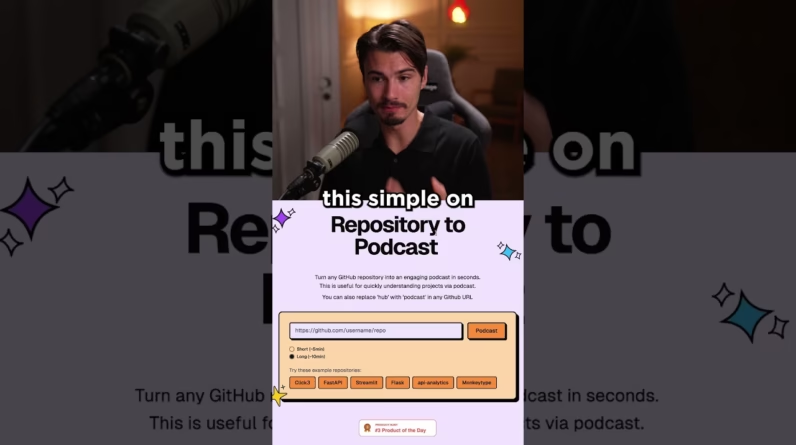Unlock the potential of no-code development platforms with insights that can elevate your skills and career. This guide will navigate the fundamentals of prompt engineering, showcasing advanced techniques that can lead you to expertise in working with powerful language models like GPT-4. You’ll discover essential methods for crafting effective prompts, mastering advanced parameters, and evaluating prompt success—all valuable tools in your kit as you engage with AI technologies.
By focusing on practical applications and real-world scenarios, this guide aims to empower you with the knowledge necessary to excel in the burgeoning field of prompt engineering. With job opportunities in this space skyrocketing, refining your skills can position you for exciting career advancements in AI and technology. Whether you’re a beginner or looking to deepen your expertise, this guide serves as a stepping stone to mastering no-code development platforms.
Table of Contents
The Ultimate Guide to No-Code Platforms

Introduction to No-Code Platforms
Definition of no-code development platforms
No-code development platforms are tools that allow you to create applications and software systems without needing to write traditional code. Instead of diving into the complexities of programming, you can use visual interfaces, drag-and-drop features, and pre-built templates to get your project running. This approach democratizes software development, as it enables individuals without a background in coding—such as entrepreneurs, marketers, and product managers—to bring their ideas to life.
The evolution of coding and the emergence of no-code
The journey of software development has evolved dramatically over the past few decades. Initially, creating software required extensive knowledge of programming languages, making it accessible only to skilled developers. As technology progressed, the concept of low-code platforms emerged, providing a bridge by simplifying coding tasks. However, with the rise of no-code platforms, you can now skip even the basics of coding. This shift reflects a broader trend towards accessibility in technology, allowing more people to participate in the creation and innovation of digital products.
Advantages of using no-code platforms for non-developers
One of the most significant advantages of no-code platforms is accessibility. You don’t need a technical background to use these tools. They empower you to turn your ideas into functioning applications quickly and inexpensively. Additionally, no-code platforms often offer quick iteration cycles, enabling faster development and deployment. You also benefit from collaboration features that allow teams to work together seamlessly, making it easy to share projects and feedback.
Common use cases for no-code development
Common use cases for no-code platforms include creating websites, building mobile applications, automating workflows, managing customer relationships, and developing databases. From small business owners looking to launch their first website to marketing professionals automating campaigns, no-code tools are being employed across various industries to streamline operations and enhance productivity.
Top No-Code Platforms of 2024
Overview of leading no-code platforms
As of 2024, several no-code platforms stand out in the market due to their robust features and user-friendly interfaces. Some of the leading platforms include Webflow, Bubble, Adalo, and Glide. Each platform caters to different uses and user types, offering a unique set of tools and capabilities that make them suitable for various projects.
Detailed comparison of Webflow
Webflow is a powerful no-code tool geared towards web design and development. It allows you to create responsive websites visually while also providing the flexibility to customize HTML and CSS without writing actual code. With a focus on design, Webflow features a drag-and-drop interface, a CMS for content management, and a powerful hosting service. It’s ideal for designers who want to build pixel-perfect websites without depending on developers.
In-depth look at Bubble
Bubble is recognized for its capability to create complex web applications without coding. This platform offers a range of functionalities, from database management to user authentication, all accessible through its intuitive interface. What sets Bubble apart is its focus on logic—allowing you to build workflows and define app behavior visually. It’s perfect for entrepreneurs and startups looking to develop MVPs or fully-fledged applications without a technical background.
Adalo’s capabilities and user base
Adalo specializes in mobile app development, making it easy for you to design and launch applications for iOS and Android devices. With features like drag-and-drop components, real-time data updates, and integrated testing, Adalo serves both novice and experienced users interested in mobile solutions. Entrepreneurs targeting mobile users or businesses seeking to enhance client interaction through custom apps can significantly benefit from Adalo.
Glide’s features and application
Glide is unique in its focus on creating applications from Google Sheets. It enables you to turn spreadsheet data into interactive, mobile-friendly apps without coding. With pre-designed templates and customization options, Glide is particularly suited for non-technical users looking to create simple applications, like inventory systems or event registrations. It’s a great choice for those familiar with spreadsheets who want a straightforward way to build apps.
Suitability for various user types and project needs
When choosing a no-code platform, consider your project requirements and the specific features of each tool. Webflow is excellent for design-centric projects, Bubble is suitable for web applications requiring strong logic, Adalo works best for mobile app ambitions, and Glide is perfect for those leveraging data. The right platform can greatly enhance your productivity and satisfaction in bringing your projects to fruition.
How to Choose the Right No-Code Platform for Your Project
Assessing project requirements and goals
Before diving into any no-code platform, take a moment to assess what you aim to achieve. Consider the type of application you want to build, the features you need, and your target audience. By doing this groundwork, you’ll have a clearer picture of which platform will meet your requirements best.
Key considerations: budget, ease of use, and scalability
Budgeting is crucial in your decision-making process. Many platforms offer a range of pricing structures, from free tiers to premium plans. Ease of use is another important factor; you want a platform that’s intuitive and doesn’t have a steep learning curve. Finally, consider scalability—ensure that the platform can grow with your project should your needs expand in the future.
Integration capabilities with other tools and services
Many no-code platforms come with built-in integrations for popular tools like Slack, Google Drive, and Zapier. Evaluate the platforms based on how well they will integrate with your existing workflow and other tools you are using. This capability will streamline your processes and enhance functionality.
Evaluating user support and community
The availability of user support and a robust community can significantly impact your experience with a no-code platform. Look into forums, documentation, and customer service options. A platform with an active community can provide solutions to common challenges and inspire your projects.
Testing platforms with trial versions
Before fully committing to a platform, take advantage of trial versions. Many no-code platforms allow you to explore their features risk-free. Use this opportunity to test the user interface, experiment with building, and see if it aligns with your project goals.
No-Code Platform Reviews
Comprehensive review framework: usability, features, and pricing
When reviewing no-code platforms, consider usability first—how easy is it to navigate and use? Next, analyze features—does the platform have everything you need for your project? Lastly, evaluate pricing—does the value align with your budget? This framework will help you decide which platform is worth your investment.
Step-by-step guide to building an app with Webflow
To build an app with Webflow, start by signing up for an account. Choose a template that suits your project or begin from scratch by creating a new design. Utilize the drag-and-drop interface to add design elements like text, images, and buttons. Customize styles using CSS properties directly within the Webflow editor, ensuring your design is responsive. Finally, publish your site on Webflow’s hosting service or export the code as needed.
Tutorial on creating a workflow using Bubble
Creating a workflow in Bubble involves defining the actions based on user interactions. First, sign up and set your project goals. Build your database by defining data types and fields. Next, design the user interface by dragging elements onto the canvas. Use the workflow editor to specify what actions should happen when users interact with your app, such as logging in or submitting forms. Preview and test the app before publishing it to ensure everything works as intended.
Using Adalo for mobile app development
To develop a mobile app with Adalo, start by creating a new project. Choose whether you want to build a native app or web app. Utilize the drag-and-drop interface to add components like buttons, forms, and images. Customize each component with your brand’s colors and logos. Connect your app to databases to manage user data, then test the app on real devices before launching it on app stores.
Creating efficient databases with Glide
To create a database in Glide, begin by linking your Google Sheets document. Glide will automatically convert the data into app components. From there, customize how each data entry appears in your app. Utilize features like filters and sorting to help users navigate efficiently. Glide allows you to update data in real-time, ensuring your users always have access to the latest information.
The Benefits of No-Code Development
Faster time-to-market for applications
No-code development significantly reduces the time it takes to bring your app to market. Since you eliminate the need to write, debug, and maintain code, you can quickly iterate on design elements and functionalities, enabling you to launch faster than traditional development methods.
Reduction of dependency on technical teams
When using no-code tools, you become less reliant on technical teams. This independence allows you to modify and iterate on your projects without waiting for developers’ availability, streamlining the process and increasing your agility.
Empowerment of business users and stakeholders
No-code platforms empower business users by providing them with the tools to create solutions tailored to their specific needs. Stakeholders can contribute directly to the development process, ensuring that the final product aligns with business objectives and user expectations.
Cost-effectiveness in development processes
By removing the need for specialized developers, no-code approaches can save you significant development costs. Additionally, reducing development time translates to lower project budgets without sacrificing quality, making it a feasible solution for startups and small businesses.
Challenges and Limitations of No-Code Platforms
Customization limitations and workarounds
While no-code platforms are efficient, they do come with certain limitations in customization. You might find that specific features aren’t available or that you can’t achieve the exact design you envision. Understanding these limitations can help you discover creative workarounds that still allow you to meet your project goals.
Scalability concerns for large applications
Some no-code platforms may struggle with scalability, particularly as your application grows in complexity and user demand. If you expect rapid growth, ensure that the platform you choose can handle increased traffic and expanded functionalities without compromising performance.
Integration challenges with legacy systems
Integrating no-code applications with existing legacy systems can present challenges. While many platforms offer integrations with popular tools, connecting to older systems may require considerable effort or third-party solutions, which could complicate your project.
Dependency on platform-specific features
Choosing a no-code platform may create a dependency on features unique to that platform. If the platform becomes obsolete or is phased out, you might face difficulties migrating your applications to new systems or replicating your setup elsewhere.
No-Code vs. Low-Code Development
Defining low-code development platforms
Low-code development platforms are similar to no-code platforms but typically require a basic understanding of coding. They provide a visual development environment that allows developers to create applications more rapidly than traditional coding—but with flexibility for customization and scalability when needed.
Key differences between no-code and low-code
The primary difference between no-code and low-code platforms lies in their target audiences. No-code platforms cater specifically to users without programming knowledge, while low-code platforms are designed for those who can write some code but want to accelerate their development process. This distinction influences the types of projects typically built with each type of platform.
Use cases for each development approach
No-code platforms are best for creating simple applications, including websites, landing pages, and basic mobile apps, where speed and ease of use are paramount. Low-code platforms, on the other hand, are suited for creating complex applications that may require more extensive customization, including enterprise solutions or applications that must integrate with legacy systems.
When to choose low-code over no-code solutions
If you’re developing a project that requires advanced custom coding, intricate database management, or integration with complex systems, choosing a low-code platform might be preferable. However, if you’re focusing on less complex applications without the need for extensive backend processes, a no-code platform will likely suffice.
Integrating No-Code Tools with Other Technologies
APIs and webhooks for enhanced functionality
Integrating APIs and webhooks with no-code platforms significantly enhances their functionality. You can connect with external services to pull in or push out data, enabling more complex workflows and data interactions that augment your application’s capabilities.
Using Zaps and automation tools for workflow optimization
Tools like Zapier allow you to create automated workflows between your no-code applications and other services. By integrating these automation tools, you can enhance productivity and eliminate repetitive tasks, which can save you time and effort in the long run.
Connecting no-code tools with analytics platforms
To measure your application’s success, it’s essential to connect it to analytics platforms like Google Analytics or Tableau. This integration helps you track performance metrics, user behavior, and other key indicators to refine and optimize your applications based on real data.
Real-time data synchronization options
Many no-code platforms support real-time data synchronization, ensuring your application’s data remains up-to-date. This feature is crucial for applications that handle dynamic information, such as e-commerce sites or event management tools. Ensuring that your users have access to the latest data enhances user experience and satisfaction.
Community and Resources for No-Code Development
Online forums and communities for no-code enthusiasts
Engaging with online forums such as Reddit, Facebook groups, or platform-specific communities can be invaluable for support, inspiration, and networking. These communities often share tips, tricks, and resources that can enhance your no-code development experience.
Webinars, workshops, and training resources
Many no-code platforms offer webinars, workshops, or training materials that help you grow your skills. By taking advantage of these resources, you can stay informed about new features, best practices, and potential pitfalls that other users have encountered.
Useful blogs and content creators in the no-code space
A plethora of blogs and content creators focus on no-code development. Subscribing to these sources will keep you updated on trends, case studies, and tutorials that can help improve your knowledge and skills, guiding you in your no-code journey.
Learning from case studies and success stories
Studying successful projects built using no-code platforms can provide insight into what’s possible and inspire your own projects. Many platforms showcase case studies that detail how other businesses have utilized no-code solutions to achieve their goals.
Conclusion
Summary of the advantages and disadvantages of no-code platforms
No-code platforms offer a multitude of advantages, including accessibility, rapid development, cost savings, and increased independence from technical teams. However, they also come with challenges such as customization limitations and potential scalability issues. Understanding these trade-offs is essential for maximizing the benefits while minimizing shortcomings.
Encouraging a trial-and-error approach for new users
As you embark on your no-code journey, don’t hesitate to explore and experiment. Iteration plays a vital role in development, and embracing a trial-and-error approach can lead to innovative solutions and potential breakthroughs. Embrace the learning process as you find the tools and methods that work best for you.
Final thoughts on the future of no-code development
The future of no-code development looks promising, with an increasing number of tools and resources emerging to support this growing trend. As technology continues to evolve, more individuals will be empowered to bring their ideas to life, democratizing software development and fostering innovation across various industries. Take the leap into no-code solutions, and unlock the doors to your creative potential!