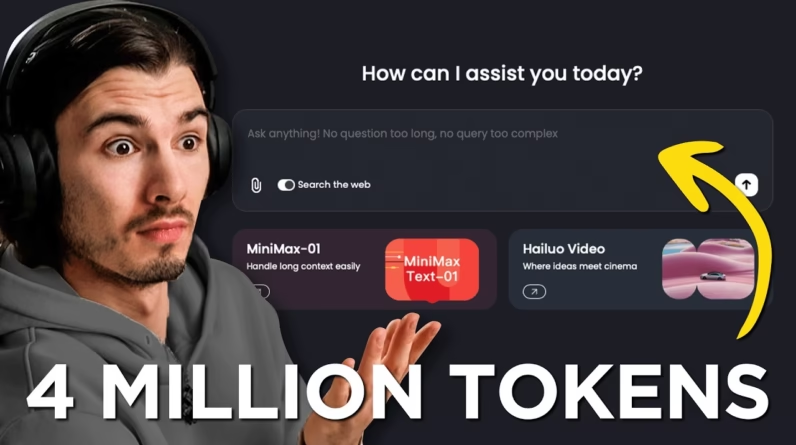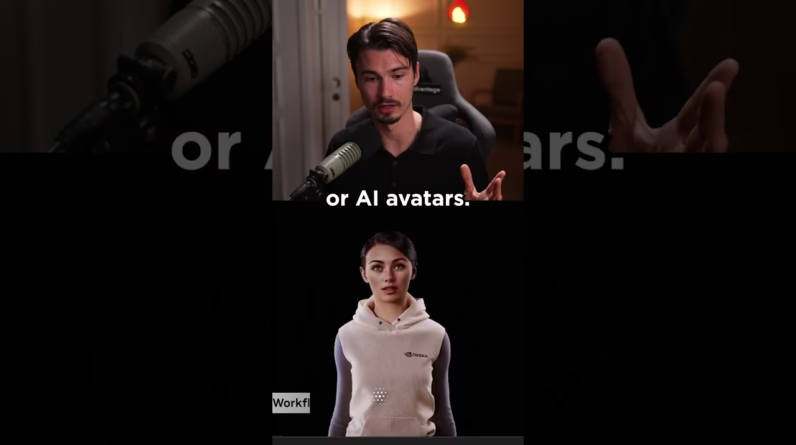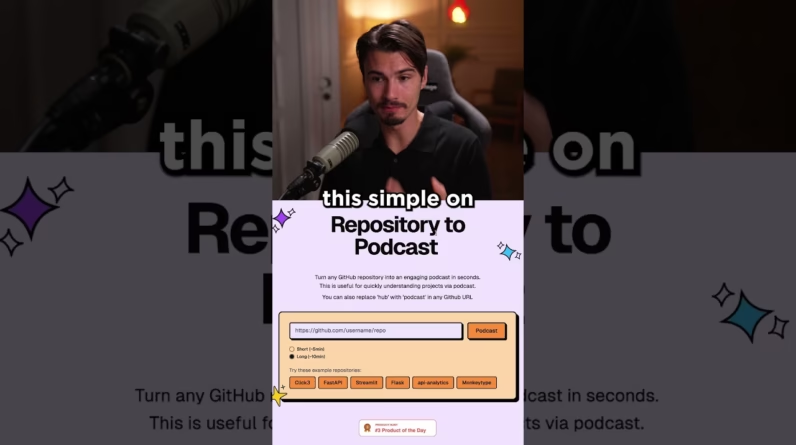A new era of artificial intelligence has arrived, bringing with it exciting opportunities for local use. This article explores the Dolphin 3.0 model, which offers you an uncensored chat experience right on your laptop—completely free. While it may not match the capabilities of some leading AI models, the Dolphin 3.0 allows you to engage with an AI that prioritizes honesty and transparency.
You’ll discover how to easily download and run this model on your own device, giving you more freedom in your interactions. Along the way, you’ll learn about the benefits of using no-code platforms, making app and website development accessible for everyone, even those without technical skills. Get ready to embrace the potential of these innovative tools and enhance your tech experience!

Table of Contents
Overview of Dolphin Model
What is the Dolphin Model?
The Dolphin Model is an innovative local AI solution that allows users to run a generative language model directly on their own devices. Designed for ease of use, this AI model provides a unique opportunity for individuals to wield a powerful tool without the need for a constant internet connection or subscription fees. Its potential applications are vast, spanning creative writing, research, and personal assistance, making it a versatile addition to your digital toolkit.
Key Features of Dolphin 3.0
Dolphin 3.0 comes packed with an impressive range of features designed to enhance your experience. Its intuitive user interface makes it accessible for individuals of all skill levels, while the AI model itself offers comprehensive language understanding and generation. Noteworthy highlights include customizable response styles, the ability to save and recall previous interactions, and the integration of advanced privacy settings that empower you to control your data. With its supportive community and continual updates, Dolphin 3.0 aims to stay at the forefront of AI technology.
Differences from Other AI Models
What sets Dolphin 3.0 apart from other AI models, like GPT-3 and GPT-4, is its emphasis on local operation and flexibility. Unlike many models that require online connectivity and can impose usage limits, Dolphin allows you to run the software on your own hardware—giving you more privacy, security, and control. While it may not match the performance of higher-tier models in terms of complexity or scale, its uncensored nature offers a unique appeal for users eager to explore a less restrained AI experience.
Benefits of Local Use
Privacy and Security Considerations
Embracing Dolphin 3.0 means prioritizing your privacy. Since you can operate the model locally, your data remains on your device, reducing the risks of data breaches or unauthorized access. You can confidently interact with the AI, knowing that your conversations and information won’t be stored or shared with third parties. This aspect is particularly appealing for sensitive inquiries or projects where confidentiality is paramount.
Performance Advantages
Running Dolphin 3.0 locally allows you to experience faster response times than traditional cloud-based AI models. Since there’s no need to send data back and forth across the internet, processing happens instantaneously, improving both efficiency and user satisfaction. You’ll enjoy a smoother interaction without lag, adding to the overall usability of the interface.
No Internet Dependency
One of the standout benefits of using Dolphin 3.0 is its complete independence from the internet. You no longer have to worry about unreliable connections or service outages. Whether you’re traveling or in a location with limited access to the web, Dolphin remains operational, allowing you to engage with your AI companion anytime and anywhere.
Installation and Setup
System Requirements for Dolphin 3.0
Before diving into the installation, it’s essential to ensure your system meets the requirements for running Dolphin 3.0 effectively. You’ll need a compatible operating system (such as Windows, macOS, or a popular Linux distribution) along with a minimum of 8GB of RAM and a modern CPU. While Dolphin is designed to be lightweight, having more robust hardware will naturally enhance performance.
Step-by-Step Installation Guide
Installing Dolphin 3.0 is straightforward. Here’s how you can set it up:
- Download the Installer: Visit the official Dolphin website and download the installation package for your specific operating system.
- Run the Installer: Locate the downloaded file and open it. Follow the on-screen prompts to initiate the setup process.
- Agree to Terms: Review and accept the user agreement to proceed.
- Select Installation Location: Choose where you’d like Dolphin to be installed on your device. The default option is usually the best choice for most users.
- Complete the Installation: Click ‘Install’ and wait for the process to finish. Once complete, you’ll have the option to launch Dolphin immediately.
Common Installation Issues and Solutions
Most installation steps go smoothly, but issues can arise. Common problems include compatibility errors or missing dependencies. If you encounter an issue, here are a few solutions:
- Compatibility: Ensure your OS version meets the requirements for Dolphin 3.0. Updating your system might resolve the problem.
- Dependencies: If prompted about missing libraries, check the documentation on the website for necessary dependencies and follow the instructions to install them.
- Disk Space: Confirm that you have sufficient disk space available. Freeing up space can help resolve installation failures.
User Experience
Initial Impressions and Interface Design
When you first open Dolphin 3.0, you’ll be greeted by a sleek and modern interface that prioritizes user-friendliness. The layout is intuitively designed, making navigation easy even for those who aren’t tech-savvy. Key functionalities are easily accessible, allowing you to begin your interaction without overwhelming you with options.
Customization Options
Dolphin 3.0 recognizes that everyone has unique preferences, so it offers a variety of customization options. You can adjust settings for response styles, detail levels, and even the tone of the AI’s replies to better fit your personal or project needs. This flexibility helps make interactions feel more tailored and relevant.
User Feedback and Community Support
A strong community support system accompanies Dolphin 3.0, offering you a platform to share experiences, ask questions, and receive updates. User feedback plays a vital role in the ongoing development of the model, with an emphasis on community-driven improvements. Engaging with other users in forums can enhance your experience and even inspire new ways to utilize Dolphin.
Capabilities of the Dolphin Model
Types of Queries and Responses
Dolphin 3.0 is equipped to handle a diverse range of queries, from casual conversation to more complex problem-solving tasks. Whether you’re looking for recommendations, writing assistance, or research help, Dolphin can provide informative and relevant responses tailored to your inquiries.
Comparison of Complexity with Other Models
While Dolphin 3.0 excels in providing accessible and user-oriented responses, it may not match the complexity or depth of higher-end models like GPT-4. However, what Dolphin lacks in sheer scalability, it compensates for with a straightforward and uncomplicated interaction style, making it a fantastic choice for users who prefer a no-frills approach.
Limitations to Be Aware Of
It’s crucial to recognize that Dolphin 3.0 does have limitations. Due to its local nature, its knowledge base might not be as expansive or frequently updated as larger models backed by constant online networks. Moreover, certain intricate tasks or specialized subject queries might yield more basic results compared to advanced systems.
Use Cases for Dolphin 3.0
Academic and Research Applications
Dolphin 3.0 can serve as a valuable tool for students and researchers. You can use it to draft essays, gather information on specific topics, or brainstorm ideas for projects. Its ability to assist with academic tasks contributes to better efficiency and creativity in your work.
Creative Writing Assistance
If you enjoy writing, Dolphin is a fantastic co-pilot. You can leverage its capabilities for storytelling, poem generation, or drafting articles. The model can help you come up with ideas, develop characters, or even refine your writing style. It acts as a supportive partner, encouraging creativity and innovation.
Personal Assistant Functions
Beyond creative and academic use, Dolphin can function as a personal assistant. You can employ it to manage your schedules, set reminders, or even draft emails and messages. This versatility allows you to streamline daily tasks, giving you more time to focus on what matters.
Comparative Analysis
Dolphin Model vs. GPT-3 and GPT-4
When comparing Dolphin 3.0 to models like GPT-3 and GPT-4, it is important to note the differences in operation and output. While both serve as powerful generators, Dolphin is distinctly local, allowing for privacy and speed, while the others typically operate online and provide data rooted in extensive cloud-based databases. For users needing quick and private responses, Dolphin may be the optimal choice.
Evaluating Cost-Effectiveness
In terms of cost-effectiveness, Dolphin 3.0 shines as it is completely free and does not involve ongoing subscription fees like many competing models. This makes it an attractive option for individuals and small teams operating on a limited budget. The absence of recurring costs means you can enjoy a powerful AI without financial commitment.
Best Scenarios for Each Model Use
Each AI model has its own strengths best suited for specific scenarios. If you’re looking for straightforward, privacy-focused interactions and ease of use, Dolphin 3.0 is perfect. However, if your needs involve deeper exploration of topics or highly complex responses, you might find the GPT models more adequate. Ultimately, your choice will depend on your specific requirements and preferences.
Future of Uncensored AI
Trends in AI Models Development
The future of AI models is poised for significant advancements, particularly in the realm of uncensored and local solutions. As users increasingly demand more control over their data and interactions, models like Dolphin are perfectly positioned to respond to these needs, fostering a growing trend in local AI operations.
Potential for Personalization in AI
Personalization in AI will become a crucial aspect as developers look to create systems that adapt more smoothly to individual user preferences. Dolphin 3.0’s customizable response settings hint at a bright future in which AI understands and caters to your unique needs, providing a more fulfilling and tailored experience over time.
Ethical Considerations and Responsibilities
As the realm of uncensored AI expands, ethical considerations will play a pivotal role. Developers and users alike must engage in discussions around responsible AI usage, addressing concerns about misinformation, data privacy, and accountability. It’s vital to remain vigilant in ensuring that AI continues to serve as a positive force in society.
Dolphin Model for Developers
Integrating Dolphin with Other Applications
For those in the development sphere, integrating Dolphin 3.0 into your own applications is an exciting opportunity. The model’s open design allows you to seamlessly include its capabilities within your tools, enhancing the overall functionality and appeal of your projects.
APIs and Customization Options
Dolphin 3.0 also offers APIs which enable developers to further customize how the model works within their systems. This level of adaptability lets you tailor the AI’s responsiveness and interaction style, making it a perfect fit for a variety of applications across different industries.
Building Applications Using Dolphin
Utilizing Dolphin as a backbone for your applications opens the door to innovative project development. From chatbots to advanced data analysis tools, the possibilities are vast. By leveraging Dolphin’s capabilities, you can create rich, interactive experiences that cater to user needs and preferences.
Conclusion
Recap of Dolphin Model’s Significance
Dolphin 3.0 represents a significant shift in the AI landscape, standing out through its local operations and extensive privacy features. While it may not possess the same level of complexity as some cloud-based counterparts, its strengths lie in accessibility, affordability, and user control.
Final Thoughts on Local Uncensored AI
Adopting local uncensored AI like the Dolphin Model reflects a growing desire among users for more control over their digital tools. It breaks down barriers of entry, allowing anyone to experience the benefits of AI without the associated constraints of reliance on external services.
Encouragement to Experiment with Dolphin 3.0
As you navigate your AI journey, why not give Dolphin 3.0 a try? Its user-friendly nature and diverse capabilities promise a rewarding exploration. Dive in, experiment, and discover the countless ways this model can enhance your projects, creativity, and everyday tasks!