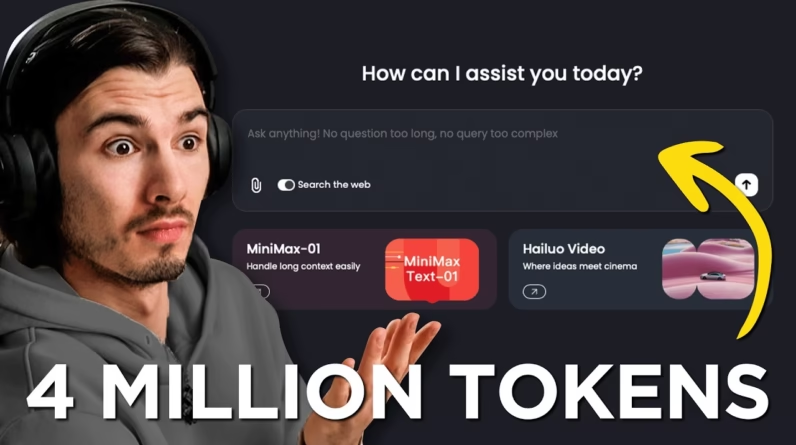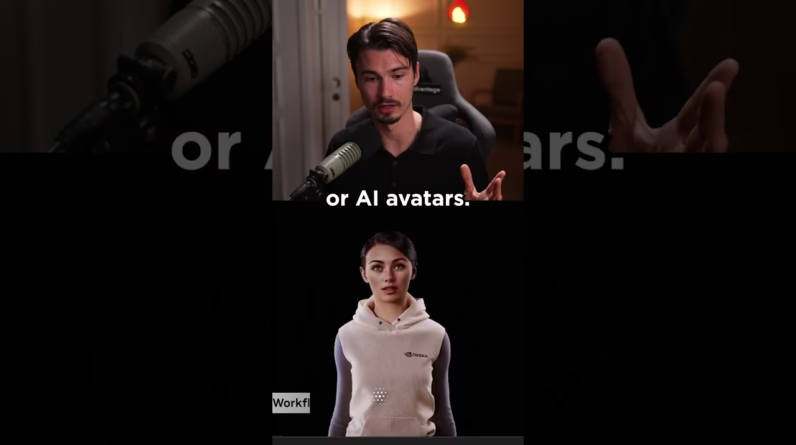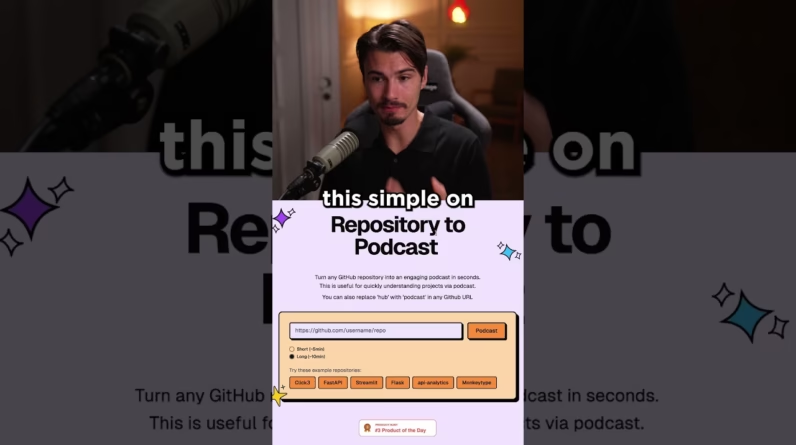OpenAI has rolled out an exciting new feature for ChatGPT: the ability to schedule tasks. This handy function allows you to set reminders or create one-time tasks, making it easier to organize your day. While this feature might feel a bit unconventional at first, it opens the door to numerous creative possibilities tailored to your personal preferences. Imagine having ChatGPT send you a compliment each morning or share a customized motivational speech!
As you explore this new functionality, you might find it helpful to think about how it can fit into your daily routine and enhance your productivity. This feature is part of a larger vision that keeps evolving, paving the way for future improvements. Understanding how to schedule tasks will not only help you stay on track but also prepare you for even more advanced features coming down the line.

Table of Contents
Overview of the Task Scheduling Feature
Introduction to Task Scheduling in ChatGPT
Task scheduling is a newly introduced feature in ChatGPT designed to help you manage your daily responsibilities more effectively. By allowing you to set reminders and create one-time tasks, this feature brings a new level of organization directly into your interactions with the AI. You may find that this helps you to streamline your workflow and ensures that nothing slips through the cracks.
Purpose and Benefits of the Feature
The primary purpose of the task scheduling feature is to enhance your productivity. With a friendly nudge from ChatGPT, you can set reminders for important events or deadlines, making it easier to stay on top of your commitments. The benefits include increased efficiency, the ability to prioritize tasks effectively, and a more organized daily routine. Think of it as having a personal assistant right at your fingertips!
How Task Scheduling Enhances User Experience
Task scheduling enhances your experience in many ways. First and foremost, it adds a layer of interactivity to your sessions with ChatGPT. Instead of merely having conversations, you can actively involve the AI in your planning and goal-setting processes. This interactivity helps foster a sense of accountability, making it more likely that you will achieve your objectives.
Setting Up Tasks in ChatGPT
Step-by-Step Guide to Create Tasks
Setting up tasks in ChatGPT is straightforward. Begin by navigating to the task scheduling feature. You’ll find options to create a new reminder or one-time task. Simply input your task details, specify the date and time, and confirm. Once completed, ChatGPT will notify you as scheduled, helping to keep you on track.
Understanding Reminders vs. One-Time Tasks
It’s important to understand the difference between reminders and one-time tasks. Reminders are recurring notifications for tasks that you need to accomplish regularly, such as daily study sessions or weekly meetings. On the other hand, one-time tasks are single events, like submitting a report or attending a specific appointment. Knowing how to effectively use both types will greatly increase your productivity.
User Interface and Navigation Tips
The user interface for the task scheduling feature is designed with you in mind. To access it, look for the task icon in your ChatGPT environment. Use simple language when creating tasks, and don’t hesitate to ask ChatGPT for assistance in navigating the interface. If you ever find yourself confused, remember that the AI is there to help clarify.
Utilizing Custom Instructions
Personalizing Your Task Management
One of the most exciting aspects of task scheduling is the ability to personalize your reminders and tasks using Custom Instructions. By specifying your preferences, you can tailor your task management approach. For instance, you might want motivational quotes or affirmations delivered every morning to set a positive tone for the day.
Creating Context-Specific Reminders
You can enhance your reminders even further by giving context. For instance, if you have a big presentation coming up, you might set a reminder not only for the date but also for practice sessions leading up to it. You can ask ChatGPT to provide reminders that are relevant not just to the task at hand but also to your overall goals.
Examples of Custom Instructions for Task Scheduling
Consider using these custom instructions: “Remind me every evening to prepare for tomorrow’s meetings,” or “Send me a motivational quote each morning at 7 AM.” These tailored messages can energize you and keep your tasks relevant to your day-to-day life, ensuring you stay focused and inspired.
Use Cases for Task Scheduling
Daily Reminders for Personal Goals
Daily reminders are a wonderful use case for the task scheduling feature. Whether you’re striving for a fitness goal or working towards a new personal project, setting daily reminders can keep you accountable. Picture getting a nudge every day at the same time, encouraging you to put in the work needed to reach your goals.
Motivational Messages and Positive Affirmations
With the ability to schedule motivational messages, you can create a positive mindset right from the start of your day. You might set ChatGPT to send you personalized motivational prompts or uplifting messages, making your mornings a little brighter and giving you an extra boost of confidence.
Integrating Tasks with Other Productivity Tools
Another fantastic use case for task scheduling is its integration with other productivity tools. If you use tools like calendars or to-do lists, you can set your ChatGPT tasks to sync with these, ensuring you have all your deadlines in one place. This integration not only simplifies your life but also boosts your productivity by allowing you to manage everything effortlessly.
Benefits of Scheduling Tasks with ChatGPT
Increased Productivity Through Automation
Automating your task management with ChatGPT can lead to significantly increased productivity. By scheduling tasks and reminders, you free up mental bandwidth, allowing you to focus on executing your tasks rather than remembering them. It’s a simple yet powerful way to enhance your output.
Reduction of Cognitive Load
The more organized your tasks and reminders are, the less mental clutter you have to deal with. By utilizing chat-based task management, you can significantly reduce your cognitive load, allowing your brain to focus on more creative and complex thought processes. It’s about working smarter, not harder!
Enhancing Time Management Skills
Task scheduling with ChatGPT also leads to better time management skills. As you start organizing your tasks, you’ll naturally begin to prioritize effectively and allocate time appropriately. This experience can help you cultivate better habits that will serve you well in both your personal and professional life.
Limitations and Considerations
Potential Drawbacks of Task Scheduling
While task scheduling is a fantastic tool, it’s not without its limitations. You must remember that the AI may not always have the context or urgency you deem necessary for certain tasks. Miscommunications can sometimes occur if your instructions are unclear, leading to missed reminders.
Understanding Notification Settings
Understanding your notification settings is crucial. Ensure you adjust these settings to prevent overwhelming notifications or missing important reminders altogether. Customize the frequency and types of notifications to suit your needs best, allowing for a seamless experience.
Privacy and Data Considerations
Privacy is a significant consideration with any task scheduling feature. Be mindful of what information you’re sharing and how it’s being stored. While OpenAI is committed to user privacy, it’s always wise to be aware of any data policies to protect your personal information.
Comparing Task Scheduling with Traditional Methods
Pros and Cons of Digital Task Management
When comparing digital task management with traditional methods, the pros become quite clear. Digital task management, like that offered by ChatGPT, allows for automation, adaptability, and instant access. However, traditional methods like pen and paper can sometimes offer simplicity and satisfaction from physically checking off tasks.
How ChatGPT Stacks Up Against Other Scheduling Tools
ChatGPT is a unique scheduling tool that combines conversational intelligence with task management. Unlike many conventional tools that can become complex, its interface is user-friendly and conversational, allowing for an easier user experience. You can interact with it in a more natural manner, making scheduling feel less like a chore.
Integration with Calendars and Other Apps
One of the advantages of using ChatGPT for task scheduling is its ability to integrate with calendars and other applications. This integration creates a more cohesive ecosystem for managing your tasks and deadlines. By uniting your digital tools, you ensure that everything stays connected, making for a smoother workflow.
Future Updates and Features
Anticipated Improvements in Task Scheduling
Looking ahead, you can expect several exciting updates to the task scheduling feature. Developers at OpenAI are constantly working to enhance user experience, and it’s likely that future iterations will include advanced functionalities and refinements based on user feedback.
Expected Integration with Operator Product
The anticipated integration with Operator, which will be a more advanced AI tool, suggests that task scheduling features will expand substantially. This integration promises to unlock new capabilities for automating tasks and improving communication, offering a more robust and intelligent assistant.
User Feedback and Feature Requests
User feedback plays a critical role in shaping the evolution of features like task scheduling. If you have specific requests or suggestions, don’t hesitate to share them! Engaging with the developers can lead to enhancements that make the tool even more tailored to your needs.
Expert Tips for Maximizing Task Scheduling
Best Practices for Creating Effective Tasks
To maximize the benefits of task scheduling, focus on creating clear and concise tasks. Avoid vague directives; instead, describe exactly what you want to achieve. Include specific dates and times to ensure clarity, and don’t forget to review and adjust your tasks regularly for optimal results.
Leveraging ChatGPT Features to Stay Organized
Leverage the full range of ChatGPT features by using reminders alongside task scheduling. You might schedule time for both work and relaxation to achieve a work-life balance. Explore all the capabilities the AI has to offer, including the ability to ask questions and seek advice about your tasks.
Collaboration Tips for Team Task Management
If you’re working on group projects, consider using task scheduling collaboratively. Share tasks with your teammates through ChatGPT, allowing everyone to stay in sync. This communication helps maintain accountability and enhances cohesiveness among team members.
Conclusion
Summary of Key Points
In summary, the task scheduling feature in ChatGPT presents a fantastic opportunity for you to elevate your productivity and organization. From personal reminders to motivational messages, this feature can be tailored to suit your every need while streamlining your workflow.
Encouraging Users to Try Task Scheduling
If you haven’t yet explored task scheduling, now is the perfect time to give it a shot! Dive into this modern tool to experience how it can assist you in achieving your goals, staying motivated, and enhancing your overall productivity.
Looking Towards the Future of AI in Productivity
As AI continues to develop, so will tools like ChatGPT. Embrace this exciting journey of integrating AI into your daily routine, and look forward to an innovative future where task management and productivity are simplified and more engaging than ever before!