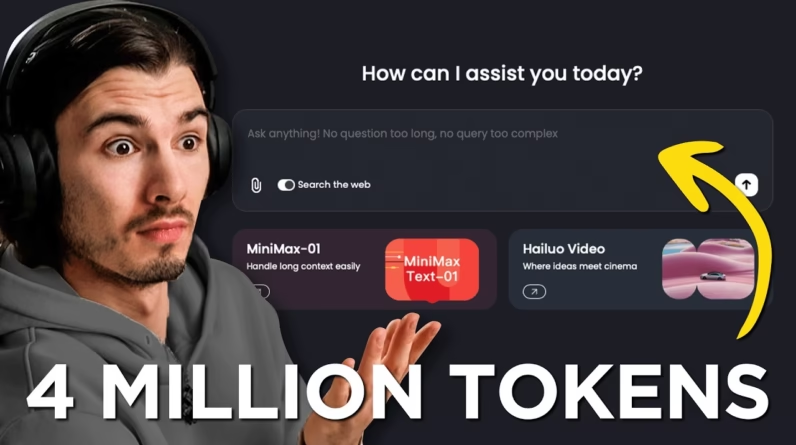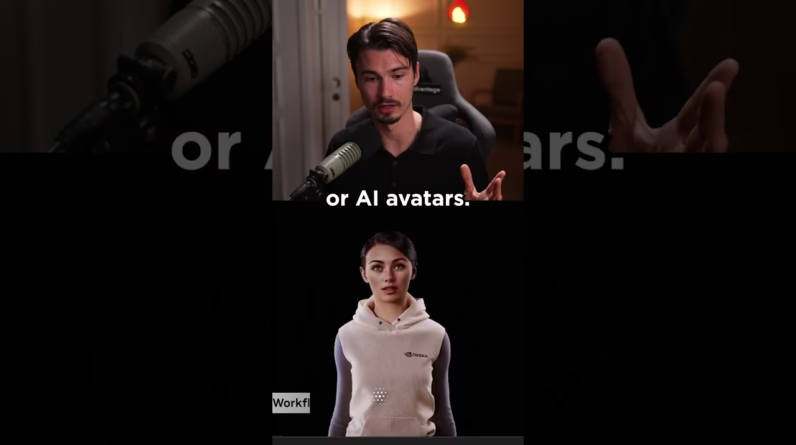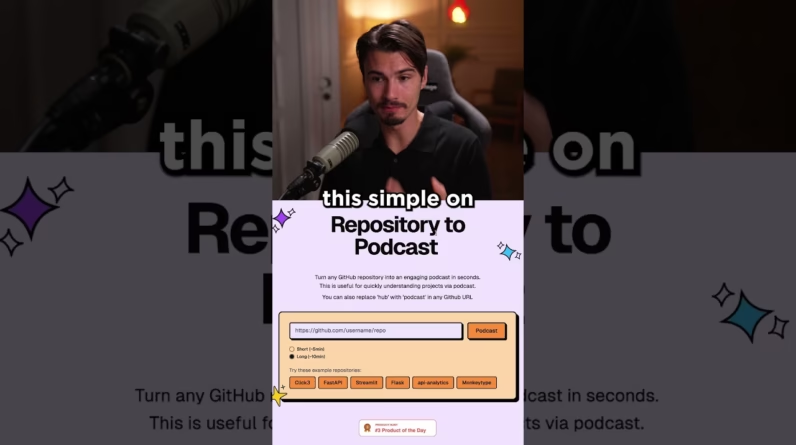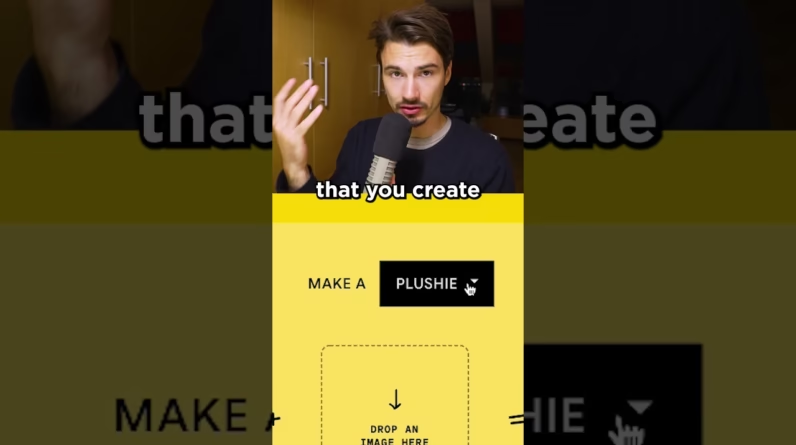
Discover an exciting tool that’s redefining creativity with technology. Google’s new AI image generator, powered by Imagen 3, offers a fun and free way to bring your imaginative ideas to life. With a user-friendly interface, you can easily choose subjects, styles, and create unique images in just a few clicks. This innovation from Google Labs not only impresses with its capabilities but also engages users in an enjoyable experience.
In this article, you’ll explore the features that make this image generator stand out, alongside tips on how to make the most of it. You’ll see how simple it is to mix and match elements to create something truly original, and why it has become one of the best imaging tools available today. Get ready to unleash your creativity with this surprisingly great offering from Google!

Table of Contents
Overview of Google’s AI Image Generator
Introduction to Google Labs AI
Welcome to the exciting world of Google Labs AI! This innovative platform is part of Google’s experimental branch, where cutting-edge technology meets creativity. It offers a variety of tools designed to push the boundaries of what artificial intelligence can do, particularly in the realm of image generation. One of the most talked-about tools is the AI image generator powered by Google’s advanced model, Imagen 3. Whether you’re a budding artist or just someone who loves to play around with visuals, Google Labs AI has something for you.
What is Imagen 3?
Imagen 3 is Google’s latest iteration of their AI image generation technology, designed to create stunning visuals from simple text prompts. With enhanced capabilities over its predecessors, Imagen 3 boasts improved understanding of user input and generates images that not only meet specifications but can also surprise you with their creativity. By leveraging deep learning techniques, Imagen 3 can produce detailed images that resonate with the styles and subjects you choose, making it a powerful tool for both professionals and hobbyists alike.
Key Features of the Image Generator
The AI image generator stands out due to several key features. First is its user-friendly interface, which simplifies the image creation process. You can easily select your subject and artistic style, allowing for quick, intuitive navigation. Second, the quality of generated images is impressive, with high resolution and vibrant colors that bring your visions to life. Lastly, the versatility of options makes it suitable for various applications, from marketing to personal projects. It’s not just a tool; it’s a canvas for your imagination.
Getting Started with the Image Generator
How to Access the Tool
To dive into the world of Google’s AI image generator, simply visit the Google Labs AI website. From there, you’ll find easy instructions to access the image generation feature. If you have a Google account, logging in will streamline the process, but it’s generally accessible to anyone who wants to explore its capabilities. It’s completely free, making it a fantastic option for anyone curious about AI-generated art.
User Interface and Navigation
Once you’ve accessed the tool, you’ll be greeted by a clean and intuitive user interface. The layout is straightforward, with clearly labeled sections for selecting your subject, artistic style, and other customization options. Navigation is seamless; you can easily go back and forth between settings to refine your image until it perfectly aligns with your vision. This ensures that your experience remains enjoyable and frustration-free.
Setting Up Your First Project
Setting up your first project is a breeze! Start by choosing a subject that sparks your creativity. This could be anything from a cute animal to an abstract idea. Next, select an artistic style that complements your subject. With a simple click, you can apply your choices and generate a preview. Don’t hesitate to play around with different combinations; the more you experiment, the more unique your creations will become!
Creating Images: Step-by-Step Guide
Selecting a Subject
Your journey in image creation begins with selecting a subject. You might want to consider what inspires you at the moment. Think about various themes like nature, fantasy, or everyday objects. The selection process is flexible and encourages exploration, so feel free to be as imaginative as possible!
Choosing an Artistic Style
After selecting your subject, it’s time to choose an artistic style that enhances your creation. Google’s AI Image Generator offers a wide array of styles, from classic painting techniques to modern graphic design. The style you choose can significantly alter the mood and aesthetic of the final image, so take your time to explore and find the one that speaks to you.
Combining Elements for Unique Creations
One of the most exciting aspects of this tool is the ability to combine various elements into a single image. You can merge different subjects and styles or even add text to create a narrative. This feature allows you to craft truly unique pieces that showcase your creative flair. Don’t be afraid to experiment; the more adventurous you are, the more remarkable your images will become!
Exploring Artistic Styles
Overview of Available Styles
The variety of artistic styles available in the Google AI image generator is impressive. From impressionism and surrealism to contemporary digital art, you have an extensive palette at your fingertips. Each style brings its own character and effects, allowing you to mold your images into something extraordinary and distinctive.
How Styles Influence Image Output
Understanding how different styles affect image output is crucial for creating impactful visuals. Different styles can emphasize specific features of your subject, alter color schemes, and influence overall composition. For example, a playful cartoon style might render a subject with exaggerated features and vibrant colors, while a minimalist approach could produce a clean, understated image. It’s fascinating to see how your selection shapes the final product!
Experimenting with Custom Styles
If you’re feeling adventurous, consider experimenting with custom styles. While the pre-defined styles are fantastic, the possibility of creating your own style can take your artwork to a new level. By mixing and matching elements or adjusting color palettes, you can create a bespoke artistic expression that is uniquely yours. It’s an exciting opportunity to reveal your personal art signature.
Quality of Generated Images
Resolution and Clarity
One of the standout features of Google’s AI image generator is the high resolution and clarity of the images produced. You can create stunning visuals that are not only aesthetically pleasing but also sharp enough for various uses, whether you are printing them or sharing them online. The clarity ensures that your creative efforts don’t go unnoticed.
Comparison with Other Generators
When comparing Google’s AI image generator to others in the market, it holds its own quite well. While many generators offer unique features, Google’s approach emphasizes user-friendliness and high-quality outputs. The blend of advanced technology with an accessible interface sets it apart from competitors, ensuring a delightful user experience.
User Feedback and Reviews
User feedback has been overwhelmingly positive, with many praising the tool for its ease of use, impressive image quality, and creative potential. Artists and casual users alike have shared their satisfaction with the tool, often highlighting how it has inspired them to explore new creative avenues. Your experience might mirror these positive reviews as well!
Applications of the AI Image Generator
Uses in Marketing and Branding
The Google AI image generator can be an invaluable resource in marketing and branding efforts. Businesses and content creators can generate unique visuals that resonate with their audience, enhancing their brand identity. From social media posts to promotional materials, the ability to create eye-catching images quickly can give you a distinct edge in your marketing strategies.
Creative Projects and Art
For artists and creatives, the AI image generator serves as a powerful tool for experimentation and inspiration. You can develop new artistic concepts, create illustrations for stories, or even enhance personal projects. The freedom to explore different styles and subjects fosters creativity and can lead to impressive art pieces that reflect your unique vision.
Educational Purposes
The potential educational applications of the AI image generator are vast. Teachers and students can use the tool to generate visual aids, bring art concepts to life, or explore history through recreated images. Engaging with the generator can facilitate discussions about art styles, creativity, and technology, making learning interactive and enjoyable.
Limitations and Challenges
Common Limitations of the Tool
While Google’s AI image generator is a powerful tool, it’s essential to recognize its limitations. The AI may not always capture your exact vision, leading to results that may differ from your expectations. Additionally, complex prompts may confuse the generator, resulting in unintentional outcomes. Therefore, patience and an experimental mindset are key when using the tool.
Understanding AI Bias
Like any AI-driven model, the generator is subject to biases present in its training data. As a user, it’s important to be aware that certain styles, subjects, or interpretations may reflect these biases. To mitigate this, engage with diverse inputs and explore a variety of artistic styles to broaden your creative horizons.
Future Improvements and Features
Google Labs AI is continually evolving, and future updates may introduce new features that expand the tool’s capabilities. Users can look forward to more customization options, improved output quality, and additional artistic styles. Keeping an eye on updates will help you leverage the latest that the AI has to offer.
Comparative Analysis with Other Free Image Generators
Comparison with DALL-E
When directly comparing Google’s image generator with DALL-E, you’ll find both tools have unique strengths. While DALL-E is known for its ability to generate intricate details from complex prompts, Google’s tool prioritizes ease of use and speed. Depending on what you need, either could be a fitting choice, but Google offers a more streamlined experience for beginners.
Comparing with MidJourney and Stable Diffusion
MidJourney and Stable Diffusion are other popular options in the field of AI-generated images. Each of these tools has its own flair, with MidJourney often producing dreamlike images and Stable Diffusion excelling in realism. However, Google’s generator is tailored to be more user-friendly, making it an excellent choice for those new to AI art generation.
Unique Selling Points of Google’s Generator
Google’s AI image generator shines through its accessibility, high-quality visuals, and a welcoming user interface. While other generators might focus on specific features, Google’s approach caters to a broad audience, enabling hassle-free exploration and creativity. You don’t just create images; you embark on an artistic journey.
User Community and Resources
Online Communities and Forums
Engaging with the user community can enhance your experience with the Google AI image generator. Various online communities and forums allow you to share your creations, receive feedback, and connect with fellow artists. This camaraderie can foster inspiration and encourage collaborative projects, allowing you to learn from others and refine your skills.
Tutorials and Educational Materials
A wealth of tutorials and educational materials is available online to help you make the most of this tool. You can find step-by-step guides that cover everything from beginner tips to advanced techniques. Dedicating time to learning can significantly elevate your creations and broaden your understanding of image generation.
Showcasing User Creations
One of the joys of using the AI image generator is showcasing your creations. Many users share their artworks on social media or within creative communities, sparking conversations and inspiration. By sharing your results, you might encourage others to explore their creativity, creating a ripple effect of artistic expression.
Conclusion
Recap of Features and Benefits
In summary, Google’s AI image generator offers an exciting and innovative platform for artistic exploration. With its user-friendly design, high-quality outputs, and diverse range of artistic styles, it caters to everyone from casual users to experienced artists. The potential applications in marketing, education, and personal projects are vast, encouraging creativity at every turn.
Final Thoughts on Google’s AI Image Generator
If you’re seeking a fun and versatile tool for image generation, look no further than Google’s AI image generator. It’s not merely a technological advancement; it’s a doorway to creative expression. By allowing you to effortlessly merge concepts and styles, this tool ignites the artist within you.
Looking Ahead: The Future of AI Image Generation
As technology continues to advance, the future of AI image generation looks promising. Innovations will likely enhance the capabilities of tools, making them even more powerful and inspiring for users like you. Embrace the journey of creativity and exploration, and keep an eye on what’s next in the realm of AI art generation! Your next masterpiece awaits!