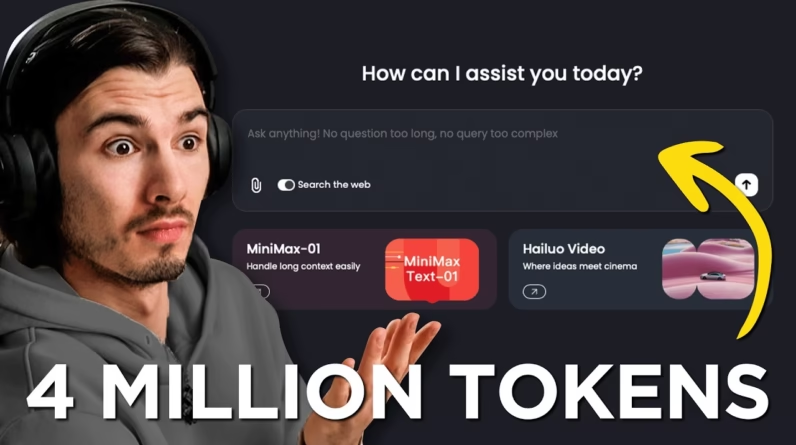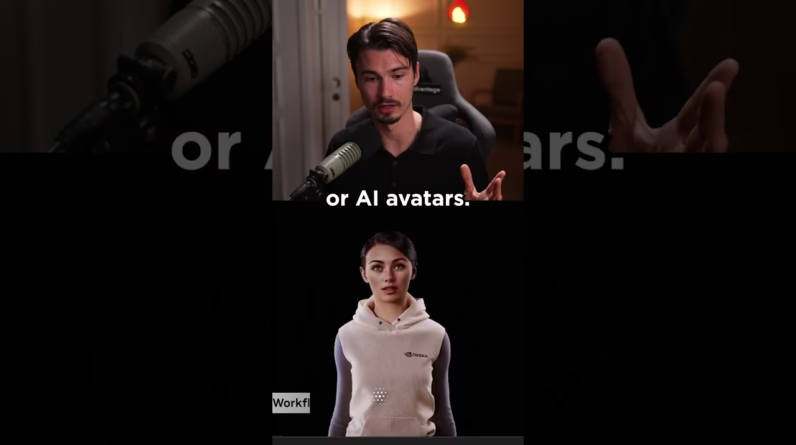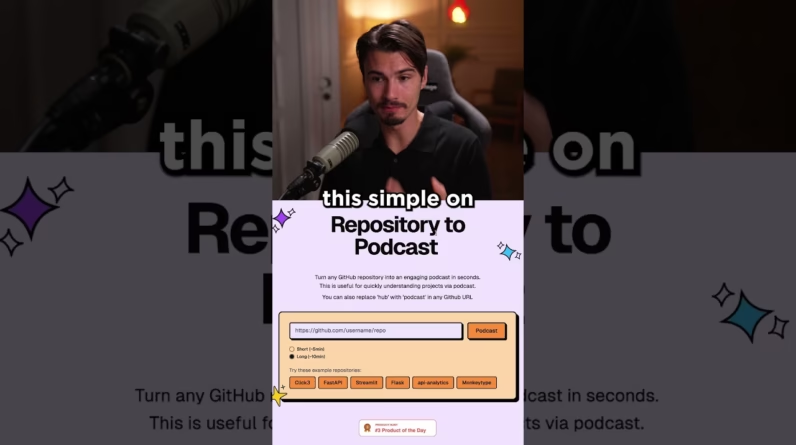Creating custom GPTs can be an exciting and rewarding endeavor, especially if you’re just starting out. This beginner’s guide by Liam Ottley offers a straightforward tutorial on crafting your own GPTs using OpenAI’s latest updates in just five minutes. You’ll learn about the essential steps to configure your GPT, upload necessary documents, and enhance its functionality with custom actions, all while exploring the significant benefits these personalized models can bring to businesses.
Liam’s approach emphasizes both simplicity and practicality, making it accessible for those who may feel intimidated by tech jargon. Throughout the article, you’ll discover how to harness the power of custom GPTs for monetization, alongside valuable tips to keep your learning journey engaging. Whether you’re looking to implement AI solutions for your business or simply wish to expand your skills, this guide equips you with the tools you need to succeed.
Table of Contents
Overview of Custom GPTs
Definition of Custom GPTs
Custom GPTs (Generative Pre-trained Transformers) are tailored versions of the original AI models developed by OpenAI. These models are designed to meet specific needs by allowing users to adjust various parameters, upload relevant documents, and integrate custom actions, enabling them to perform specialized tasks. Unlike the general-purpose GPTs, Custom GPTs can be fine-tuned for particular applications, making them immensely flexible and useful for diverse purposes.
Benefits of Creating Custom GPTs
Creating Custom GPTs comes with a myriad of benefits. Firstly, it empowers you to design solutions that cater directly to your unique requirements, whether that’s in education, customer service, or project management. Moreover, Custom GPTs can save time and resources by automating routine tasks. They can learn and utilize specific knowledge bases to provide more accurate and contextually relevant responses. Additionally, if you run a business or a service agency, Custom GPTs can open doors for monetization opportunities by offering tailored AI solutions to your clients.
Potential Applications in Various Industries
The versatility of Custom GPTs allows them to be employed in numerous industries. In healthcare, for instance, they can synthesize patient data to assist medical professionals with diagnostic processes. In education, Custom GPTs can serve as personalized tutoring assistants, helping students grasp complex subjects through tailored explanations. In retail, they can enhance customer interaction by offering real-time assistance on product inquiries. The possibilities are vast, making the potential applications virtually limitless.
Getting Started with Custom GPTs
Accessing the OpenAI Platform
To create your Custom GPT, your first step is to access the OpenAI platform. You can do this by visiting the OpenAI website and navigating to the appropriate section for GPT creation. If you’re new to OpenAI, don’t worry; it’s a user-friendly environment designed to guide you through the process.
Required Tools and Accounts
Before you dive into creating your Custom GPT, ensure that you have the necessary tools and accounts set up. An active OpenAI account is crucial, and depending on your project, you might need additional tools like document upload capabilities or API access. If you’re looking to implement more advanced features, familiarity with basic programming concepts can also be beneficial.
Understanding the User Interface
Getting comfortable with the user interface of the OpenAI platform is pivotal for a smooth creation process. The interface is typically clean and intuitive, featuring clear sections for initiating new projects, accessing documentation, and configuring settings. Spend a little time familiarizing yourself with the layout, as this will enhance your efficiency when you start building your Custom GPT.
Creating Your First Custom GPT
Initiating the Creation Process
Starting the creation of your Custom GPT is as easy as clicking a “Create” button on the OpenAI platform. Once you initiate this process, you’ll be taken to a configuration page where you can set the foundational parameters for your GPT. This user-friendly process is designed even for beginners, so you can feel confident moving forward.
Naming and Describing Your GPT
A significant part of your Custom GPT’s identity lies in its name and description. Choose a name that reflects the purpose or functionality of the model, as this will help you and your users understand its intended use. Next, craft a concise description that outlines what your GPT can do and how it can assist users. This information plays a vital role in the user experience.
Setting Instructions for Users
Once you’ve named and described your Custom GPT, it’s time to set up instructions. These guidelines will help users understand how to interact with your model effectively. Make them clear and straightforward, covering what types of questions or commands your GPT can respond to. This is an important step to ensure that users can maximize the utility of your Custom GPT.
Configuring Knowledge Bases
Uploading Documents for Context
One of the most powerful features of Custom GPTs is their ability to use a knowledge base. To begin, you can upload relevant documents that your GPT can use for context. This might include FAQs, operational guidelines, or any material that can assist in making the responses more informed. Having a solid knowledge base will enhance your GPT’s performance significantly.
Utilizing Pre-Existing Knowledge Bases
If you already have pre-existing knowledge bases, you can utilize those as well. This might include connecting to databases or utilizing existing organizational resources. By leveraging available knowledge, you’re ensuring that your Custom GPT has access to the most relevant and accurate information, leading to better quality responses.
Best Practices for Document Uploading
When uploading documents, keep a few best practices in mind. Ensure the files are well-organized and in a format that’s easy for the GPT to process. Specify the relevant sections within those documents if necessary. It’s also helpful to provide a diverse range of information, so your GPT can draw from multiple perspectives, enhancing its adaptability.
Adding Custom Actions
Defining Custom Functionality
Custom actions allow your GPT to perform specific functions beyond just responding to queries. When defining these actions, think about what unique capabilities you would like your GPT to have. This could involve calculations, data retrieval from an API, or automated form filling. The more tailored the actions, the more useful your GPT will be.

Examples of Useful Custom Actions
Examples of useful custom actions can vary widely based on the intended application of your GPT. For instance, in a sales context, a custom action could allow a sales assistant to calculate discounts on products depending on certain criteria. In a customer service scenario, it could enable the GPT to fetch user-specific details from a database. The potential here is vast and creative.
Setting Up Action Parameters
Once you’ve defined your custom actions, it’s important to set up their parameters. This includes determining what inputs the actions will require to function effectively and what outputs you can expect. Providing clarity on the parameters ensures that users can interact with your GPT without confusion, enabling a smooth experience.
Incorporating Function Calling
What is Function Calling?
Function calling refers to the ability of your Custom GPT to invoke specific functionalities or APIs. This feature extends the capabilities of your model significantly by allowing it to perform actions like fetching data, processing requests, or interacting with other software in real time. Understanding function calling is essential for anyone looking to create highly interactive Custom GPTs.
Steps to Implement Function Calling
To implement function calling in your Custom GPT, you will first need to code the necessary functions you want to enable. Once coded, these functions should then be uploaded or integrated within the GPT environment. It’s also essential to provide clear instructions on how these functions can be triggered through user interactions to ensure seamless functionality.
Troubleshooting Common Issues
While function calling adds powerful capabilities to your GPT, common issues may arise. These might include errors in calling the function due to incorrect parameters or issues with API connections. Keeping an eye on common troubleshooting tips and having a clear understanding of the code can help mitigate these problems. Testing your functions thoroughly before public use is a great strategy to ensure smooth operation.
Testing Your Custom GPT
Running Initial Tests
Once you’ve set everything up, it’s time for the exciting part: testing your Custom GPT! Begin with initial tests to see how well it performs based on the instructions and custom actions you’ve implemented. Try out various questions and commands to ensure everything functions as intended. This step is crucial for identifying any immediate issues.
Gathering User Feedback
Feedback is invaluable when refining your Custom GPT. Once you’ve done some initial testing, consider sharing it with a select group of users to gather their insights. Ask them what works and where they encounter difficulties. Their feedback will help you make essential adjustments, ensuring your GPT meets user expectations.
Iterating Based on Test Results
Testing is not a one-time event; it’s a continuous process. Use the feedback and results from your tests to iterate on your Custom GPT. Make necessary adjustments to improve its performance and user experience. Regular updates and refinements can dramatically enhance the overall functionality of your model, keeping it relevant and useful.
Utilizing Resources and Code Snippets
Accessing the Resource Hub
As you create your Custom GPT, accessing additional resources can significantly aid your development. The OpenAI resource hub is an excellent place to find helpful guides, tutorials, and documentation that can enhance your understanding of the platform. Don’t hesitate to explore it to gain deeper insights that can inform your development process.
Finding Code Snippets for Custom Features
If you’re looking to enhance functionality, code snippets are an excellent resource. Many communities and users share snippets that help you implement specific features without starting from scratch. Find snippets that apply to your needs and adapt them accordingly to your Custom GPT for improved performance.
Learning from Available Templates
Templates can be a fantastic way to jumpstart your Custom GPT creation process. By examining available templates, you can gain insights into how experienced developers structure their GPTs. This can inspire your designs and functionalities, plus you can save time by leveraging existing work rather than building everything from the ground up.
Monetizing Custom GPTs
Understanding Market Demand
Monetizing your Custom GPT hinges on understanding market demand. Research potential user needs and gaps that your GPT could fill. Are there specific industries severely lacking in AI assistance? Understanding these demands will enable you to tailor your GPTs for better market fit and attract paying customers.
Potential Revenue Models
There are various revenue models you can adopt when monetizing Custom GPTs. You could charge a subscription fee for access, offer features on a pay-per-use basis, or create tiered pricing plans based on functionality complexity. Another avenue might include offering custom solutions for businesses needing tailored AI models. Finding the right model is essential for generating sustainable income.
Case Studies of Successful Custom GPTs
Looking at case studies of successful Custom GPT monetization can provide inspiration and practical insights. Many companies have thrived by offering bespoke AI solutions, taking advantage of their unique knowledge and expertise. Analyzing their strategies can reveal valuable tactics that you can incorporate into your own monetization efforts.
Conclusion
Recap of Key Steps in Creating Custom GPTs
Creating Custom GPTs involves a series of well-defined steps, from initiating the creation process to testing and refining your model. By following the outlined processes, you can build an AI that not only meets user needs but also operates effectively and efficiently. Remember to incorporate feedback and iterate on your design continually.
Future Prospects of Custom GPT Technology
The future of Custom GPT technology is bright, with possibilities for even greater personalization and functionality. As AI advances, we can expect to see more intuitive interfaces, better integration within existing systems, and enhanced capabilities that will revolutionize how businesses and individuals interact with technology.
Encouragement to Begin Creating
Now that you have a comprehensive understanding of how to create Custom GPTs, the only thing left to do is to get started! Don’t be afraid to experiment and push the limits of what you can create. With the potential to make a genuine impact in various fields and even monetize your work, there’s never been a better time to delve into the world of Custom GPTs. Happy creating!