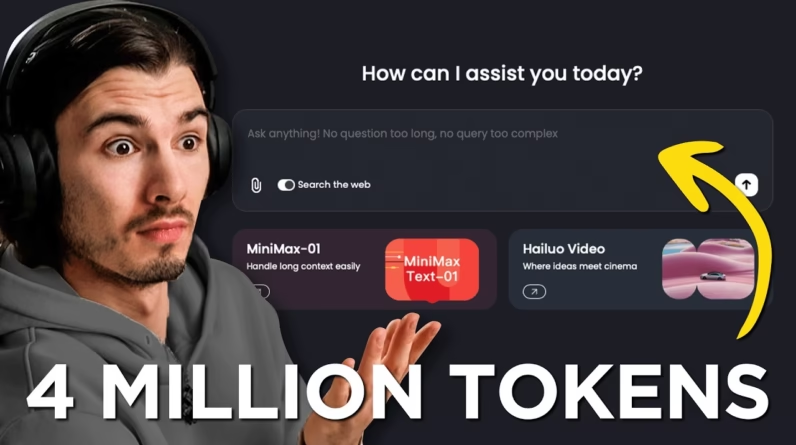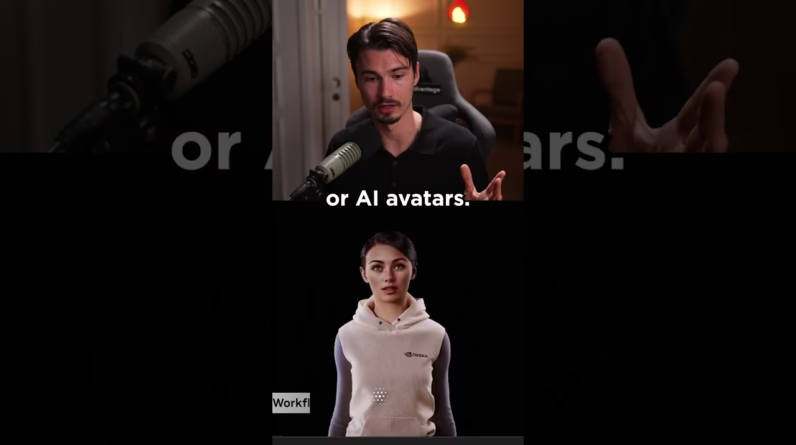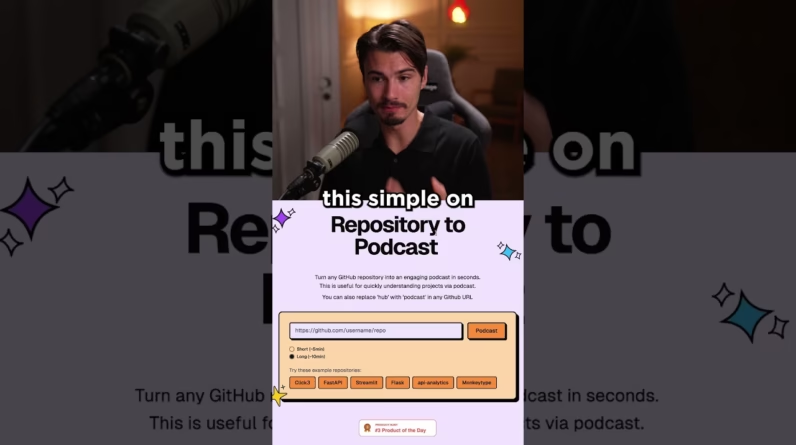A recent update has transformed how you can interact with ChatGPT on your desktop, making it more versatile than ever. With new integrations available for popular applications like Notion, this powerful assistant can now enhance your workflow by seamlessly working alongside you in real-time. You’ll find that the advanced voice mode and screen visibility features create a more interactive and engaging experience.
This article will explore the exciting new functionalities of ChatGPT and how they can elevate your productivity. Discover how to make the most of these features, whether by activating the app-specific assistant or utilizing internet searches while you work. With these enhancements, you’ll find assistance right at your fingertips, allowing you to focus on what truly matters.

Table of Contents
Overview of ChatGPT’s New Capabilities
Introduction to the latest ChatGPT update
You might have heard the buzz about ChatGPT’s latest update, and it’s quite an exciting development! This new version enhances the desktop app’s capabilities, allowing you to integrate it seamlessly with other popular applications. It’s designed to make your workflow smoother, more intuitive, and downright enjoyable, giving you access to advanced features that tailor the experience to your specific needs.
Key features of the new desktop app
The new desktop app is a game changer for anyone who relies on productivity tools in their day-to-day work. One standout feature is the ability to interact with the app using voice commands, which means you can now multitask with greater ease. Additionally, the app can visually comprehend what’s displayed on your screen—making it possible for you to ask questions about specific content or elements without having to type everything out.
Integration with popular applications
ChatGPT’s recent updates also pave the way for seamless integration with a range of popular applications that you may already be using. These include platforms like Notion, Google Workspace, and Microsoft Office Suite. By connecting with these applications, ChatGPT can offer you contextual support tailored to your current tasks, enhancing your overall productivity.
Seamless Integration with Productivity Tools
How ChatGPT works with Notion
If you use Notion for note-taking or project management, you’re in for a treat! With the new ChatGPT integration, you can activate an AI assistant within your Notion workspace simply by using a shortcut. This feature allows you to ask questions, generate ideas, or clarify information on the fly, making it a fantastic complement to your existing workflows.
Collaboration enhancements with Google Workspace
When it comes to collaboration, Google Workspace is a favorite among teams. With the integration of ChatGPT, you can take your collaborative efforts to new heights. Imagine being able to generate meeting summaries, brainstorm ideas, or even draft emails—all while maintaining an interactive dialogue with ChatGPT. It transforms the way you and your team work together, enhancing your collective capabilities and optimizing productivity.
Utilizing ChatGPT within Microsoft Office Suite
The Microsoft Office Suite is another common tool in many workplaces, and ChatGPT’s integration here allows you to streamline various tasks. Whether you’re drafting a report in Word, analyzing data in Excel, or creating a presentation in PowerPoint, ChatGPT can provide real-time assistance. You can query the AI about formatting, data trends, or even creative presentation tips, making your tasks not only efficient but also enjoyable.
Enhanced User Experience
Real-time assistance while working
One of the most striking aspects of the new ChatGPT is its ability to provide real-time assistance. While you’re working on a project, you can simply call upon the AI to help with a query, clarify a point, or even provide examples related to your tasks. This continuous support helps reduce friction and makes sure you stay on track without losing focus on your work.
Voice interaction capabilities
The voice interaction feature adds a whole new dimension to your experience with ChatGPT. Instead of typing out your queries or instructions, you can now speak to the AI, which can respond back to you—making your workspace feel more alive and engaging. Whether it’s typing hands-free, pointing out tasks for ChatGPT to handle, or simply chatting about ideas, voice interaction creates a dynamic way to communicate.
Advanced search features and information sourcing
Finding information quickly can sometimes feel like a chore, but with ChatGPT’s advanced search capabilities, you can indulge in a much smoother experience. The assistant not only navigates through your existing content but also performs internet searches in real-time. This means you can get sources, references, or related articles on demand, saving you valuable time when you’re in the thick of your projects.
The Role of ChatGPT in No-Code Development
What are no-code platforms?
No-code platforms are tools that allow you to build applications and websites without needing to write any code. These platforms empower non-developers by offering an intuitive interface where you can drag and drop elements to create functional apps. If you’ve ever wanted to turn your ideas into reality but felt overwhelmed by coding, no-code platforms can be your ticket to success.
Benefits of using ChatGPT with no-code tools
Integrating ChatGPT with no-code platforms enhances your development journey even further. Imagine having an intelligent assistant to guide you in creating applications. You can ask for guidance on best practices, troubleshoot issues, or even brainstorm features for your app—all without needing coding expertise. This synergy allows you to bring your concepts to life more efficiently and confidently.
Creating apps without coding experience
With the rise of no-code platforms and ChatGPT’s capabilities, creating apps has truly become accessible to everyone. You no longer need to be a programming whiz; you can devise projects using straightforward tools that enable you to leverage ChatGPT for support. This democratization of app development means that your ideas can flourish regardless of your technical background.
Exploring Popular No-Code Platforms with ChatGPT
Overview of Webflow, Bubble, and Adalo
When diving into the world of no-code development, you’ll encounter some key players like Webflow, Bubble, and Adalo. Webflow facilitates designing websites with ease, allowing you to control the layout and flow without any coding. Bubble stands out for its capability to create fully functional web applications, and Adalo specializes in mobile app development, enabling you to build apps optimized for mobile use. Each platform offers its unique features, and understanding these can help you choose the right one for your project.
How ChatGPT can streamline app development
With ChatGPT as your companion, the app development process on these platforms becomes much more straightforward. You can ask ChatGPT for tips on design choices, inquire about integration options, or seek help with bug fixes. This guidance ensures that you’re not just making things up as you go, but rather creating effectively and confidently.
Customizing projects through AI assistance
Customizing projects can be a time-consuming process, but with ChatGPT, you can take shortcuts. If you’re unsure about certain features or functionalities, ChatGPT can provide creative suggestions that align with user experience best practices. Whether you’re looking for design ideas or ways to enhance interactivity, having an AI’s perspective can greatly enhance the final product.
Choosing the Right Tool for Your Needs
Factors to consider when selecting a platform
Selecting the right no-code platform hinges on various factors. You’ll want to consider what type of project you’re working on, your budget, ease of use, and any integration requirements you have with existing tools. Each platform has its strengths and weaknesses, so understanding your priorities will help guide your decision.
Budget and user experience considerations
Budget constraints play a significant role in your choice of platform. Some no-code tools offer free versions with limitations, while others require a subscription for advanced features. You’ll also want to assess the user experience of each platform; the right balance between functionality and ease of use can make a tremendous difference in how swiftly you’ll develop and launch your project.
Integrating ChatGPT with specific projects
When you decide on a platform, remember that ChatGPT can be a valuable resource throughout your project lifecycle. You can integrate it into your workflows by utilizing its features while you design and develop—ensuring that you have an interactive partner assisting you in real-time. This not only makes the journey smoother but also enhances your confidence as you tackle new challenges.
Practical Use Cases for ChatGPT
Examples of real-world integration scenarios
Imagine you’re managing a team project where you’re coordinating tasks, deadlines, and resources. ChatGPT can help streamline this process by organizing project details, reminding team members of their responsibilities, and even assisting in compiling progress reports. This practical support ensures that everything remains on track while allowing you to focus on high-priority tasks.
Enhancing team meetings with AI insights
In team meetings, you can utilize ChatGPT to generate summaries, note key takeaways, and even track action items. By providing insights and suggestions based on discussion points, the AI can help enhance the quality of your discussions and lead to more productive outcomes. Everyone can leave the meeting with clarity, knowing exactly what needs to be done next.
Streamlining project management tasks
Project management can often become overwhelming, but with ChatGPT assisting you, you won’t have to do it alone. From helping to outline project timelines to generating status updates, the AI can take on several administrative tasks, freeing you to concentrate on planning and executing your projects effectively. With structured support at your fingertips, managing even the largest projects can feel less daunting.
Future of AI in Desktop Applications
Potential developments in AI technology
As AI technology continues to evolve, you can expect even more advanced capabilities to emerge within desktop applications. With initiatives focused on improving natural language understanding, personalization, and contextual awareness, future iterations of ChatGPT and similar tools will offer even deeper integrations, making your experience not just easier but more intelligent.
Evolution of user interaction with applications
The way you interact with applications is poised to change dramatically. Technologies including voice recognition, gesture control, and personalized AI assistants will become more commonplace, creating an experience that feels almost human-like. Your interactions will transition from traditional clicks and typing towards intuitive conversations and guidance that adapt to your preferences over time.
Predicted trends in AI-assisted workflows
As AI continues to reshape workflows, you can anticipate a strong trend towards hybrid working models where AI serves as a collaborator rather than just a tool. Expect to see more integration of AI into creative processes, decision-making, and even everyday tasks, allowing you to save time and enhance your productivity significantly. The future looks bright, and it will undoubtedly be an exciting journey.
User Feedback and Community Insights
Collecting user experiences with ChatGPT’s new features
User feedback plays a vital role in shaping the future of any application, and ChatGPT is no exception. As more users begin to explore the new features, their experiences will offer valuable insights into what works well and what could be improved. Whether it’s praise for seamless integration or suggestions for additional functionalities, user voices are essential in guiding further enhancements.
Challenges faced by users
Despite its impressive capabilities, some users may encounter challenges while navigating the new features. These could range from technical glitches to understanding how to maximize the integration with their specific applications. Addressing these challenges transparently through updates and support forums can help build a community that fosters improvement and learning.
Community-driven improvements and suggestions
The community surrounding AI applications is one of the most vibrant aspects of its development. Users often share tips, hacks, and insights that not only enhance the individual experience but also contribute to the collective knowledge. Actively engaging with this community can lead to exciting recommendations for navigating ChatGPT’s features and pushing boundaries in your own use cases.
Conclusion
Summary of enhancements in ChatGPT
To summarize, the latest enhancements in ChatGPT create a robust tool for productivity, seamless integration, and improved user experience. With voice interaction, real-time assistance, and powerful collaboration capabilities, it presents a compelling solution for everyone—from solo freelancers to larger teams.
Final thoughts on the future of desktop productivity
Looking towards the future, it’s clear that AI will become an integral part of desktop productivity. As developments unfold, you can expect even more innovative experiences that streamline your workflow and enrich your working environment.
The impact of AI on everyday work routines
Not only does AI like ChatGPT make your daily tasks more manageable, but it also empowers you to work smarter, allowing for greater creativity and innovation. Embracing tools like ChatGPT will transform the way you engage with technology and work, leading to a more productive, enjoyable, and fulfilling work life.