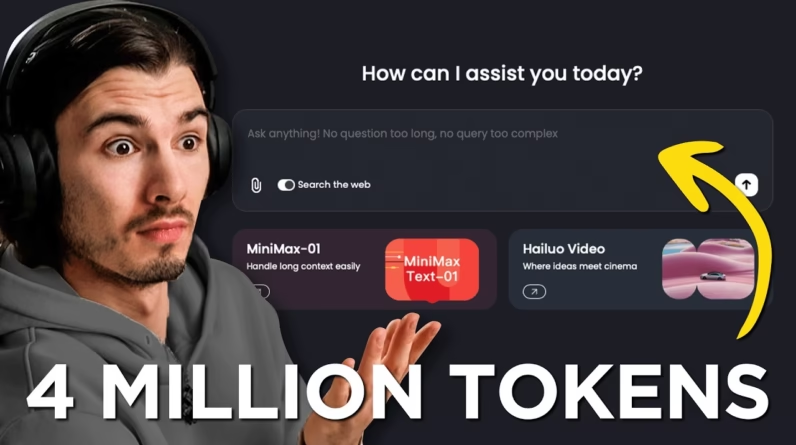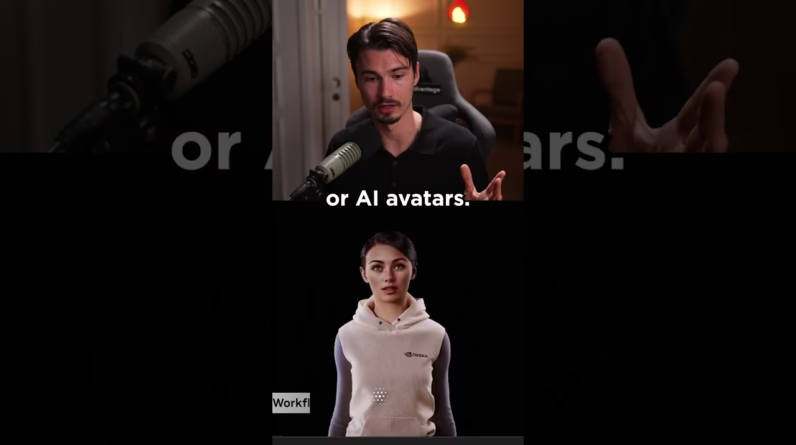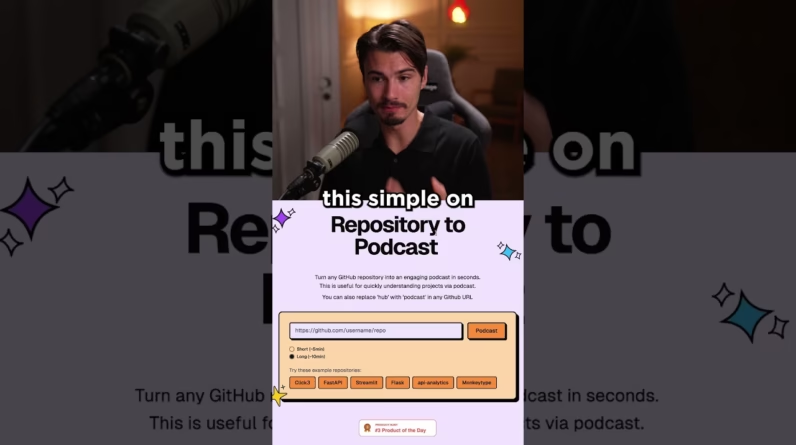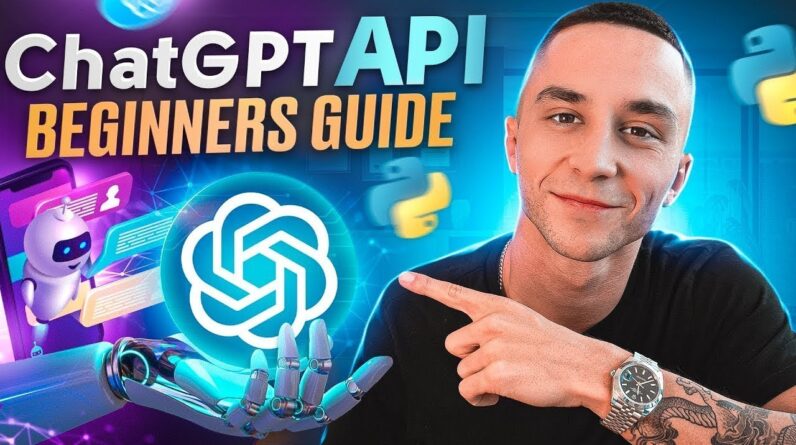
Creating an AI chatbot has never been easier, especially with the arrival of the ChatGPT API. This article is designed to guide you through the fundamentals of building your own chatbot, catering specifically to beginners. You will explore essential aspects such as understanding API documentation, practical applications, and step-by-step instructions to bring your ideas to life. Highlighting the importance of this technology for entrepreneurs, you’ll discover an exciting opportunity to harness AI for innovative business solutions in 2023.
You will gain insights into how this API works, learn best practices for implementation, and see practical examples in action. By the end, you will feel empowered to create customized chatbots, turning your entrepreneurial dreams into reality. This content promises to equip you with the skills and knowledge necessary to navigate the evolving AI landscape successfully.
Table of Contents
Build Your Own AI Chatbot: ChatGPT API for Beginners
Creating your own AI chatbot may seem like a daunting task, but with the advancements in technology, particularly the ChatGPT API, it’s never been easier! In this comprehensive guide, you will learn everything you need to know about using the ChatGPT API to build your own chatbot from scratch. Let’s get started!
Understanding ChatGPT API
Overview of ChatGPT and its capabilities
ChatGPT is an advanced conversational AI model developed by OpenAI. It utilizes deep learning and natural language processing to understand and generate human-like responses. With capabilities ranging from drafting emails to coding assistance, ChatGPT can mimic human conversation effectively. This versatility makes it a valuable tool for developers and entrepreneurs looking to innovate in the AI space.
Introduction to the ChatGPT API
The ChatGPT API provides developers access to the underlying technology of ChatGPT, allowing them to create custom applications that can interact in natural language. By leveraging this API, you can incorporate sophisticated conversational abilities into your projects without requiring extensive knowledge of machine learning.
Importance of API in modern applications
APIs, or Application Programming Interfaces, are vital in modern software development. They allow different applications to communicate seamlessly, enhancing functionality and user experience. The ChatGPT API, in particular, enables developers to integrate powerful conversational features into applications, offering a competitive edge in today’s fast-paced digital landscape.
Getting Started with API Documentation
Navigating the ChatGPT API documentation
Before diving into code, familiarize yourself with the ChatGPT API documentation. This resource provides crucial information about how the API works, including detailed explanations of the endpoints, request formats, and response structures. Knowing how to navigate this documentation is essential for anyone looking to implement the API effectively.
Key features and updates in documentation
The latest versions of the ChatGPT API documentation highlight several key features, such as support for message history, customizable parameters, and enhanced language models like GPT-3.5 Turbo. These updates expand the capabilities of the API, allowing for more dynamic and context-aware interactions.
Setting up your environment for API access
To use the ChatGPT API, you’ll first need to set up your development environment. This involves installing necessary software and libraries that facilitate API calls. Ensure you have a working environment that supports programming languages like Python, which is commonly used for API integration.
Setting Up Your Development Environment
Choosing a coding environment (Jupyter Notebook, code editors)
When you’re ready to start coding, choose a suitable environment for development. Popular options include Jupyter Notebook, Google Colab, and code editors like Visual Studio Code or Sublime Text. Your choice may depend on personal preference or specific needs of the project, so select what feels most comfortable for you.
Installing necessary packages and libraries
To interact with the ChatGPT API, you’ll need to install certain libraries. For Python, the openai library is essential. You can install it using pip:
pip install openai
This library provides the tools needed to make requests to the API and process responses quickly.
Creating an OpenAI account and obtaining API key
Once your environment is set up, create an account on the OpenAI platform. After registering, you’ll receive an API key, a unique string that authorizes your access to the API. Keep this key safe, as it’s required to authenticate your requests to the ChatGPT API.

Making Your First API Call
Understanding API request structure
Making an API call requires knowing how to structure your request correctly. The request typically consists of an endpoint (the URL you’re calling), headers (which include your API key), and a body that contains the input data to be processed by the model.
Using libraries like requests for API calls
To simplify the process of making HTTP requests, you can use libraries like requests in Python. This library makes it easy to send requests to the API and handle responses smoothly.
import requests
Example API call structure
response = requests.post(‘https://api.openai.com/v1/chat/completions’,
headers={‘Authorization’: f’Bearer YOUR_API_KEY’},
json={‘model’: ‘gpt-3.5-turbo’, ‘messages’: [{‘role’: ‘user’, ‘content’: ‘Hello!’}]})
Interpreting API responses
Once you send a request, the API will respond with generated text based on your input. Understanding the structure of this response is crucial. Typically, it will include fields like id, model, and choices, where you can find the generated output you requested.
Building Your Custom Chatbot
Defining chatbot purpose and use cases
Before you dive into coding, take a moment to define the purpose of your chatbot. What specific problems do you want it to solve? Identifying potential use cases will help guide your development process and keep your project focused.
Implementing message management for memory
To create a more interactive and engaging chatbot, implement a message management system that maintains context throughout conversations. This allows your chatbot to remember previous interactions, leading to more coherent and user-friendly experiences.
Coding a simple chatbot using Python
Now it’s time to put everything together. Here’s a simple Python script to create a basic chatbot using the ChatGPT API:
import openai
openai.api_key = ‘YOUR_API_KEY’
def chat_with_bot(user_input):
response = openai.ChatCompletion.create(
model=”gpt-3.5-turbo”,
messages=[{“role”: “user”, “content”: user_input}]
)
return response[‘choices’][0][‘message’][‘content’]
while True:
user_input = input(“You: “)
response = chat_with_bot(user_input)
print(“Bot:”, response)
Advanced Chatbot Features
Integrating user context and memory
To take your chatbot to the next level, you can integrate a system for maintaining user context and memory. This allows the chatbot to recall information about users, making interactions feel more personalized and relevant.
Adding conversation flow control
You can enhance the user experience by implementing conversation flow control. This involves setting up predefined scripts or pathways that guide users through conversations, making interactions more logical and structured.
Using Webhooks for real-time messaging
For applications requiring real-time interactions, consider integrating webhooks. This allows your application to send and receive messages instantly, creating a seamless chat experience. This feature is particularly useful in scenarios involving live support or customer service.
Examples of Chatbot Applications
Creating a coding coach chatbot
One exciting application for your chatbot is to create a coding coach. This bot can assist users with coding-related questions, provide coding examples, or even debug code snippets, making learning programming more accessible and engaging.
Building a personalized email responder
You can also develop a chatbot that acts as a personalized email responder. By training your bot to understand your conversational tone and recurring themes, it can draft quick replies on your behalf, saving you time and effort.
Designing game development tools
If you’re into game development, consider designing chatbots that help streamline the process. For example, you might create a bot that provides useful resources, coding tips, or even gamified interactions to inspire creativity within your projects.
Troubleshooting Common Issues
Debugging API call errors
When working with APIs, errors are occasionally inevitable. Familiarize yourself with common error codes and responses from the ChatGPT API to troubleshoot issues effectively. Understanding what each error means will vastly speed up your debugging process.
Common pitfalls in chatbot development
As you develop your chatbot, be aware of common pitfalls like overloading with messages, failing to handle edge cases, or not adequately addressing user feedback. Keeping these in mind will help you create a more robust and user-friendly application.
Optimizing performance and reliability
Performance can be a concern when you deploy your chatbot. Ensure you test thoroughly under different conditions, monitor responsiveness, and optimize your code to handle multiple users efficiently without lag.
Expanding Your Chatbot’s Capabilities
Integrating third-party services
To increase the functionality of your chatbot, consider integrating third-party services. By connecting your bot to other platforms, such as scheduling tools, CRM systems, or payment gateways, you create a more comprehensive solution for your users.
Adding natural language processing (NLP) features
Enhance your chatbot’s capabilities by incorporating advanced natural language processing features. This may involve employing additional libraries or tools that improve your bot’s ability to understand and process user inputs.
Utilizing analytics for chatbot performance
Implement analytics tools to measure your chatbot’s performance. Understanding user interactions, measuring engagement, and tweaking responses based on data insights can significantly enhance your chatbot’s effectiveness.
Conclusion
Recap of key learning points
Throughout this guide, you’ve learned the fundamentals of setting up a chatbot using the ChatGPT API, including navigating documentation, making API calls, and expanding functionality.
Encouragement to take action and build
Now it’s your turn! Armed with the knowledge from this tutorial, you are encouraged to start building your own chatbot. Experiment with different use cases and features, and don’t hesitate to get creative.
Invitation to engage with further content
As you continue your journey in the world of AI chatbots, feel free to explore additional resources and content. The opportunities in the AI landscape are vast, and with each project, you develop your skills and open the door to new possibilities.
Happy coding, and welcome to the exciting world of AI chatbots!