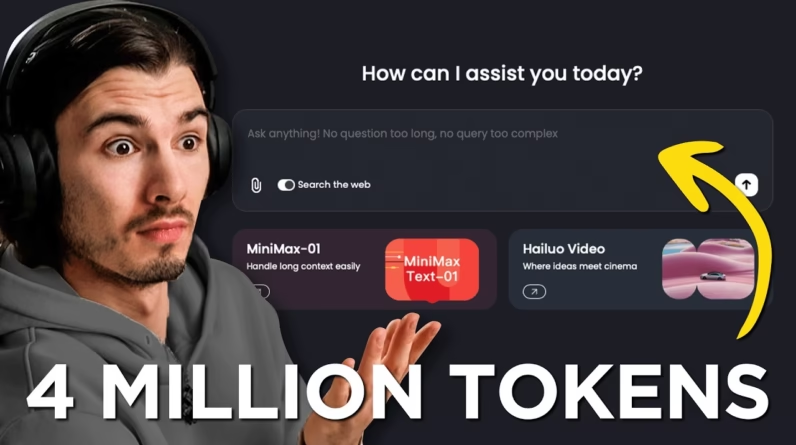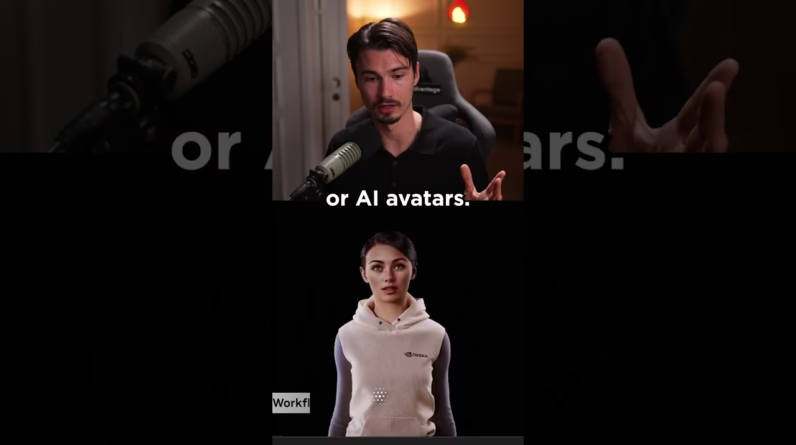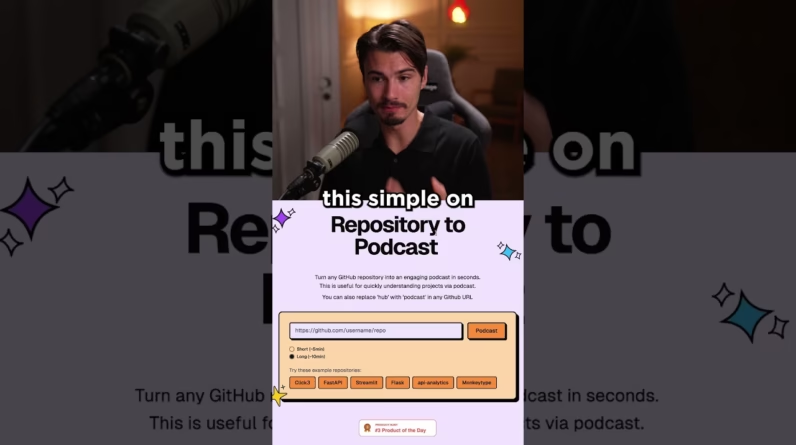Imagine streamlining your workflow without needing to code a single line. With the rise of no-code development platforms, you can automate tasks, build apps, and create customized solutions that transform how you work. This article will explore how to harness the power of tools like Make to create efficient workflows that adapt to your needs and voice.
You’ll discover how these platforms empower individuals from various backgrounds to create applications and automate processes without technical skills. From selecting the best no-code tools to learning how to optimize your projects, everything you need to know to revolutionize your workflow is right here. Get ready to unlock your creativity and productivity in a whole new way!

Table of Contents
Understanding Automation and Its Importance
Defining Automation in Workflows
When you hear the term “automation,” you might imagine robots performing repetitive tasks or complex machinery operating without human intervention. However, in a broader sense, automation refers to using technology to perform tasks with minimal human assistance. In your daily workflows, automation can significantly simplify processes, allowing you to focus on more meaningful and creative aspects of your work.
Benefits of Automation in Everyday Tasks
Embracing automation in your daily tasks can yield numerous benefits. For starters, it saves you valuable time by handling repetitive actions, such as data entry or emailing reminders. This efficiency not only boosts productivity but also reduces the likelihood of human error, leading to more accurate results. Furthermore, automation can enhance your work-life balance by freeing up time that you can spend on personal interests or relaxation.
Common Misconceptions About Automation
Despite its advantages, there are several misconceptions about automation that may hinder your willingness to implement it. One common belief is that automation is only for large corporations with hefty budgets. In reality, many automation tools are accessible and affordable, making them suitable for individuals and small businesses alike. Another misconception is that automation replaces human jobs; however, it typically enhances your role by taking over mundane tasks, allowing you to focus on strategic decision-making and creative problem-solving.
Introduction to Make: The No Code Development Platform
Overview of Make and its Capabilities
Make is a diverse no-code development platform that empowers you to automate complex workflows across various applications without writing a single line of code. It offers a visual interface where you can connect different services, set up triggers, and create sophisticated automation “scenarios.” With its adaptable capabilities, you can easily streamline processes, improve efficiency, and enhance your productivity, all tailored to your specific needs.
Comparing Make with Other No-Code Platforms
In the competitive landscape of no-code development, Make stands out for its unique integration capabilities and user-friendly design. Unlike certain platforms that focus strictly on app creation or website development, Make’s emphasis on automation across various tools allows you to create workflows that connect multiple applications seamlessly. While other no-code platforms may excel in specific areas, such as user interface design or template availability, Make brings a cohesive approach to automation that makes it suitable for various workflows.
User Experience: Getting Started with Make
Getting started with Make is an enjoyable experience, even for those without a technical background. Upon signing up, you’ll find an intuitive dashboard that guides you through the setup process. With a plethora of templates and a supportive community, you can quickly learn how to create your first automation scenarios. The platform’s design encourages experimentation, enabling you to discover effective ways to optimize your workflows.
Key Features of Make
Drag-and-Drop Interface
One of the hallmarks of Make is its drag-and-drop interface, which allows you to design automation scenarios visually. You can easily select apps, set triggers, and define actions without needing coding knowledge. This straightforward approach accelerates the learning curve and makes the process of creating workflows accessible to everyone, regardless of their technical expertise.
Integration Capabilities with Other Tools
Make excels in its ability to integrate with thousands of applications, including popular tools like Google Workspace, Slack, Trello, and more. This extensive range of integrations means that you can automate workflows involving several platforms, allowing you to centralize processes and reduce the need for switching between multiple applications. The integration capabilities ensure that your automated workflows can encompass all aspects of your tasks and projects.
Customization and Flexibility
Flexibility is a core feature of Make, as it allows you to customize workflows according to your specific needs. You can adjust triggers, actions, and even integrate custom API calls to tailor automation scenarios precisely to your requirements. This level of customization ensures that the solutions you create are not only functional but also aligned with your unique workflow preferences.
Use Cases for Automating Tasks with Make
Automating Data Entry and Management
Data entry can be a tedious and time-consuming task, but Make can automate this process efficiently. You can set up scenarios that automatically pull data from various sources, such as forms or spreadsheets, and input it into your desired applications. This way, you can ensure data accuracy while saving time, allowing you to concentrate on more strategic activities.
Streamlining Communication Processes
Communication is essential in any organization, and with Make, you can streamline your communication processes significantly. You can automate notifications, reminders, and even follow-up emails based on specific triggers. For example, when a new lead enters your CRM, Make can send a welcome email, ensuring that no important communication falls through the cracks.
Enhancing Project Management and Collaboration
Project management often requires collaboration across diverse teams and tools. Make provides an excellent solution for coordinating these efforts by automating status updates, task assignments, and deadline reminders. This integration not only ensures everyone stays on the same page but also enhances accountability and progression tracking throughout your projects.
Getting Started with Make: A Step-by-Step Guide
Creating Your First Automation Project
Embarking on your journey with Make begins by creating your first automation project. Start by identifying a repetitive task that you want to automate, such as sending a daily report email. From the Make dashboard, click on the “Create New Scenario” button, select your desired apps, and begin building triggers and actions that correspond to your task.
Connecting Apps and Services
One of the exciting aspects of using Make is the ability to connect various apps and services. You can search for the applications you want to link within the platform’s library and follow the guided steps to authenticate and authorize access. This simple process enables you to establish seamless connections that form the backbone of your automated workflows.
Testing and Troubleshooting Your Automation
Once you’ve set up your automation scenario, it’s essential to test it. Make provides a built-in testing function that allows you to simulate the scenario and see how it performs. If any issues arise, troubleshooting is straightforward thanks to clear error messages and helpful tips from the platform. Fine-tuning your automation ensures it operates smoothly before fully deploying it.
Integrating Make with Popular Applications
Connecting Make with Google Workspace
Integrating Make with Google Workspace (formerly G Suite) opens new doors for enhancing your workflows. You can connect tools like Google Sheets, Gmail, and Google Drive to automate tasks such as data organization, email retrieval, and document generation. This powerful integration allows you to work more efficiently, as you can set rules that automatically trigger actions across these essential applications.
Integrating E-commerce Platforms
If you run an e-commerce business, connecting Make with your e-commerce platform is a game-changer. You can automate order processing, customer notifications, and inventory management, ensuring that your operations run smoothly. By automating these workflows, you can focus on growing your business and delivering exceptional customer service.
Using Make for Social Media Management
Social media management can be demanding, but Make can help you streamline this process as well. You can automate sharing new blog posts, scheduling posts across various platforms, or sending notifications when someone mentions your brand. With Make handling the repetitive tasks, you can dedicate more time to crafting engaging content and building your online presence.
Tips for Effective Automation
Identifying Repetitive Tasks
The first step toward effective automation is identifying which tasks in your daily routine are repetitive. These tasks are prime candidates for automation, as they often consume time and resources without adding significant value. Take a moment to review your workflow, note the tasks you perform repeatedly, and consider how automation can simplify these processes.
Setting Clear Objectives for Automation
Before diving into automation, it’s crucial to set clear objectives. What do you hope to achieve with your automated workflows? Whether you want to save time, reduce errors, or enhance collaboration, having specific goals will guide your automation efforts and help you measure success.
Monitoring and Optimizing Automated Workflows
Once your automation scenarios are up and running, monitoring their performance is key. Regularly review the outcomes of your automated tasks, and be open to making adjustments as necessary. Optimization is an ongoing process, ensuring that your workflows remain effective as your needs change over time.
Advanced Features and Customizations in Make
Using Conditional Logic in Automation
Make allows you to incorporate conditional logic into your automation scenarios, enabling you to create more complex workflows. By setting conditions for specific actions, you can ensure that workflows only execute in certain situations. This feature adds a layer of sophistication that can further streamline your processes.
Creating Custom Templates and Workflows
Another advantage of Make is the ability to create custom templates and workflows that you can reuse. If you find yourself repeating certain automation scenarios, saving them as templates can save you time in the future. You can tailor these templates to fit varied use cases, making it easy to deploy them across different projects or tasks.
Implementing Error Handling Mechanisms
Automation can sometimes lead to unexpected challenges, which is why error handling is pivotal. Make provides features to implement error handling mechanisms, allowing you to receive alerts when something goes wrong and take corrective actions. This proactive approach ensures that your automated workflows remain resilient and reliable.
The Future of No-Code Development with Make
Emerging Trends in No-Code Automation
As the landscape of no-code development continues to evolve, emerging trends are reshaping how individuals and businesses approach automation. From artificial intelligence integrations to expanding API functionalities, the future looks promising for no-code platforms like Make. By staying informed about these trends, you can leverage new capabilities to further enhance your workflows.
Community and Support for Make Users
Make has cultivated a vibrant community where users can share their experiences, tips, and best practices. Engaging with this community can provide you with valuable insights, innovative ideas, and even collaboration opportunities. Support resources, including forums and tutorials, are also easily accessible, ensuring that you never feel alone in your automation journey.
Future Updates and Features to Expect
As Make continues to develop, users can look forward to exciting updates and new features. The team behind Make is constantly listening to user feedback and striving to enhance the platform’s capabilities. Staying updated with future releases can help you leverage new tools and functionalities, allowing you to maximize your automation efforts.
Conclusion: Transforming Your Workflow with Make
Recap of Benefits and Features
To sum it up, Make empowers you to transform your workflows by automating repetitive tasks, enhancing efficiency, and freeing up valuable time. Its user-friendly interface, extensive integrations, and customizable features make it an ideal choice for both individuals and businesses seeking to streamline their operations.
Encouraging Experimentation with Automation
As you embark on your automation journey with Make, remember to embrace experimentation. Don’t hesitate to try new ideas and workflows, as this exploration will help you discover innovative ways to elevate your productivity. The only limit is your imagination!
Final Thoughts on Embracing No-Code Development
In a world where time is of the essence, embracing no-code development platforms like Make can significantly impact your everyday life. With automation by your side, you can take control of your workflows, allowing for greater creativity and productivity in all that you do. So go ahead, dive into the world of automation and see the difference it makes!