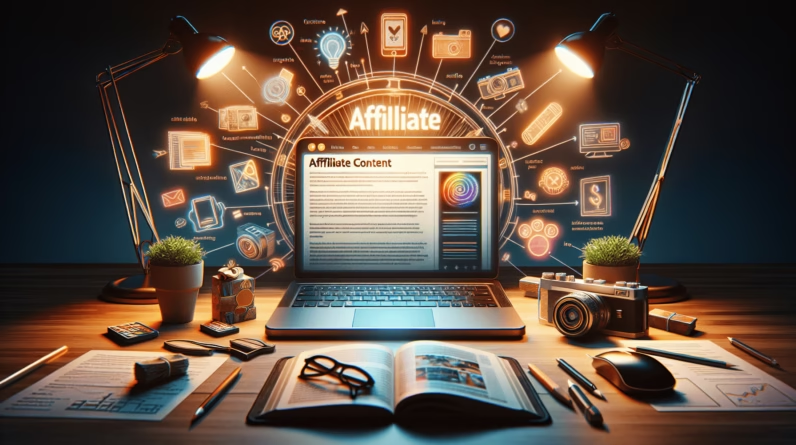Have you ever wondered how you can make your online store stand out in a sea of competitors? If you’re looking to boost your sales and reach more customers, using Google Ads could be a game-changer for your e-commerce business. Let’s take a deep dive into how you can effectively use Google Ads to attract more visitors and increase your conversions.

Table of Contents
Understanding Google Ads
Before you start creating ads, it’s essential to know what Google Ads is all about. Google Ads is a paid advertising platform that allows you to display your ads on Google’s search results and its vast network of partner sites. Think of it as a way to get in front of potential customers when they’re actively searching for products or services that you offer.
In the world of e-commerce, where competition is stiff, Google Ads provides a spotlight on your products and services. With the right strategy, you can drive targeted traffic to your online store, increase brand visibility, and ultimately boost your sales.
Why Google Ads is Important for E-commerce
You might be asking yourself, “Why should I invest in Google Ads for my online store?” Here are some compelling reasons:
-
Targeted Advertising: Google Ads lets you target specific keywords that potential customers are searching for. This means your ads reach people already interested in your products.
-
Budget Control: You have complete control over your budget. You can set a daily limit on how much you want to spend, ensuring you never exceed your budget.
-
Measurable Results: You can track the effectiveness of your ads with detailed analytics. This allows you to see what works and adjust your strategy as needed.
-
Different Ad Formats: Google Ads offers various formats, including text ads, shopping ads, and display ads. This versatility lets you choose the best way to present your products.
-
Quick Results: Unlike organic SEO strategies that can take time to implement, Google Ads can produce immediate results, bringing visitors to your site faster.
Getting Started with Google Ads
Before you jump into creating your first campaign, you need to set up your Google Ads account. Here’s how to get started:
Creating Your Google Ads Account
-
Sign Up: Go to the Google Ads website and click on the “Start Now” button. You’ll need a Google account to sign up.
-
Choose Your Campaign Type: For e-commerce, the best options are Search Campaigns, Display Campaigns, and Shopping Campaigns. Each has its strengths, so consider what aligns best with your goals.
-
Set Your Budget: Decide on a daily budget. It’s wise to start with a small amount and increase it as you get comfortable and see results.
-
Select Your Target Location: Determine where you want your ads to appear. You can target specific countries, regions, or even cities.
Defining Your Campaign Goals
Having clear goals helps you measure the success of your Google Ads campaigns. Here are some typical objectives for e-commerce businesses:
- Increase Sales: Drive direct sales through your online store.
- Generate Leads: Encourage users to sign up for newsletters or special offers.
- Expand Brand Awareness: Reach a larger audience to increase visibility for your brand.
Keyword Research for Your Campaign
Keywords are the foundation of Google Ads. They are the words and phrases potential customers are using to find products like yours. Here’s how to select the best keywords:
Using Google’s Keyword Planner
Google’s Keyword Planner is a powerful tool that helps you find relevant keywords and see how they perform. To use it:
-
Access the Tool: Go to your Google Ads account, navigate to Tools & Settings, and select Keyword Planner.
-
Discover New Keywords: Enter terms related to your products to find suggestions. The tool will provide data on search volume and competition level.
-
Refine Your Keyword List: Focus on a mix of high-volume and less competitive keywords. This balance can help you reach both broad and niche audiences.
Long-Tail Keywords
Don’t overlook the power of long-tail keywords. These are more specific phrases that often have lower competition, making them easier to rank for and typically attracting more qualified customers. For example, instead of targeting “shoes,” consider “women’s black running shoes.”
Crafting Compelling Ad Copy
Once you’ve nailed down your keywords, it’s time to create your ads. Effective ad copy is crucial for grabbing attention and encouraging clicks. Here’s how to do it:
Key Components of Effective Ad Copy
-
Headline: Your headline should be eye-catching and relevant to the keywords. Ideally, include the main keyword in your headline.
-
Description: Use the description to highlight unique selling points (USPs). What makes your product stand out? Be clear and concise.
-
Call to Action (CTA): Encourage users to take action, such as “Shop Now,” “Get Yours Today,” or “Limited Time Offer.”
Example of Ad Copy
Here’s a simple example for inspiration:
- Headline: “Stylish Women’s Running Shoes”
- Description: “Discover our collection of comfortable and trendy running shoes. Free shipping on orders over $50!”
- CTA: “Shop Now!”
Choosing the Right Ad Format
Google Ads offers a variety of ad formats, each serving different purposes. Understanding each format’s strengths can help you choose the right one for your e-commerce business.
Text Ads
These are the most common type of ads. They appear in Google’s search results and are based on your selected keywords. They are great for driving traffic to your website.
Shopping Ads
Shopping campaigns are especially effective for e-commerce. These ads display product images, prices, and store names. They often appear above or beside regular search results and can lead to high conversion rates.
Display Ads
These ads appear on various websites that are part of Google’s Display Network. They are more visual and can be used for building brand awareness or retargeting users who have visited your site.

Setting Up Your Campaign
Now that you have everything in place, it’s time to set up your campaign within Google Ads. Follow these steps:
Selecting Your Campaign Type
-
Choose a Campaign Goal: Pick a goal that aligns with your overall objectives, like sales or brand awareness.
-
Select the Campaign Type: Choose between Search, Display, or Shopping based on your previous research and goals.
Defining Your Campaign Settings
-
Locations: Specify where you want your ads to be shown. This could be local, national, or international.
-
Bidding Strategy: Choose how you want to bid for clicks. Options include manual CPC (cost per click) or automated bidding strategies.
-
Ad Schedule: Determine when you want your ads to run. You can schedule them for specific days and times to maximize visibility.
Tracking Your Results
Once your campaign is live, tracking its performance is vital. Google Ads provides robust analytics to help you understand how your ads are performing.
Using Google Analytics
Link your Google Ads account to Google Analytics for deeper insights into user behavior. You’ll be able to see how many visitors come from your ads, what they do on your site, and how they convert.
Key Performance Indicators (KPIs) to Monitor
-
Click-Through Rate (CTR): Indicates how often people click your ad compared to how many times it’s shown. A higher CTR suggests your ad copy is effective.
-
Conversion Rate: This measures how many visitors became customers. A high conversion rate indicates that your landing page is engaging.
-
Cost Per Acquisition (CPA): This metric helps you understand how much you’re spending to gain a customer. Lowering this cost can significantly impact your profit margin.
Optimizing Your Campaign
Optimization is an ongoing process. Regularly analyze your data and make adjustments to improve performance. Here are some strategies to consider:
A/B Testing
Test different versions of your ads to see which performs better. Change one element at a time—like the headline or CTA—and compare results.
Keyword Optimization
As you gather data, some keywords may perform better than others. Pause or remove underperforming keywords and focus more on those bringing in traffic and sales.
Adjusting Bids
If certain keywords are driving sales but costing you more than expected, consider adjusting your bids. Increasing bids for high-performing keywords can enhance visibility.
Retargeting for Increased Sales
Not every visitor makes a purchase on their first visit. Retargeting helps bring back users who showed interest but didn’t convert. Here’s how to set it up:
-
Create a Custom Audience: Use Google Ads to create a list of users who have previously visited your site or engaged with your ads.
-
Design Retargeting Ads: Craft ads specifically for your retargeting audience. These should remind them of the products they viewed or encourage them to complete their purchase.
-
Set the Frequency: Determine how often these ads should be shown to avoid overwhelming your audience.
Utilizing Shopping Ads for E-commerce Success
Shopping ads are a powerful tool in your Google Ads arsenal when it comes to e-commerce. Here are tips to optimize them effectively:
Product Feed Optimization
Ensure your product feed is well-optimized. Quality images, detailed descriptions, and competitive pricing are key elements that help your listings appear attractive.
Structured Data Markup
Implementing structured data markup on your product pages can improve visibility in search results. This helps Google understand your offerings better and can enhance how they appear in search results.
Staying Updated with Google Ads Policies
Google Ads has specific policies that you need to follow to ensure your ads remain compliant. Familiarize yourself with these rules, so your campaigns run smoothly and without interruptions.
Common Policy Violations
-
Misleading Information: Ensure all your ads accurately represent your products. Avoid exaggeration or false claims.
-
Prohibited Content: Familiarize yourself with what Google doesn’t allow, such as ads for adult content or illegal products.
-
Quality Standards: Ads must meet Google’s quality standards. High-quality images and clear descriptions help meet these requirements.
Joining Google Partners
As you grow more comfortable with Google Ads, consider joining the Google Partners program. This program offers valuable resources, training, and support for businesses using Google Ads.
Benefits of Google Partners
-
Access to Exclusive Insights: Gain access to early product updates and exclusive insights that can help you stay ahead of trends.
-
Networking: Connect with other professionals in your industry, sharing strategies and best practices.
-
Certification: Show your customers that you’re skilled and knowledgeable in Google Ads, enhancing your credibility.
Final Thoughts on Google Ads for E-commerce
Using Google Ads can significantly transform your e-commerce business by increasing your visibility and sales. While it may take some time to optimize your campaigns, the rewards of effective advertising strategies are well worth the effort. With a clear understanding of best practices, keyword targeting, and continuous optimization, you’ll be well on your way to success.
In your journey with Google Ads, remember to stay patient, keep learning, and adjust your strategy as needed. Good luck, and may your online sales soar with the help of Google Ads!