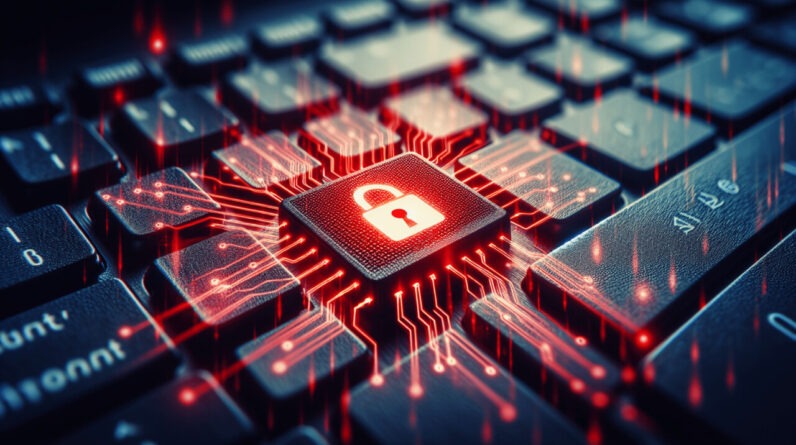Table of Contents
What Would You Do If Your Data Was Held for Ransom?
Imagine waking up one morning, ready to tackle your day, only to discover that you cannot access your files. Your important documents, cherished memories, and crucial work data are all locked away, held hostage by malware demanding a ransom. This situation can feel overwhelming, but understanding ransomware recovery can help you regain access to your data effectively and with minimal stress.
In this guide, you’ll discover the essential steps to take if you ever find yourself a victim of a ransomware attack. We’ll go through the process in a friendly manner, breaking things down so you know exactly what needs to be done.
Understanding Ransomware
What Is Ransomware?
Ransomware is a type of malicious software designed to block access to your files or systems until a ransom is paid. It typically infiltrates a system through phishing emails, malicious websites, or unsecured networks. Once activated, it encrypts your files, leaving you with a message demanding payment for the decryption key.
Types of Ransomware
There are several types of ransomware, and understanding them can help you prepare for potential attacks:
| Type | Description |
|---|---|
| Encrypting Ransomware | Locks files and demands payment for a decryption key. |
| Locker Ransomware | Locks users out of their operating systems, making the device unusable. |
| Scareware | Attempts to extort money by threatening legal action or exposing embarrassing material. |
| Ransomware-as-a-Service | A subscription model where criminals offer ransomware creation and deployment for others. |
Each of these types poses a unique threat, so knowing what you’re dealing with is essential.
Initial Steps After an Attack
Stay Calm and Assess the Situation
While it’s natural to feel panic-stricken, try to stay calm. Panic can lead to hasty decisions that may hinder your recovery efforts. Take a moment to assess the situation: identify the symptoms of the attack and determine which files are impacted.
Disconnect from the Internet
To prevent the ransomware from spreading to your network or other devices, immediately disconnect your infected device from the internet. This includes disabling Wi-Fi and unplugging any Ethernet cables. This crucial step can help limit the damage.
Identify the Ransomware Strain
To effectively recover from a ransomware attack, you need to know what type of ransomware is affecting your system. Utilize reputable cybersecurity websites or forums to identify the specific strain. Tools like ID Ransomware allow you to upload ransom notes or encrypted files anonymously for analysis.

Documenting the Attack
Record All Details
Keeping a detailed log of the ransomware attack can prove beneficial for recovery and reporting. Document the following:
- Date and time the attack occurred.
- A description of the ransomware (name, type, etc.).
- A record of any ransom notes or payment instructions.
- Any actions taken after discovering the attack.
This documentation may assist cybersecurity professionals or law enforcement if you need to report the incident.
Notify Your Network
If you’re part of a larger organization or network, inform other users of the attack as soon as possible. Security breaches can have widespread effects, and early warnings can help prevent further infections.
Investigating Your Backup Options
Assess Backup Availability
The success of your recovery largely depends on the availability of backups. Check whether you have:
- Local backups: Stored on external hard drives or USB flash drives.
- Cloud backups: Stored on services like Google Drive, Dropbox, or dedicated backup solutions.
If you have good backups, you may not need to pay the ransom at all.
Utilize Your Backups
If the encrypted files have backups available, you can restore your system without paying the ransom. Follow these steps:
- Ensure that the ransomware is completely removed from your system before restoring from backups.
- Reinstall your system if necessary to eliminate any traces of the malware.
- Restore files from your backup.
If you face difficulties during restoration, check your backup service’s support resources or contact their customer service for help.

Recovering Without Backups
Use Decryptor Tools
If you do not have backups, you may still recover your files using decryptor tools. Certain cybersecurity experts develop tools specifically designed to undo the encryption from popular ransomware strains. A website like No More Ransom offers free decryptors for known malware.
Seek Professional Help
If no decryptor is available for your specific ransomware, it may be best to consult a cybersecurity professional. They have specialized knowledge and tools that could help recover your files. Depending on the severity of the attack, they may also assist you with removing malware from your system entirely.
Evaluating the Ransom Payment Option
Considerations Before Paying
If all else fails, you might feel compelled to consider paying the ransom. This option is fraught with challenges and moral dilemmas:
- No Guarantee of Recovery: Payment doesn’t guarantee that you’ll regain access to your files.
- Encouraging Criminal Activity: Paying ransoms can perpetuate the cycle of cybercrime.
- Potential Exposure: Paying may put you on the criminals’ radar for future attacks.
It’s crucial to weigh these factors carefully before making any decisions.
Reporting the Incident
Regardless of your choice, report the ransomware attack to law enforcement. Providing authorities with details about your experience can contribute to efforts to combat cybercrime, even if it doesn’t help you immediately.
Strengthening Your Defenses Against Future Attacks
Regularly Update Software
Keeping your operating system, applications, and antivirus software up to date is vital. Regular updates often include patches for security vulnerabilities that cybercriminals could exploit.
Use Reliable Antivirus Solutions
Investing in reputable antivirus or anti-malware software can help protect your system from ransomware and other cyber threats. Set up regular scans and enable real-time protection features.
Educate Yourself and Your Team
If you work in an organization, comprehensive training on cybersecurity best practices can make all the difference. Understanding the risks associated with phishing emails, suspicious links, and unsecured networks can significantly reduce the likelihood of falling victim to ransomware.
| Training Topic | Description |
|---|---|
| Identifying Phishing Attempts | Recognizing suspicious emails and links |
| Safe Browsing Practices | Understanding how to navigate websites safely |
| Importance of Backups | Knowing how and when to back up files |
Regular training sessions can empower you and your team to stay vigilant.
Implement a Robust Backup Strategy
Develop a thorough backup routine to ensure you can restore data quickly in case of any future incidents. Here are some guidelines:
- Backup Frequency: Determine how often critical data needs to be backed up, whether daily, weekly, or monthly.
- Multiple Locations: Store backups in different locations, including local drives and cloud storage, to ensure redundancy.
- Test Your Backups: Regularly test your backups to verify that your data is recoverable.
Creating an Incident Response Plan
Develop a Comprehensive Plan
A well-structured incident response plan can streamline your recovery efforts in the event of a ransomware attack. Your plan should outline:
- Steps to assess and contain the threat.
- Communication protocols for notifying relevant parties.
- Strategies for recovery, including backup restoration and professional assistance.
Regular Plan Reviews
Ensure your incident response plan remains relevant by reviewing it regularly and making updates as necessary. Test it through simulated attacks to prepare yourself and your team for swift action.
Conclusion: Preparedness Is Key
Being targeted by ransomware can be a harrowing experience, but remaining prepared can drastically reduce the impact and speed up recovery. By following the steps outlined in this guide, you’ll be well-equipped to handle an attack should it ever occur.
Whether you prioritize preventative measures like regular backups and software updates or develop a detailed incident response plan, the key takeaway is to take action before an attack happens. This preparedness will lead you to regain access to your data swiftly and reduce the likelihood of future incidents.