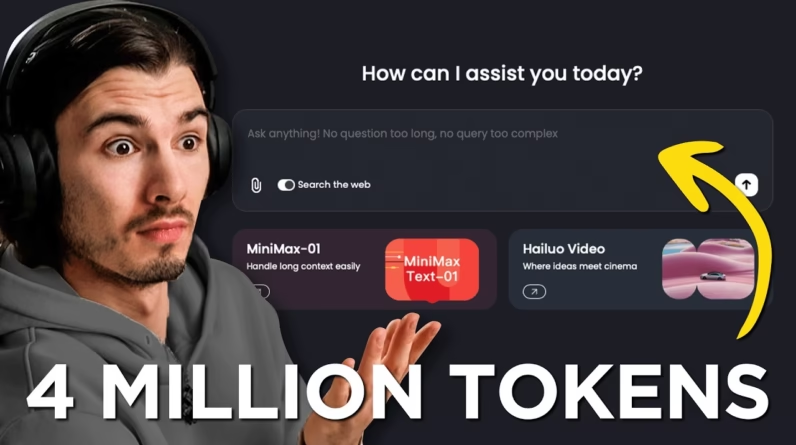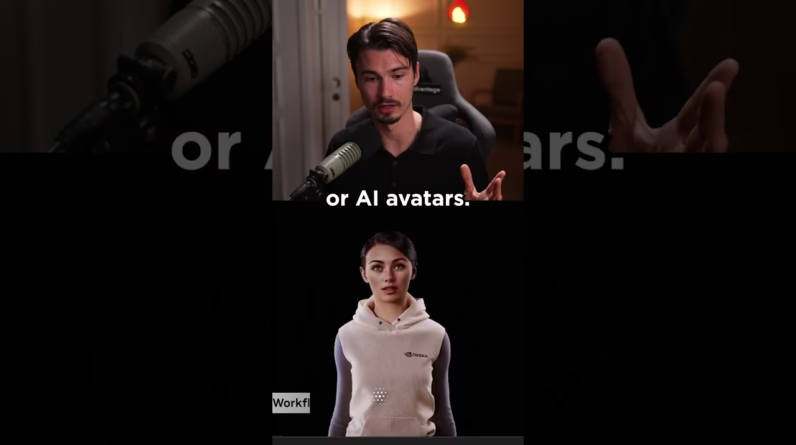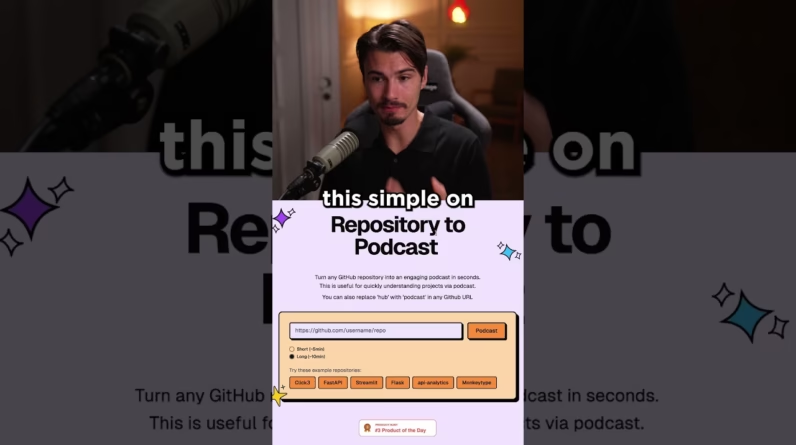Creating custom GPTs can transform how you approach your business needs, making tasks more efficient and enhancing client interaction. This article will guide you through the straightforward process of building a custom GPT in just five minutes, highlighting essential features such as the Knowledge Base and custom functions. You’ll discover the importance of these tools for maximizing the potential of OpenAI’s new updates, especially if you’re looking to monetize your efforts.
Get ready to explore a step-by-step tutorial aimed at beginners, focusing on how to set up a custom sales assistant for a solar company. By the end, you’ll be equipped with valuable resources and templates that will not only streamline your project but also inspire you to innovate further. Unlock the potential of custom GPTs and see how they can benefit your unique business landscape.
Table of Contents
Understanding Custom GPTs

Definition of Custom GPTs
Custom GPTs refer to tailored versions of OpenAI’s Generative Pre-trained Transformers (GPT) that have been modified to cater to specific user needs or business purposes. These customizations can involve adjusting the model’s parameters, incorporating unique training data, or adding specialized functions and knowledge bases, often making the AI more effective in handling targeted tasks or providing specific information.
Significance of Customization for Businesses
Customization of GPTs plays a crucial role in driving business efficiencies. By creating a GPT designed specifically for your business needs, you enhance the model’s ability to understand and respond accurately to inquiries and processes unique to your operation. This level of personalization leads to improved customer interactions, streamlined workflows, and the potential for automating various tasks, allowing your team to focus on more strategic initiatives.
Overview of Potential Use Cases
The potential use cases for custom GPTs are vast. You might employ them for customer support, where a tailored GPT can handle inquiries, provide product guidance, or troubleshoot common issues. In sales, a custom GPT can assist representatives in accessing information on products and services efficiently. Additionally, businesses can leverage these models to gather and analyze customer feedback, train employees, or generate creative content specific to their brand voice.
Prerequisites for Creating Custom GPTs
Basic Knowledge of GPT Technologies
Before diving into creating your custom GPT, having a foundational understanding of how GPT models function is beneficial. You should grasp key concepts such as natural language processing, machine learning principles, and the specific architecture of GPT models. This knowledge will equip you with the tools to make informed decisions about how to customize your AI effectively.
Understanding of the OpenAI Platform
Familiarizing yourself with the OpenAI platform is vital. You need to know how to navigate its features, tools, and resources available for developers. Understanding how to create models, access APIs, and utilize the existing libraries will streamline your process and enhance the quality of your custom GPT.
Familiarity with Integrating APIs
Since many custom GPTs make use of API (Application Programming Interface) integrations to enhance functionality, being comfortable with how APIs work is essential. This involves knowing how to send and receive requests, process data, and connect external functions or databases to your GPT effectively.
Getting Started with OpenAI
Setting Up an OpenAI Account
To start your journey in creating custom GPTs, you first need to set up an account with OpenAI. This process is typically straightforward; visit the OpenAI website and sign up, providing the necessary details such as your email and a password. After creating the account, you’ll gain access to the dashboard where you can start building your custom models.
Navigating the OpenAI Dashboard
Once you’re logged in, familiarize yourself with the OpenAI dashboard. You’ll find various sections to manage your projects, access models, and utilize tools for building your custom GPT. Understanding the layout and functionalities will save you time and help you manage your models more effectively.
Exploring Available Resources and Documentation
OpenAI provides a wealth of resources and documentation to guide you through the process of creating custom GPTs. Be sure to explore these materials, including tutorials, guidelines, and example projects. They can serve as valuable references while you build and troubleshoot your GPT.
Designing Your Custom GPT
Identifying Business Requirements
Begin the design process by clearly identifying your business requirements. What specific needs do you aim to fulfill with your custom GPT? By outlining these needs, you can align your design to effectively address the unique challenges your business faces.
Creating a User Persona for Your GPT
Understanding who will interact with your custom GPT is crucial. Create a user persona that encapsulates the characteristics of the intended audience. This should include their goals, potential questions, and interaction styles. By conceiving a detailed persona, you can tailor the language and functionalities of your GPT to better serve its users.
Drafting a Feature List Based on Needs
Compile a list of features that your GPT needs based on the business requirements and user personas identified earlier. Consider what functionalities will add the most value, whether it’s integrating a knowledge base or enabling specific actions. Prioritizing these features will help structure your development process and ensure you remain focused on delivering a quality product.
Building Your Custom GPT
Step-by-Step Guide to Creating Your First GPT
Creating your first custom GPT can be made simple with a structured approach. Start by accessing the appropriate section within the OpenAI dashboard to set up a new project. Follow the prompts provided, and don’t hesitate to refer back to the resources for support as you configure your model.
Utilizing the Knowledge Base Feature
The Knowledge Base feature allows you to upload documents that the GPT can reference when responding to user queries. This enhances the model’s accuracy and relevancy. Make sure you compile rich and relevant content for your knowledge base to equip your GPT with the information needed to assist users effectively.
Implementing Custom Functions and Actions
Adding custom functions can significantly enhance the effectiveness of your GPT. Use available tools to incorporate unique actions, such as calling APIs or executing specific commands. This customization enables your GPT to perform tasks beyond standard responses, making it a more competent resource for users.
Testing Your Custom GPT
Importance of Testing Before Deployment
Testing is a vital step before rolling out your GPT. It helps ensure that the model performs as expected and accurately addresses the needs of its users. A thorough testing phase can save time and resources down the line by identifying issues early on.
Methods for Effective Testing
Utilize a variety of testing methods, such as beta testing with real users, initiating various queries, and stress testing. Collect performance data to evaluate how well the model handles different interactions. This comprehensive approach will provide a clearer picture of the GPT’s strengths and weaknesses.
Gathering User Feedback for Improvement
After initial testing, gather feedback from users to learn about their experiences with the custom GPT. This information is invaluable for making iterative improvements. Create avenues for users to report their thoughts and observations, which can then inform future updates and optimizations.
Common Challenges and Solutions
Identifying Frequent Pitfalls in Customization
While customizing GPTs, you may encounter common pitfalls such as misalignment with user needs or integration issues. Recognizing these challenges early can save you time and resources. Keep an eye on common errors faced by developers in the community and learn from their solutions.
Troubleshooting Functionality Issues
You may face functionality issues even after extensive testing. In such cases, approach debugging methodically: isolate the problem, consult documentation, and consider reaching out to community forums for assistance. A systematic approach can simplify the resolution of complex issues.
Best Practices for Overcoming Obstacles
Integrating best practices into your work can significantly reduce the impact of challenges. Regularly update your knowledge of OpenAI tools, maintain clear documentation of your processes, and engage with other developers. This proactive approach helps build a strong foundation for your custom GPT projects.
Optimizing Your Custom GPT
Strategies to Enhance Performance
Once your GPT is operating smoothly, think about how to optimize its performance. This may involve refining your knowledge base, adjusting response algorithms, or enhancing user interaction methods. Regularly revisit configurations and data to ensure your GPT remains effective.
Incorporating User Feedback for Iterative Improvements
User feedback is an important driver for iterative improvements. Regularly check in with users, analyze their suggestions, and make adjustments as necessary. Treating the enhancement of your GPT as an ongoing process helps prolong its relevance and effectiveness.
Leveraging Analytics for Data-Driven Decisions
Utilize analytics tools to gather insights into how users interact with your GPT. This data can inform decision-making and help pinpoint areas that require attention. Cultivating a data-driven mindset ensures that your GPT evolves alongside changing user needs and expectations.
Monetizing Your Custom GPT
Exploring Revenue Models
As you develop your expertise in building custom GPTs, consider how you can monetize your skills. Explore various revenue models, such as subscription services, consultations, or tailored solutions for businesses. Identifying a viable revenue stream broadens the potential impact of your custom GPTs.
Marketing Your Custom GPT to Businesses
Once you’ve built a quality custom GPT, think about strategies for marketing it to businesses. Highlight features that address specific pain points, and leverage case studies to showcase its effectiveness. Crafting a compelling narrative around your GPT can attract potential clients and spark interest.
Case Studies of Successful Custom GPT Implementations
Learn from existing successful implementations to better inform your work. Analyze these case studies to understand effective strategies and innovative features. This insight not only helps you refine your GPT but can also inspire new ideas and functionalities.
Conclusion
Recap of Key Points Discussed
In this article, we’ve covered everything from understanding what custom GPTs are and their significance to the prerequisites and processes necessary for building and optimizing them. We’ve also discussed common challenges and how to address them, as well as avenues for monetization.
Encouragement to Experiment and Explore Custom GPTs
The potential applications for custom GPTs are vast, and the tools available make it more accessible than ever to get started. So don’t hesitate—experiment, learn, and craft your unique solutions. The more you engage with the technology, the more adept you’ll become at harnessing its capabilities.
Resources for Further Learning and Development
As you continue your journey into the world of custom GPTs, seek out further resources and communities where you can share and gain knowledge. Stay committed to learning and adapting, and you’ll uncover new opportunities and innovations within this exciting field.
With persistence and creativity, you can leverage custom GPTs to make a significant impact in your business and beyond!