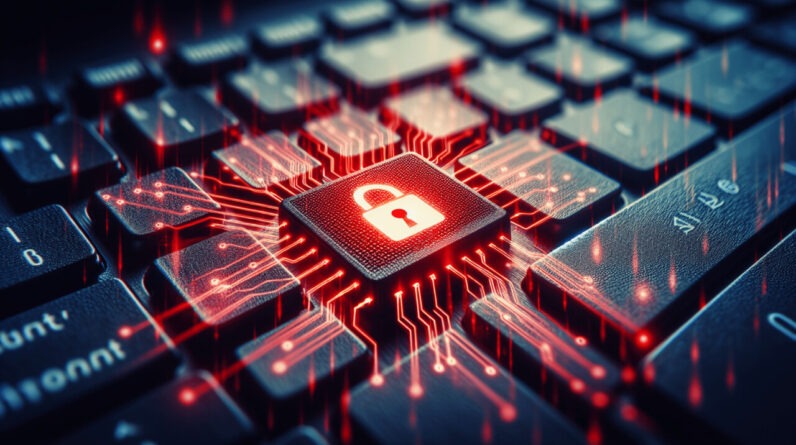
Have you ever imagined what would happen if your computer suddenly locked down, and a menacing message appeared demanding payment for your files? A ransomware attack can feel like an overwhelming nightmare, especially when you rely on your digital devices for both personal and professional needs. Staying calm and informed is crucial in such situations. Let’s unpack how to respond effectively if you find yourself facing a ransomware attack.
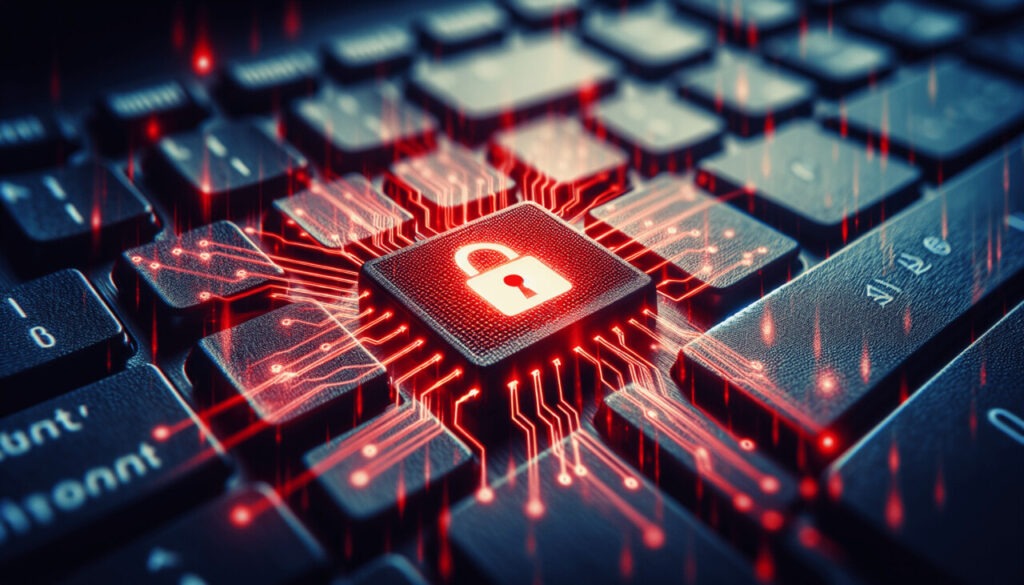
Table of Contents
Understanding Ransomware Attacks
Ransomware is a type of malicious software that encrypts your files, rendering them inaccessible. This attack typically comes with a demand for a ransom payment, usually in cryptocurrency, to restore access to your data. Understanding the nature of these attacks can empower you to respond wisely and minimize damage.
Common Types of Ransomware
There are several well-known types of ransomware that you might encounter:
| Ransomware Type | Description |
|---|---|
| WannaCry | Exploited vulnerabilities in Windows systems to spread rapidly. |
| CryptoLocker | Encrypted files on your computer and demanded ransom for the decryption key. |
| Ryuk | Often targets businesses and demands high ransom amounts. |
| Maze | Shifts tactics, leaking stolen data if the ransom isn’t paid. |
Knowing these types allows you to understand the risks and take preventive steps against them.
Immediate Steps to Take During an Attack
If you suspect a ransomware attack, acting promptly is crucial. Here’s what you should do:
Isolate the Infected Device
As soon as you recognize that your device has been compromised, disconnect it from the internet or any networks. This action can prevent the ransomware from spreading to other devices or servers that are connected.
Inform Your IT Department or Professionals
If you are at work, promptly notify your IT department. They are trained to handle such situations and can take steps that you may not be able to. If it’s your personal device, consider contacting cybersecurity professionals for assistance.
Document the Ransom Note
Take a screenshot or a photo of the ransom note that appears on your screen. It is important information that can help security experts understand the particular threat you are facing.
Assessing the Situation
After taking immediate steps, it’s essential to assess the full extent of the attack. Understanding your exact circumstances can guide your decisions effectively.
Determine the Scope of the Attack
Check if the ransomware has affected just one file or multiple files. Make a note of what files seem to be encrypted and if there are any additional ransom demands.
Analyze Backups
If you regularly back up your files, assess your backup status. Are your backups current and comprehensive? If so, recovering your data may be easier than you think.
Deciding Whether to Pay the Ransom
Paying the ransom is a contentious issue. Let’s consider the aspects of this decision.
Pros and Cons of Paying
| Pros | Cons |
|---|---|
| May result in data recovery | No guarantee you will regain access |
| Could prevent data leaks | Encourages criminal activity |
| Quick fix for urgent issues | Violation of legal and ethical standards |
This table outlines the main points to consider when thinking about payment. Always weigh your options carefully.
Alternative Recovery Options
If you choose not to pay the ransom, here are some alternatives you might explore:
- Restore From Backups: If you have up-to-date backups, restoring your files can be an efficient way to get back on track.
- File Recovery Software: Certain tools may help recover files without needing the decryption key, though success is not guaranteed.
- Professional Help: Cybersecurity professionals may be able to assist with decrypting your files or recovering data using advanced techniques.
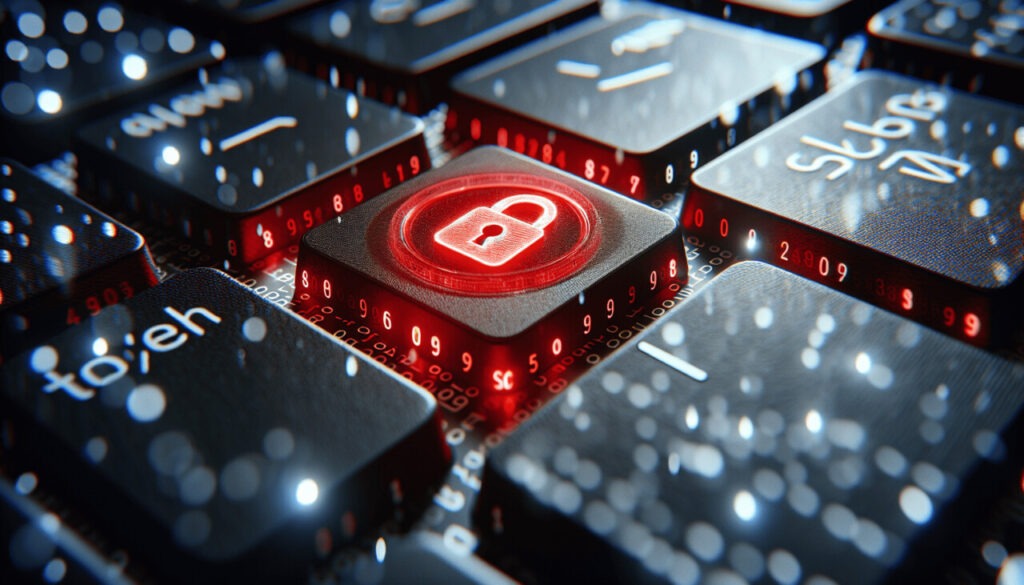
Steps to Take Post-Attack
Once you’ve dealt with the initial chaos, it’s time to focus on recovery and prevention.
Clean Up Your Systems
After addressing the immediate threat, thoroughly check your system for other infections or vulnerabilities. Here’s how:
- Run Antivirus Software: Use reputable antivirus or antimalware software to scan your system.
- System Restore: If possible, consider restoring your system to a point before the infection occurred.
- Update Software: Ensure all your software, especially security suites and operating systems, are up to date.
Change Passwords
If your system was compromised, it’s essential to change passwords for your accounts. This includes email, financial accounts, and social media. Make sure to use strong, unique passwords for each account.
Prevention Strategies
After dealing with a ransomware attack, it’s crucial to put preventative measures in place.
Regular Backups
One of the most effective ways to protect yourself against ransomware is to make regular backups. Here are some strategies:
- Backup Frequency: Create a schedule for regular backups, whether daily, weekly, or monthly. The more recent your backups, the less data you risk losing.
- Multiple Locations: Keep backups in various locations, such as external hard drives and cloud storage solutions. This way, even if one is compromised, others will remain safe.
Strengthen Cybersecurity Measures
Enhancing your cybersecurity involves a variety of strategies:
- Anti-malware Software: Install comprehensive security software that detects and neutralizes various threats.
- Firewalls: Use both software and hardware firewalls to create layered security for your systems.
- Email Filters: Employ spam filters to reduce the chance of phishing attempts that frequently lead to ransomware infections.
User Education and Training
Educating yourself and your team about cybersecurity is a vital defense strategy. Consider organizing regular training sessions focusing on:
- Recognizing phishing emails.
- Safe browsing practices.
- Understanding the importance of updates and patches.
Responding to Future Threats
Having a clear plan in place can significantly reduce the chaos if another ransomware attack occurs. Here’s how to prepare:
Develop an Incident Response Plan
Your organization should have a robust incident response plan that outlines:
- Roles and Responsibilities: Clearly define who is responsible for what during an attack.
- Communication Protocols: Determine how communications should flow during and after an attack.
- Restoration Procedures: Outline how to restore systems and data efficiently to reduce downtime.
Regular Drills and Updates
Conduct regular drills to prepare for a ransomware incident. This practice will ensure everyone knows their role and can respond calmly and efficiently, minimizing confusion during an actual attack.
Use Threat Intelligence
Staying updated on the latest ransomware threats can help you prepare and mitigate risks. Subscribe to cybersecurity news, follow updates from reputable sources, and engage with the cybersecurity community to learn about emerging threats.
Conclusion
Facing a ransomware attack can be daunting, but understanding how to respond effectively plays a pivotal role in managing the situation. By acting promptly and following the outlined steps, you can minimize the impact on your personal or business operations. You have the power to protect yourself through regular backups, strong cybersecurity practices, and clear response strategies. Empower yourself with the knowledge necessary to navigate this complex terrain, ensuring that you remain one step ahead of potential threats. Stay informed, stay vigilant, and take proactive measures to safeguard your digital life.






