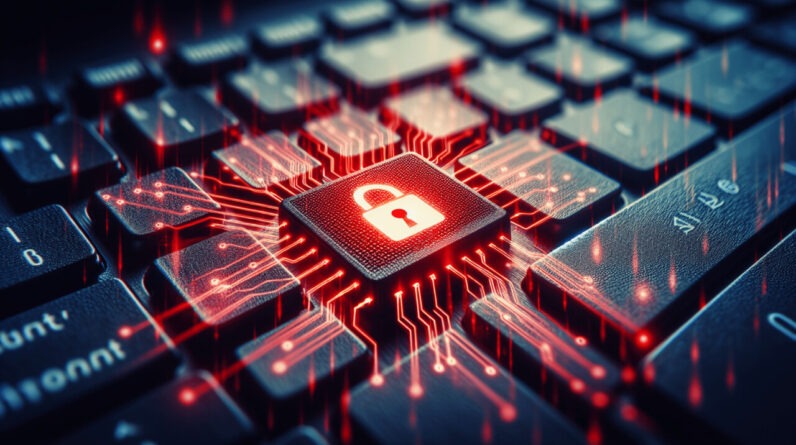What would you do if you sudden found all your files locked up with an unbreakable code and you were demanded a ransom to get them back? The alarming reality of ransomware attacks is something that no one wants to face. However, with the right strategies in place, you can significantly reduce the risk of falling victim to these malicious threats.
Table of Contents
Understanding Ransomware
Before you can effectively prevent ransomware attacks, it’s essential to understand what they are and how they work. Ransomware is a type of malicious software that encrypts your files and demands payment for the decryption key. Unfortunately, paying the ransom doesn’t guarantee that you’ll regain access to your files, and in many cases, it only encourages the attackers to continue their malicious activities.
How Ransomware Spreads
Ransomware can spread in several ways, and knowing these methods can help you fortify your defenses. Here are some common avenues through which ransomware finds its way into systems:
-
Phishing Emails: Attackers often send emails that appear legitimate but contain malicious links or attachments. When clicked, these links can initiate a download of ransomware.
-
Malicious Websites: Sometimes, simply visiting a compromised website can lead to ransomware being installed on your device.
-
Infected Software: Downloading software from untrusted sources can also introduce ransomware into your system.
-
Network Exploits: Ransomware can spread laterally across networks, affecting multiple devices if one is infected.
Understanding these vectors is the first step in protecting your devices.

Essential Strategies for Prevention
Now that you have a grasp on what ransomware is and how it spreads, it’s time to discuss effective strategies to guard against it. Following these tips can help you create a robust defense system.
1. Keep Your Software Updated
One of the simplest yet most effective ways to protect your devices is to ensure that all your software is up to date. Software developers frequently release updates that fix security vulnerabilities. Here’s a table outlining the importance of updates:
| Type of Software | Frequency of Updates | Purpose of Updates |
|---|---|---|
| Operating System | Monthly or as needed | Security patches, bug fixes |
| Antivirus Software | Daily or real-time | Virus definitions, heuristic changes |
| Applications | As released or regularly | Feature enhancements and bug fixes |
Regularly checking for updates and enabling automatic updates removes the guesswork and helps keep your system secure.
2. Use a Reputable Antivirus Program
Investing in a trustworthy antivirus application is essential for any device. These programs offer continuous monitoring and can detect ransomware before it has a chance to do any damage. Look for antivirus solutions that have:
- Real-time protection
- Regular updates
- A strong reputation for catching threats
Also, remember to configure your antivirus to perform regular system scans.
3. Backup Your Data Regularly
If ransomware does infiltrate your system, having backups in place can be a lifesaver. Utilize the 3-2-1 backup strategy:
- 3 copies of your data
- 2 on different storage media
- 1 copy offsite (cloud storage, for example)
This way, even if one set of backups becomes compromised, you still have others to rely on. Make a routine of backing up your data to minimize information loss.
4. Educate Yourself and Others
Knowledge is power, especially when it comes to cybersecurity. The more you and those around you understand how ransomware operates, the better equipped you are to prevent it. Here are some tips for building awareness:
- Conduct training sessions on recognizing phishing emails and suspicious activity.
- Share articles and resources to keep everyone informed about the latest ransomware trends.
- Encourage open communication about any questionable emails or downloads.
Educated users are your first line of defense against ransomware attacks.
5. Use Strong Passwords and Two-Factor Authentication
If attackers can’t get into your devices, they can’t deploy ransomware. Here are simple steps for creating a strong password:
- Use a mix of upper and lower-case letters, numbers, and symbols.
- Avoid using easily guessed information, like birthdays or common names.
- Change your passwords regularly, at least every three to six months.
Additionally, enable two-factor authentication whenever available. This adds an extra layer of security, as even if a password is compromised, the attacker still needs a second form of identification.
6. Limit User Permissions
Not everyone needs full access to all files and programs. By limiting user permissions, you can mitigate the risk of ransomware spreading beyond a single device. Here’s how to implement it:
- Create user accounts with varying permission levels based on necessity.
- Review and adjust permissions regularly
- Deactivate or delete old accounts that are no longer in use
This control can prevent unauthorized access and helps contain any potential ransomware outbreaks.
7. Secure Your Networks
Ransomware can spread quickly through insecure networks. Here are some tips to help secure your networks effectively:
- Change default passwords on routers and devices: This is an easy way to enhance your network security.
- Use strong Wi-Fi encryption: Opt for WPA3 if available, as it provides strong protection compared to older protocols.
- Implement a firewall: Whether a hardware or software firewall, this acts as a barrier against unauthorized traffic.
Ensuring your network is secure can create a strong frontline against ransomware attacks.
8. Disable Macros in Documents
Many ransomware attacks leverage macros hidden in Word or Excel documents to enable the malicious code. By disabling macros by default, you limit the risk.
- Go to the settings in your office applications to turn off macros.
- Only enable macros from trusted sources when you are certain they are safe.
This small action can help prevent unauthorized access through seemingly innocent documents.
9. Use Virtual Private Networks (VPNs)
When accessing public Wi-Fi or untrusted networks, always use a VPN. This encrypts your data, making it harder for malicious actors to intercept and exploit it. Here’s why VPNs are beneficial:
| Benefit | Details |
|---|---|
| Data Encryption | Protects your data from eavesdropping. |
| IP Address Masking | Hides your actual IP, making tracking difficult. |
| Access Control | Can apply geo-restrictions for added privacy. |
Using a VPN can greatly enhance your online security, especially in public places.
10. Monitor Your Devices for Unusual Activity
Keeping a watchful eye on your devices can help you catch ransomware early. Set up alerts for unusual activities, such as:
- Unexpected file changes
- Unusual login attempts
- Unauthorized installations
If you notice any strange behavior, it may be an indication of an attempted ransomware attack. The sooner you act, the better your chances are of containing the threat.
11. Consider Using Dedicated Security Solutions
Apart from standard antivirus programs, consider investing in dedicated security measures specifically designed to combat ransomware. Options include:
| Security Solution | Description |
|---|---|
| Ransomware Protection Software | Specialized tools that can detect and block ransomware. |
| Endpoint Detection and Response (EDR) | Continuous monitoring and threat detection for all endpoints. |
Adding these tools to your security arsenal provides an extra line of defense against ransomware assaults.
12. Develop an Incident Response Plan
No matter how secure you believe your systems to be, having an incident response plan in place helps you react swiftly if a ransomware attack occurs. This plan should include:
- Identification of key personnel responsible for managing cybersecurity incidents.
- Communication protocols for informing affected parties.
- Backup and recovery steps to restore any compromised systems.
Being prepared for the worst-case scenario minimizes the damage and expedites recovery.

Conclusion
By implementing these essential strategies, you empower yourself to protect your devices against the growing threat of ransomware. Staying informed, regularly updating your software, backing up your data, and practicing good cyber hygiene can make a significant difference in your overall security posture.
Remember, the goal is to create multiple layers of protection to deter ransomware threats. With persistence and vigilance, you can minimize your risk and ensure your digital life remains secure. Taking these steps isn’t just beneficial—it’s essential in today’s unpredictable digital landscape. So, what will you prioritize today to enhance your cybersecurity?