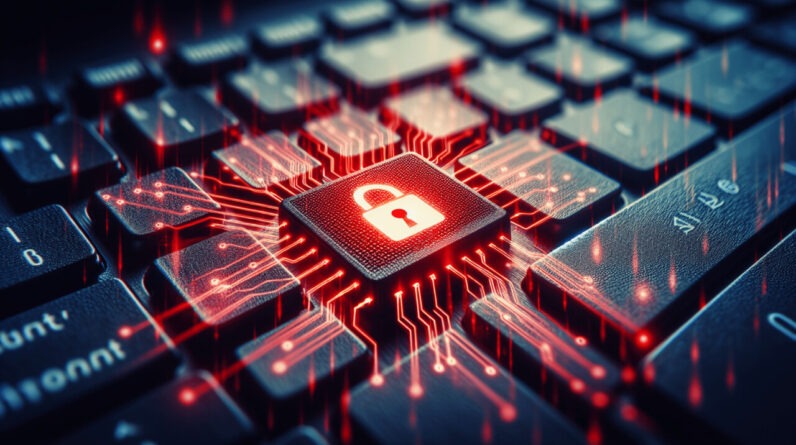Have you ever found yourself wrestling with the complexities of creating a password that feels both safe and memorable? You’re not alone! Password security is a topic that’s become increasingly crucial in our digital lives, as every day brings new challenges to our online safety. In this article, you’ll find practical tips on how to create strong and secure passwords that are easy for you to manage, yet difficult for anyone else to crack.

Table of Contents
Understanding Why Passwords Matter
When you think about your online presence, the accounts you create often require passwords. These passwords act as a gatekeeper, protecting your personal information and sensitive data from unauthorized access. If a password isn’t strong enough, you run the risk of your accounts being hacked or compromised. It’s essential to grasp the importance of passwords because, in many cases, they serve as the first line of defense against cyber threats.
The Risks of Weak Passwords
Weak passwords can be easily guessed or cracked through various methods. For instance, simple and common passwords like “123456,” “password,” or even your name are vulnerable to attacks. Cybercriminals use automated tools to test these types of passwords at lightning speeds, making it easier for them to gain access to your important information.
Characteristics of a Strong Password
Creating a strong password may seem daunting, but it boils down to a few key characteristics. You want your password to be unique, lengthy, and complex. Let’s break these down.
Uniqueness
Every password you create should be unique to each account. Reusing passwords across multiple accounts is risky because if one account gets hacked, all of your accounts might be at risk. Make a commitment to use different passwords for every site or service you sign up for.
Length
A longer password is generally more secure than a shorter one. Aim for at least 12 characters. The more characters you include, the more difficult it becomes for hackers to break it. Remember, the longer the password, the harder it is for anyone to guess or crack it.
Complexity
Complexity matters too! A strong password should incorporate a mix of upper and lower case letters, numbers, and special characters. These elements increase the number of possibilities and make it significantly harder for unauthorized individuals to gain access.
Tips for Creating Strong Passwords
Now that you understand what makes a strong password, let’s get into the practical side of creating them.
Use a Passphrase
Consider using a passphrase instead of a traditional password. This method combines a series of random words or a sentence that’s easy for you to remember but hard for others to guess. For example, “PurpleElephantDances@Midnight!” is both memorable and complex.
Incorporate Randomness
To make your passwords harder to guess, incorporate random elements. For example, instead of the word “sun,” you could use “5unnY^Day&2023”. This adds complexity while still allowing you to remember the original word.
Use Mnemonics
If you struggle to remember complex passwords, try creating a mnemonic. Pick a sentence that means something to you and use the first letter of each word as a password. For example, “My cat Momo loves to sleep on the window sill!” could turn into “McMlt!s0tWs”.
Change Passwords Regularly
While it might feel like a hassle, changing your passwords regularly can improve your security. Set a reminder to change them every few months. This is particularly important if you’ve heard of a security breach associated with a service you use.
Using Password Managers
Consider utilizing a password manager to simplify your password security. A password manager is software designed to store and manage your passwords securely. Here are some advantages of using one:
Benefits of Password Managers
-
Strong Password Generation: Many password managers can generate unique, complex passwords for you. They take the guesswork out of creating secure passwords.
-
Secure Storage: Password managers encrypt your password data, making it virtually impossible for unauthorized users to access your information.
-
Automatic Filling: Many of these tools can automatically fill in your login information on websites, reflecting your passwords securely without having to remember them all.
Choosing a Reliable Password Manager
When selecting a password manager, look for one that offers strong encryption, a user-friendly interface, and cross-platform compatibility. Some popular options include LastPass, 1Password, and Bitwarden. Take your time to research and select the one that suits your lifestyle best.

Multi-Factor Authentication (MFA)
Enhancing your password security doesn’t end with making strong passwords. Multi-Factor Authentication (MFA) adds an extra layer of protection. Let’s break down what this means.
What is MFA?
MFA is a security system that requires more than one form of verification before granting access to an account. Common forms include:
- Something you know: Your password.
- Something you have: A smartphone app that generates a code, or a text message with a verification code.
- Something you are: Biometric data like fingerprints or facial recognition.
Why Use MFA?
Enabling MFA significantly improves your account security. If someone were to guess your password, they would still need access to the second form of verification to break into your account. This makes unauthorized access much more difficult.
Recognizing Phishing Attempts
Even the strongest passwords can fall victim to phishing attempts. Knowing how to recognize these threats is essential for protecting your accounts.
Common Phishing Techniques
Phishing typically involves tricking you into disclosing personal information through deceptive emails, text messages, or websites. Some common tactics include:
- Too Good to Be True Offers: Emails claiming you’ve won money, prizes, or extraordinary deals.
- Threatening Messages: Messages that create a sense of urgency, telling you your account will be locked unless you verify your identity immediately.
- Spoofed Links: Links that closely resemble legitimate websites but lead to malicious sites.
Protect Yourself from Phishing
-
Verify the Source: When you receive an email or text asking for personal information, double-check the sender’s email address and look for any inconsistencies.
-
Don’t Click Links Immediately: Instead of clicking a link in an email, type the website address directly into your browser.
-
Use Anti-Phishing Tools: Some web browsers offer built-in features that help protect you from phishing attempts. Consider using these safeguards.
Securing Your Devices
Securing your devices is just as important as creating strong passwords. Here are some tips for both your computers and mobile devices.
Keep Software Updated
Ensuring that your operating systems, antivirus software, and applications are up to date helps protect against vulnerabilities that hackers can exploit. Make a habit of enabling automatic updates so you stay current with the latest security patches.
Use Device Locking Features
Using features such as a password, PIN, or biometric locks (like fingerprint scanners) on your devices can offer significant protection. Even if your device gets lost or stolen, it’s harder for someone else to access your information.
Be Cautious on Public Wi-Fi
Avoid accessing sensitive information over public Wi-Fi networks. If you must, consider using a Virtual Private Network (VPN) to encrypt your data. This shields your activity from potential snoopers on the same network.
Social Media Privacy
Social media accounts often contain a wealth of personal information, making them tempting targets for cybercriminals. It’s essential to secure these accounts effectively.
Set Strong Privacy Settings
Review your privacy settings on social media platforms to limit the exposure of your personal information. You can control who sees your posts, friend requests, and more. Make sure to choose private or friends-only settings wherever possible.
Be Wary of Sharing Personal Information
Resist the temptation to share too much personal information online, even if it seems harmless. Details like your birthday, address, and phone number can help hackers answer security questions and gain access to other accounts.
Regularly Audit Your Friends List
Periodically go through your friends list and remove individuals you don’t know or trust. Be mindful of who has access to your information.
Knowing What to Do If You’re Hacked
Despite taking precautions, breaches can happen. Knowing how to respond can minimize damage.
Change Your Passwords Immediately
If you suspect that your account has been compromised, change your password immediately. This includes all accounts where you may have used that password.
Notify Your Contacts
If your account was hacked and might have sent messages to your contacts, let them know to be cautious of any suspicious emails or links they may receive.
Monitor Your Accounts
Keep an eye on your accounts for any suspicious activity. Look for unauthorized transactions or changes to your information. If you spot something unusual, report it to your bank or the service provider right away.
Staying Informed About Cybersecurity
Staying aware of the latest cybersecurity news can empower you to be proactive about your online safety. Keeping yourself informed helps you recognize new threats and challenges.
Follow Reputable Security Blogs
Consider subscribing to reputable blogs or websites that focus on cybersecurity. They often publish articles about the latest trends, tips, and news in the field, keeping you updated.
Participate in Online Forums
Engaging in online forums or communities related to cybersecurity can help you learn from others’ experiences and gather tips about staying safe online.
Conclusion
Ultimately, your online security is in your hands. By implementing strong password practices, utilizing multi-factor authentication, and staying informed, you greatly reduce your likelihood of falling victim to cyber threats. It might take a bit of effort upfront to create and manage your passwords, but the peace of mind you gain is absolutely worth it.
Keep your passwords unique, lengthy, and complex. Embrace password managers, enable multi-factor authentication, and be vigilant against phishing attempts. By taking these steps, you’ll set yourself on the path to a much safer online experience!